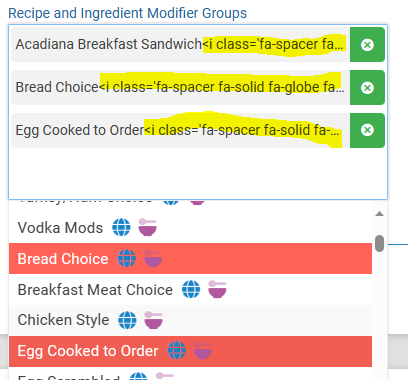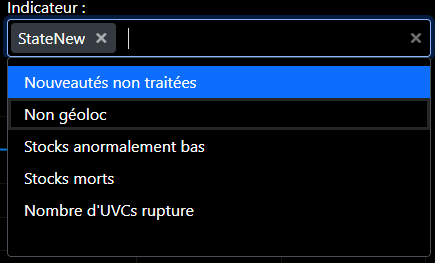In the MultiSelect Component you have Item, Footer, and Header Template sub components. I see no way of providing a template for the selected items. This would be a very nice feature to have.
My specific use case it that I would like to add a tool tip to the selected tags.
Thanks
Hello Steve,
All our templates (except one in the Chart) are Blazor RenderFragments, which allow any HTML, Razor components or MarkupStrings. So yes, the tag template (or whatever it's called) should have the same capabilities as the DropDownList ValueTemplate.
Regards,
Dimo
Progress Telerik
I just want to confirm that this proposed TagTemplate would work similar to the ValueTemplate for the DropDownList? I like to use MarkupStrings for my choices which works great in DropDownList but only partially works on the MultiSelect. For the MultiSelect, I can show Icons next to my choices, but once they are selected they are displayed as html strings instead.
Hi Ben,
We are currently working on some big tasks that take up a lot of our development resources, such as the PivotGrid.
Frankly speaking, I can't say when exactly we will implement this feature request, but I confirm it's one of the popular ones, so it's likely to be prioritized sooner than later. I just pinged the product management to consider this in some of our next planning sessions.
In any case, the item status is the only official information that you can use as a reference. "Unplanned" usually means that a feature will not be released for at least a couple of more months.
Regards,
Dimo
Progress Telerik
This has been logged since 2021 and last received an update in 2022. Is this likely to be prioritised for development any time soon?
It appears to be possible to template the "tags" in the Kendo multiselect. Can we expect feature parity in the Blazor controls?
@Kasim - it seems that your last message is more relevant to this feature request about a single TagMode.
I would like a slightly different implementation of Tag Template. A property to set as maximum chips to be displayed. Based on the property in-case the selected items are more than the maximum chips to be displayed, it should show "x more selected", on click expands to display all.
In-case all items selected, it should show only one chip saying "All Selected". On click expands to show all.
Hello James,
The Template will be available once this feature request is implemented. The best way to be notified when the status changes is to click the Follow button which will send you email notifications.
Regards,
Svetoslav Dimitrov
Progress Telerik
Virtual Classroom, the free self-paced technical training that gets you up to speed with Telerik and Kendo UI products quickly just got a fresh new look + new and improved content including a brand new Blazor course! Check it out at https://learn.telerik.com/.
Hello Dorian,
You can see how to use enums here: https://docs.telerik.com/blazor-ui/knowledge-base/dropdown-kb-bind-to-enum and here is a sample I made for you based on it that does not require templates:
@if (selectedValues != null && selectedValues.Count() > 0)
{
@selectedValues[0]
<br />
@* in this case the value is the enum type *@
@selectedValues[0].GetType()
}
<br />
<TelerikMultiSelect Data="@myDdlData" TextField="MyTextField" ValueField="MyValueField" @bind-Value="@selectedValues"
ClearButton="false" Filterable="true">
</TelerikMultiSelect>
@code {
public class EnumDdlModel
{
public Telerik.Blazor.AnimationType MyValueField { get; set; }
public string MyTextField { get; set; }
}
List<Telerik.Blazor.AnimationType> selectedValues { get; set; }
List<EnumDdlModel> myDdlData { get; set; } = new List<EnumDdlModel>();
protected override void OnInitialized()
{
//prepare instances of the model from the list of enum values and a desired string representation for the user
foreach (Telerik.Blazor.AnimationType item in Enum.GetValues(typeof(Telerik.Blazor.AnimationType)))
{
myDdlData.Add(new EnumDdlModel { MyTextField = item.ToString(), MyValueField = item });
}
base.OnInitialized();
}
}If the plain string representation does not suit your needs, use the preferred approach (like using a display name attribute) when creating the data source. Putting the desired text in the TextField of the multiselect is the way to have it automatically show up on the tag and on the dropdown.
Once a tag template becomes available you would be able to use a similar approach of getting the value, casting to your enum, and obtaining data annotations from it, but for the time being preparing the data source is the way to go, and that would continue working after a tag template is implemented.
Regards,
Marin Bratanov
Progress Telerik
Love the Telerik and Kendo UI products and believe more people should try them? Invite a fellow developer to become a Progress customer and each of you can get a $50 Amazon gift voucher.
I have an issue close to this one with the MultiSelect component.
I use the DisplayNameAttribute with an ItemTemplate, which works well:
<ItemTemplate>
@(((MyEnum)context).GetDisplayName())
</ItemTemplate>
But the tag of the selected items does not show the DisplayName, which make the ItemTemplate not usable in my case:
- All
- Completed (1375)
- Declined (365)
- Duplicated (405)
- In Development (3)
- Need More Info (24)
- Pending Review (1)
- Planned (10)
- Under Review (2)
- Unplanned (1128)
- Won't Fix (22)
- All
- UI for Blazor
- Agentic UI Generator
- AICodingAssistant
- AIPrompt
- AnimationContainer
- AppBar
- ArcGauge
- AutoComplete
- Avatar
- Badge
- Barcode
- Breadcrumb
- Button
- ButtonGroup
- Calendar
- Card
- Carousel
- Charts
- Chat
- Checkbox
- Chip
- ChipList
- ChunkProgressBar
- CircularGauge
- ColorGradient
- ColorPalette
- ColorPicker
- ComboBox
- ContextMenu
- DateInput
- DatePicker
- DateRangePicker
- DateTimePicker
- Diagram
- Dialog
- DockManager
- Drawer
- DropDownButton
- DropDownList
- DropDownTree
- DropZone
- Editor
- FileManager
- FileSelect
- Filter
- FlatColorPicker
- FloatingActionButton
- FloatingLabel
- Form
- Gantt
- Grid
- GridLayout
- InlineAIPrompt
- Installer and VS Extensions
- Licensing
- LinearGauge
- ListBox
- ListView
- Loader
- LoaderContainer
- Map
- MaskedTextBox
- MediaQuery
- Menu
- MultiColumnComboBox
- MultiSelect
- Notification
- NumericTextBox
- Page Templates / Building Blocks
- Pager
- PanelBar
- PDFViewer
- PivotGrid
- Popover
- Popup
- ProgressBar
- PromptBox
- QRCode
- RadialGauge
- RadioGroup
- RangeSlider
- Rating
- Scheduler
- Signature
- Skeleton
- Slider
- SmartPasteButton
- SpeechToTextButton
- SplitButton
- Splitter
- Spreadsheet
- StackLayout
- Stepper
- StockChart
- Switch
- TabStrip
- TextArea
- TextBox
- TileLayout
- TimePicker
- ToggleButton
- ToolBar
- Tooltip
- TreeList
- TreeView
- Upload
- ValidationMessage
- ValidationSummary
- ValidationTooltip
- VS Code Extension
- Window
- Wizard