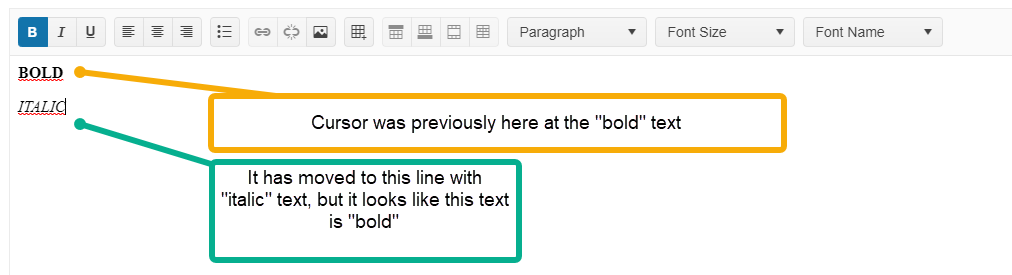If a user creates an unordered list and then decides to switch to an ordered list, they can do it simply by clicking on the "Insert Ordered List" button and vice versa.
However, if the list another list nested within it, the action either does not work or exhibits weird behavior. Please have a look at the attached example project containing the editor and a sample nested list string.
1. Placing your cursor within the outer ordered list highlights the "Insert Ordered List" button. Clicking on the "Insert Unordered List" button will either fail, create a weird intermediate level only for the item currently containing the cursor, or only change the item currently under the cursor.
2. Attempting to highlight the entire list will also highlight both the Insert List buttons. Clicking on Insert Ordered List will flatten the whole thing into paragraphs. Clicking on Insert Unordered List will mess up the list.
I expect the editor should more or less work similarly to the form in which I'm typing this message.
The Editor is missing some CSS styles when the EditMode is Div. As a result, the table resizers are misplaced and table cell borders are missing.
The workaround is to add those styles explicitly, until the issue is fixed.
@using Telerik.Blazor.Components.Editor
<TelerikEditor @bind-Value="@EditorValue"
Tools="@ToolCollection"
EditMode="@EditorEditMode.Div" />
<style>
.ProseMirror-selectednode {
outline: 2px solid #8cf;
}
div.ProseMirror {
position: relative;
min-height: 100%;
word-wrap: break-word;
white-space: pre-wrap;
white-space: break-spaces;
-webkit-font-variant-ligatures: none;
font-variant-ligatures: none;
font-feature-settings: "liga" 0; /* the above doesn't seem to work in Edge */
}
div.ProseMirror:focus {
outline: none;
}
.ProseMirror pre {
white-space: pre-wrap;
}
.ProseMirror-hideselection *::selection { background: transparent; }
.ProseMirror-hideselection *::-moz-selection { background: transparent; }
.ProseMirror-hideselection { caret-color: transparent; }
.ProseMirror li {
position: relative;
}
li.ProseMirror-selectednode {
outline: none;
}
li.ProseMirror-selectednode:after {
content: "";
position: absolute;
left: -32px;
right: -2px;
top: -2px;
bottom: -2px;
border: 2px solid #8cf;
pointer-events: none;
}
.ProseMirror-gapcursor {
display: none;
pointer-events: none;
position: absolute;
}
.ProseMirror-gapcursor:after {
content: "";
display: block;
position: absolute;
top: -2px;
width: 20px;
border-top: 1px solid black;
animation: ProseMirror-cursor-blink 1.1s steps(2, start) infinite;
}
@keyframes ProseMirror-cursor-blink {
to {
visibility: hidden;
}
}
.ProseMirror-focused .ProseMirror-gapcursor {
display: block;
}
.k-editor-resize-handles-wrapper {
position: absolute;
visibility: hidden;
}
.k-editor-resize-handle {
position: absolute;
visibility: visible;
background-color: #fff;
border: 1px solid #000;
z-index: 100;
width: 5px;
height: 5px;
}
.k-editor-resize-handle.northwest {
top: 0;
left: 0;
transform: translate(-50%, -50%);
cursor: nw-resize;
}
.k-editor-resize-handle.north {
top: 0;
left: 50%;
transform: translate(-50%, -50%);
cursor: n-resize;
}
.k-editor-resize-handle.northeast {
top: 0;
right: 0;
transform: translate(50%, -50%);
cursor: ne-resize;
}
.k-editor-resize-handle.southwest {
left: 0;
bottom: 0;
transform: translate(-50%, 50%);
cursor: sw-resize;
}
.k-editor-resize-handle.south {
bottom: 0;
left: 50%;
transform: translate(-50%, 50%);
cursor: s-resize;
}
.k-editor-resize-handle.southeast {
right: 0;
bottom: 0;
transform: translate(50%, 50%);
cursor: se-resize;
}
.k-editor-resize-handle.west {
top: 50%;
left: 0;
transform: translate(-50%, -50%);
cursor: w-resize;
}
.k-editor-resize-handle.east {
top: 50%;
right: 0;
transform: translate(50%, -50%);
cursor: e-resize;
}
.ProseMirror .tableWrapper {
overflow-x: auto;
margin: 1em 0;
}
.k-editor-resize-wrap-element {
display: inline-block;
position: relative;
}
.ProseMirror .row-resize-handle {
position: absolute;
right: 0; left: 0; bottom: 0;
transform: translate(0, 50%);
height: 4px;
z-index: 20;
background-color: #adf;
pointer-events: none;
}
.ProseMirror.resize-cursor-vertical {
cursor: sn-resize;
cursor: row-resize;
}
.k-editor-resize-wrap-element table td p,
.k-editor-resize-wrap-element table th p {
margin: 0 auto;
}
.ProseMirror table {
margin: 0;
border-collapse: collapse;
table-layout: fixed;
width: 100%;
overflow: hidden;
}
.ProseMirror td, .ProseMirror th {
min-width: 1em;
border: 1px solid #ddd;
padding: 3px 5px;
vertical-align: top;
box-sizing: border-box;
position: relative;
}
.ProseMirror th {
font-weight: bold;
text-align: left;
}
.ProseMirror .column-resize-handle {
position: absolute;
right: -2px; top: 0; bottom: 0;
width: 4px;
z-index: 20;
background-color: #adf;
pointer-events: none;
}
.ProseMirror.resize-cursor {
cursor: ew-resize;
cursor: col-resize;
}
/* Give selected cells a blue overlay */
.ProseMirror .selectedCell:after {
z-index: 2;
position: absolute;
content: "";
left: 0; right: 0; top: 0; bottom: 0;
background: rgba(200, 200, 255, 0.4);
pointer-events: none;
}
</style>
@code {
string EditorValue { get; set; }
public List<IEditorTool> ToolCollection { get; set; } = new List<IEditorTool>() {
new InsertTable()
};
}
Description
Regression introduced in v9.0.0.
Initial binding to a property works, but when either the RemoveAttributes or the StripTags parameter is set, on changing the Editor value, two-way binding does not work and the new Editor value is not reflected in the property value.
Potentially related to #3887
Steps To Reproduce
- Run the following example:
<p role="status">Current Editor value: @CurrentEditorText</p>
<TelerikEditor @bind-Value="@CurrentEditorText">
<EditorSettings>
<EditorPasteSettings ConvertMsLists="@true"
RemoveAllAttributes="@true"
RemoveAttributes="@(new List<string> { "lang" })"
RemoveHtmlComments="@true"
RemoveMsClasses="@true"
RemoveMsStyles="@true"
StripTags="@( new List<string> { "h1" })">
</EditorPasteSettings>
</EditorSettings>
</TelerikEditor>
@code {
private string CurrentEditorText { get; set; } = @"<strong>initial</strong><span>value</span>";
public List<string> RemoveAttributes { get; set; } = new List<string>() { "data-id" };
public List<string> StripTags { get; set; } = new List<string>() { "font" };
}
- Type in the Editor's content area
Actual Behavior
The CurrentEditorText property value is not updated.
Expected Behavior
The CurrentEditorText property value is updated.
Browser
All
Last working version of Telerik UI for Blazor (if regression)
8.1.1
---
ADMIN EDIT
A workaround is to initialize the RemoveAttributes list:
<TelerikEditor @bind-Value="@EditorContent">
<EditorSettings>
<EditorPasteSettings
RemoveAttributes="@( new List<string>() )"
>
</EditorPasteSettings>
</EditorSettings>
</TelerikEditor>
@EditorContent
@code{
string EditorContent { get; set; }
}---
Description
After the user selects a color in the color tools, the popup does not close automatically. The user has to click on the Editor's toolbar for the popup to close.
Steps To Reproduce
- Run this example: https://blazorrepl.telerik.com/GTYXPsFv59loxN7v37
- Highlight a word in the Editor's content and use the color tools. Change either the text color or the background color.
Actual Behavior
After selecting a color, the color tool's popup remains open.
Expected Behavior
The color tool's popup closes.
Browser
All
Last working version of Telerik UI for Blazor (if regression)
No response
The problem is that the ValueChanged fires without an actual change in the Editor content - just click in it. I reproduce this issue in the following scenario:
- The value contains a self-closing tag.
- I click in the Editor the first time. Consecutive clicks in the Editor do not cause ValueChanged to fire.
Reproduction: https://blazorrepl.telerik.com/wfaxnvPv19jUCGhd15.
Hello,
We've come across a bug. It seems as whatever tool button(s) that should be selected is not shown correctly. It appears to show the previously selected.
Repro steps:
- Write two different formatted texts on separate lines in your Editor component.
- Move the cursor to the first line
- Move the cursor to the second line that has a different formatted text. Note that the tool button for the formatted text on the first line is shown as selected.
This should happen:
Is this an intended behaviour? Our users are confused :)
/Patrik
Reproduction example: https://blazorrepl.telerik.com/QpYXPhFG40tSspcp58
The Editor converts new lines in the HTML content to empty paragraphs if the Value is set after the component is initialized and rendered.
Here is a test page with the possible workarounds. The app can either display the Editor after its Value becomes available, or strip the new lines before setting the component Value.
Description
Entering/Removing spaces in between words does not trigger the ValueChanged event.
Steps To Reproduce
Run this example: https://blazorrepl.telerik.com/wzELPuOs30WSuvzv33
- Click between the "Lorem" and "ipsum" words.
- Press the Spacebar key a few times
- Press the Backspace key a few times
Actual Behavior
The ValueChanged event does not fire when you enter/remove spaces in between words. It fires correctly if you break a word with a space of if you remove all the spaces in between 2 words.
Expected Behavior
ValueChanged should fire on every entered/removed space.
Browser
All
Last working version of Telerik UI for Blazor (if regression)
No response
Could you please add Case Control for text formatting so that I can quickly change selected text casing (change text register) in bulk with the click of a button or keyboard shortcut. As example here:
- Sentence case
- lowercase
- UPPERCASE
- Capitalize Each Word
- tOGGLE cASE
When the Editor is disabled, the user can still focus it by tabbing and edit the content. The issue occurs in both Div and Iframe EditMode.
Click on the textbox and press TAB:
<input type="text" tabindex="0" />
<TelerikEditor Enabled="false"
EditMode="@EditorEditMode.Div"
Height="200px" />
When you create or paste a table, you cannot move the cursor outside of it if there is no other content in the Editor.
----------ADMIN EDIT----------
Here is a possible workaround when using InsertTable() tool:
@using Telerik.Blazor.Components.Editor
<TelerikButton OnClick="@InsertTable">Insert Table</TelerikButton>
<TelerikEditor @ref="@TheEditor" Value="@TheContent" ValueChanged="@ValueChangedHandler"></TelerikEditor>
@code {
TelerikEditor TheEditor { get; set; }
string TheContent { get; set; } = "<p>Lorem ipsum.</p><p>Dolor sit amet.</p>";
void ValueChangedHandler(string value)
{
var checkEnd = value.EndsWith("</table>");
TheContent = checkEnd == true ? value + "<p></p>" : value;
}
async Task InsertTable()
{
await TheEditor.ExecuteAsync(new TableCommandArgs(4, 4));
}
}Steps:
- Use the Editor's ValueChanged event.
- See if the value ends with a closing </table> tag.
- Append an empty paragraph to the Editor value - "<p></p>".
Hello,
after selecting a block of text in your editor and perform some block operation (for instance - change font size, name, ..) the original selection is lost. Would it be possible to keep that selection please?
Very thanks.
Miroslav