Current limitation: When DiagramShapeDefaultsEditable.Connect="true",
users can draw connections between shapes, but there is no event fired
when a new connection is created by the user.
Requested feature: Add OnConnectionCreated event that:
- Fires when user creates a new connection by dragging from one shape to another
- Returns event arguments containing:
- FromShapeId — the source shape identifier
- ToShapeId — the target shape identifier
- Connection — reference to the newly created connection object (or its properties)
- Allows developers to intercept, validate, or customize the connection before it's finalized
Use case: We need to capture user-created connections to persist them to database, validate business rules (e.g., prevent circular dependencies), and set connection properties (type, label, color) based on context.
Similar to "AllowedExtensions", please add a "DisallowedExtensions". My filing system requires every type of file to be allowed except certain executables and I don't know of any workaround.
Thank you in advance.
I added this as a forum feature request and I ended up here! I hope I'm on the right path.
Hello,
at version 12.3.0 TelerikFilter is crashing "at load". Prior this version, same markup = ok.
Error: System.InvalidOperationException: Object of type 'Telerik.Blazor.Components.TelerikFilter' does not have a property matching the name 'ValueChanged'.
also in demo:
https://www.telerik.com/blazor-ui/documentation/components/filter/integration
usage:
<TelerikFilter @bind-Value="@AdvancedFilterValue">
<FilterFields>
@foreach (var it in GridDef.ColStore.Where(x => x.Verejny == true))
{
<FilterField Name="@it.FldName" Type="@it.FldType" Label="@it.VerejnyNazev"></FilterField>
}
</FilterFields>
</TelerikFilter>The DropDownTree does not show its selected value if the data is set asynchronously.
Possible workarounds include:
- Set the DropDownTree Value after the Data is set.
- Render the DropDownTree component conditionally after the Data is set.
Test page:
DropDownTreeValue1: @DropDownTreeValue1
<br />
DropDownTreeValue2: @DropDownTreeValue2
<br />
Bug:
<TelerikDropDownTree Data="@DropDownTreeData"
@bind-Value="@DropDownTreeValue1"
@bind-ExpandedItems="@DropDownTreeExpandedItems"
Width="300px">
</TelerikDropDownTree>
Workaround:
<TelerikDropDownTree Data="@DropDownTreeData"
@bind-Value="@DropDownTreeValue2"
@bind-ExpandedItems="@DropDownTreeExpandedItems"
Width="300px">
</TelerikDropDownTree>
@* Render DropDownTree after setting Data *@
@if (DropDownTreeData is not null)
{
<span>Workaround:</span>
<TelerikDropDownTree Data="@DropDownTreeData"
@bind-Value="@DropDownTreeValue1"
@bind-ExpandedItems="@DropDownTreeExpandedItems"
Width="300px">
</TelerikDropDownTree>
}
@code {
private List<TreeItem>? DropDownTreeData { get; set; }
private int DropDownTreeValue1 { get; set; }
private int DropDownTreeValue2 { get; set; }
private IEnumerable<object> DropDownTreeExpandedItems { get; set; } = new List<TreeItem>();
protected override async Task OnInitializedAsync()
{
DropDownTreeValue1 = 3;
await Task.Delay(1000);
DropDownTreeData = LoadFlatData();
// Set DropDownTree Value after setting Data
DropDownTreeValue2 = 3;
DropDownTreeExpandedItems = DropDownTreeData.Where(x => x.ParentId is null && x.HasChildren);
}
private int TreeLevels { get; set; } = 3;
private int RootItems { get; set; } = 2;
private int ItemsPerLevel { get; set; } = 2;
private int IdCounter { get; set; }
private List<TreeItem> LoadFlatData()
{
List<TreeItem> items = new List<TreeItem>();
PopulateChildren(items, null, 1);
return items;
}
private void PopulateChildren(List<TreeItem> items, int? parentId, int level)
{
var itemCount = level == 1 ? RootItems : ItemsPerLevel;
for (int i = 1; i <= itemCount; i++)
{
var itemId = ++IdCounter;
items.Add(new TreeItem()
{
Id = itemId,
ParentId = parentId,
HasChildren = level < TreeLevels,
Text = $"Level {level} Item {i} Id {itemId}",
Value = itemId
});
if (level < TreeLevels)
{
PopulateChildren(items, itemId, level + 1);
}
}
}
public class TreeItem
{
public int Id { get; set; }
public int? ParentId { get; set; }
public bool HasChildren { get; set; }
public string Text { get; set; } = string.Empty;
public int Value { get; set; }
}
}
Description
When clicking a Grid row and the Grid is in GridDataLayoutMode.Stacked mode, the RowClick event fires twice.
Steps To Reproduce
- Run this example: https://blazorrepl.telerik.com/QgkmvDvQ296Ea3Ij28
- Click a row in the Grid
Actual Behavior
The RowClick event fires twice.
Expected Behavior
The RowClick event fires once.
Browser
All
Last working version of Telerik UI for Blazor (if regression)
No response
I am using ComboBox and I want to be able to filter by two model properties. To achieve this I have implemented custom filtering through the OnRead event. Additionally, I am ordering the data to first match the results from the one property, which also is used for the TextField, and after that to match the results from the other property. However, when the results are only from the match of the second property, there is no focus.
Here is a REPL example https://blazorrepl.telerik.com/wyaMQhEN108axXJ036
Steps to reproduce the issue:
Type "a": "Value test - ano" has the focus (the first option in the list)
Type "an": "Value test - ano" receives the focus (the first option in the list)
Type "ano": "Value test - ano" receives the focus (the first option in the list)
Type "anot": no item has focus despite the results being only "Another Value - val"
When SchedulerGroupOrientation is set to vertical, increasing the height of the `SchedulerResourceGroupHeader` breaks the rendering of the Scheduler cells, which causes misalignment of the appointments. In my scenario, I want to have a Button and an Icon in the group header cell.
Reproduction example: https://blazorrepl.telerik.com/wJElGYvF02XSsN6j42
Description
Appointment editing does not work on Chrome for mobile (Android).
Steps To Reproduce
Run the following demo in the Chrome for mobile browser, on a mobile device with Android : https://demos.telerik.com/blazor-ui/scheduler/appointment-editing
- Attempt to edit an appointment by double tapping it
Actual Behavior
The popup editor does not show up.
Expected Behavior
The popup editor shows up.
Browser
Chrome
Last working version of Telerik UI for Blazor (if regression)
No response
The following exception occurs:
Microsoft.JSInterop.JSDisconnectedException: JavaScript interop calls cannot be issued at this time. This is because the circuit has disconnected and is being disposed.
............
at Telerik.Blazor.Components.Common.Loader.ComponentLoaderContainer.DisposeAsync()
When the user closes the browser and the web page contains any of the below components:
- DockManager
- FileManager
- Grid
- ListView
- PdfViewer
- PivotGrid
- Scheduler
- SpreadSheet
- TreeList
It does not happen always and I think it is happenning when the internet connection is slow and it shows a Javascript error as well (screenshots below)
The DropDownButton and SplitButton exhibit the following accessibility issues:
- The screen reader cannot read the items in the DropDownButton and SplitButton popup.
- When the DropDownButton is opened with Enter, the user cannot navigate the dropdown items with the arrow keys (tested in NVDA).
I tried to use the TelerikDropDownTree component in my blazor application. When I activate the option ShowClearButton and click on the clear button, there is no update of the bound value or the ValueChanged event will be raised.
I can reproduce my issue with repl https://blazorrepl.telerik.com/wKOcviug54ZSE06146
Hi,
I have a new laptop with a fresh install of visual studio and telerik etc etc. When I went to get the ai coding assistants to work, nothing I did worked. Spent hours trying to figure it out when Claude suggested I install NODE. After I did that, and went the the telerik blazor extension to "Configure MCP server globally" the ai worked.
First, have the configuration check to see if node is working and installed and give a warning if it is not, or let people know that it needs to be installed to make it work. Secondly, add this to the documentation. Such a pain in the ass when the documentation isn't complete. The amount of time i spent on this is stupid compared to how simple the solution was.
Peter
I created a subclass of the TelerikGrid to extend the limited built-in search functionality.
To do that, I use the GridStateChanged event to rewrite the SearchFilter: I replace the default filter with a more complex CompositeFilterDescriptor (including highlighting). This works perfectly during normal interaction.
Now I also want the search to be persisted, so that after reloading the page the grid shows the same search again. Saving the grid state is not a problem, but when restoring the saved state during OnStateInit / GridStateInit, the following exception occurs:
Unable to cast object of type 'Telerik.DataSource.CompositeFilterDescriptor' to type 'Telerik.DataSource.FilterDescriptor'.
System.InvalidCastException: Unable to cast object of type 'Telerik.DataSource.CompositeFilterDescriptor' to type 'Telerik.DataSource.FilterDescriptor'.
at Telerik.Blazor.Components.Common.TableGridBase`2.LoadSearchFilter(IFilterDescriptor descriptor)
at Telerik.Blazor.Components.TelerikGrid`1.SetStateInternalAsync(GridState`1 state)
at Telerik.Blazor.Components.TelerikGrid`1.InvokeOnStateInit()
at Telerik.Blazor.Components.TelerikGrid`1.OnParametersSetAsync()
at Microsoft.AspNetCore.Components.ComponentBase.CallStateHasChangedOnAsyncCompletion(Task task)
at Microsoft.AspNetCore.Components.ComponentBase.RunInitAndSetParametersAsync()
at Microsoft.AspNetCore.Components.RenderTree.Renderer.GetErrorHandledTask(Task taskToHandle, ComponentState owningComponentState)
fail: Microsoft.AspNetCore.Components.Server.Circuits.CircuitHost[111]
Unhandled exception in circuit 'MYsaCsOgfpbyHeO0xNFpA7ViPHNUC6rpc1K9eIwVR5Y'.
System.InvalidCastException: Unable to cast object of type 'Telerik.DataSource.CompositeFilterDescriptor' to type 'Telerik.DataSource.FilterDescriptor'.
at Telerik.Blazor.Components.Common.TableGridBase`2.LoadSearchFilter(IFilterDescriptor descriptor)
at Telerik.Blazor.Components.TelerikGrid`1.SetStateInternalAsync(GridState`1 state)
at Telerik.Blazor.Components.TelerikGrid`1.InvokeOnStateInit()
at Telerik.Blazor.Components.TelerikGrid`1.OnParametersSetAsync()
at Microsoft.AspNetCore.Components.ComponentBase.CallStateHasChangedOnAsyncCompletion(Task task)
at Microsoft.AspNetCore.Components.ComponentBase.RunInitAndSetParametersAsync()
at Microsoft.AspNetCore.Components.RenderTree.Renderer.GetErrorHandledTask(Task taskToHandle, ComponentState owningComponentState)I also tried saving the search term and the selected columns separately and then restoring the state in OnAfterRender, but at that point the SearchFilter can no longer be set.
How should I approach this? Is there a supported way to persist and restore a custom CompositeFilterDescriptor as the grid’s search filter (or otherwise restore the search state) without triggering this cast exception?
Sincerly Daniel
i.e here I would like it to return: 2023/06/11 & 2023/06/18
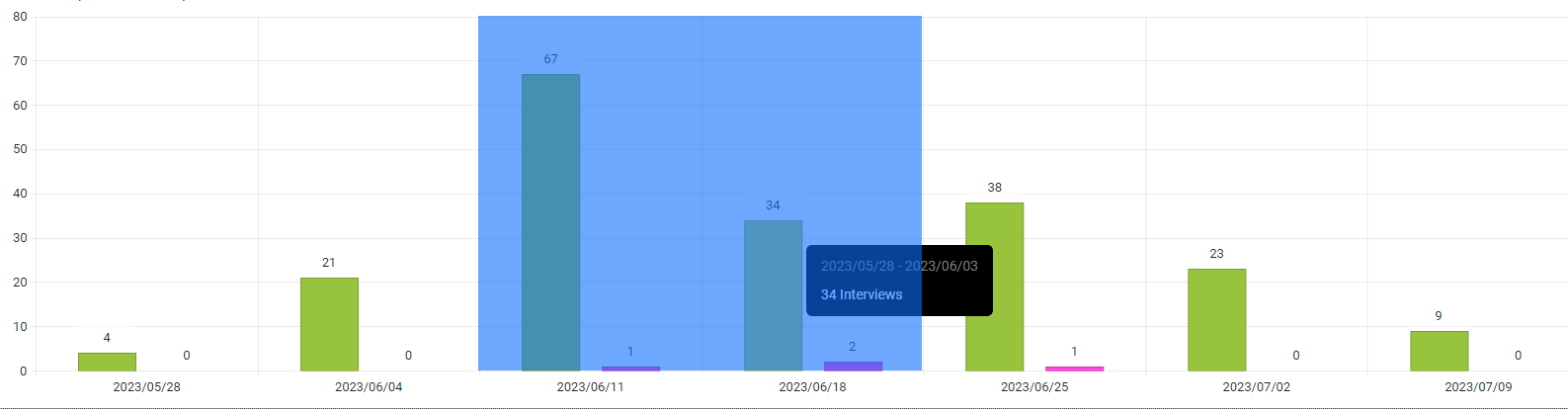
I would like a comopnent similar to this one https://demos.telerik.com/kendo-ui/dropdowntree/index
The goal is to be able to show and select hierarchical data, because the multiselect is flat https://demos.telerik.com/blazor-ui/multiselect/overview
Please add support for protected worksheets and protected workbooks.
