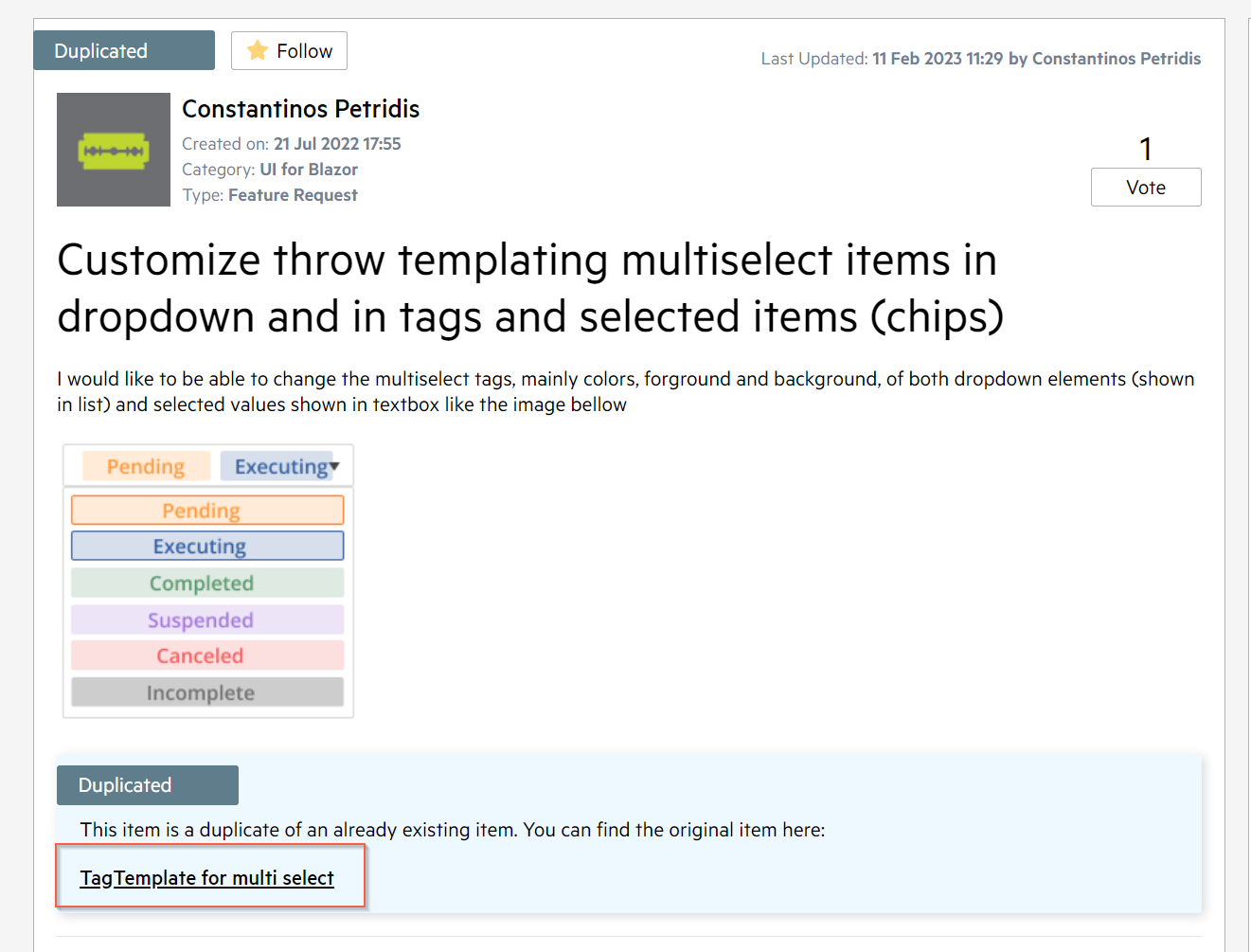I would like to be able to change the multiselect tags, mainly colors, forground and background, of both dropdown elements (shown in list) and selected values shown in textbox like the image bellow
Normaly I would agree, since 2011 that our company is a client of yours, new feature come this way fast and with good prioritization.
Though blazor ui in your forums and feedback portal seem to have considerable less traffic, hence fewer responses than other libraries... it would make more sense to implement features, that your competitors already have like syncfusion's multiselect :(
Hi Constantinos,
Thank you for your input! I agree with you that these are both useful enhancements for the MultiSelect that will add more flexibility for the component behavior and appearance.
We generally prioritize the requested features based on the community interest and demand and we track the gathered votes to evaluate that. So, the more votes a feature has, the sooner it is likely to be included in the product.
We constantly monitor the feedback to reevaluate the backlog. I can see that the TagTemplate feature has gathered some more interest during the past year which increases the chances of plugging it into the roadmap sooner. If you are following the item, you will be kept up to date with its latest status.
Regards,
Nadezhda Tacheva
Progress Telerik
You are right, I did link the wrong thread by mistake... I wanted to link the correct one, which after almost a year and a half is still unplanned and the last reply is redirecting people to another request about single tags. Both are important and should have been implement since day one.
If I also consider that the single tag is still unplanned after 3 years, then I am not very optimistic about this one.
Hi Constantinos,
There might have been a misunderstanding here, so let me provide some details.
The request you mentioned (https://feedback.telerik.com/blazor/1498325-add-a-tag-mode-summary-tag-mode) indeed targets a summary tag mode for the MultiSelect.
Your current request, however, is marked as a duplicate of another item:
https://feedback.telerik.com/blazor/1528556-tagtemplate-for-multi-select
This item still targets TagTemplate for the various chips as per your requirement. You may check the link in the "Duplicated" section here:
I hope this provides more clarity on the matter.
Regards,
Nadezhda Tacheva
Progress Telerik
Hi Constantinos,
Don't worry about the duplicated item, we are managing them with the "Duplicated" status. Thus, there is no need to delete the current item, we can just keep it as a duplicate of the original one.
Apart from that, the discussion might have started some time ago and the ticket might be closed, but you can post your feedback at any time and thus reopen the thread.
Regards,
Nadezhda Tacheva
Progress Telerik
Virtual Classroom, the free self-paced technical training that gets you up to speed with Telerik and Kendo UI products quickly just got a fresh new look + new and improved content including a brand new Blazor course! Check it out at https://learn.telerik.com/.
Sorry about that (duplicate item), I misunderstood the conversation under that item and assumed it was presumed "closed".
I will continue on the TagTemplate item, you can delete this item if it is possible, thank you.
Hi Constantinos,
We currently have an open request for a TagTemplate that will allow one customize the selected items (chips). That said, I have marked the current thread as a duplicate of the initially requested one.
I see you already voted for the original item. You may as well follow it to keep in track with its progress. Thus, you will receive email notifications on status updates.
As for customizing the items in the MultiSelect dropdown, you can currently achieve that with an Item Template which allows overriding their default rendering.
Apart from that, in future version of the product we will also expose an OnItemRender event that one can handle to customize the styling of the dropdown items (for example, style certain items as disabled).
Regards,
Nadezhda Tacheva
Progress Telerik
Love the Telerik and Kendo UI products and believe more people should try them? Invite a fellow developer to become a Progress customer and each of you can get a $50 Amazon gift voucher.
- All
- Completed (1375)
- Declined (365)
- Duplicated (405)
- In Development (3)
- Need More Info (24)
- Pending Review (2)
- Planned (10)
- Under Review (2)
- Unplanned (1127)
- Won't Fix (22)
- All
- UI for Blazor
- Agentic UI Generator
- AICodingAssistant
- AIPrompt
- AnimationContainer
- AppBar
- ArcGauge
- AutoComplete
- Avatar
- Badge
- Barcode
- Breadcrumb
- Button
- ButtonGroup
- Calendar
- Card
- Carousel
- Charts
- Chat
- Checkbox
- Chip
- ChipList
- ChunkProgressBar
- CircularGauge
- ColorGradient
- ColorPalette
- ColorPicker
- ComboBox
- ContextMenu
- DateInput
- DatePicker
- DateRangePicker
- DateTimePicker
- Diagram
- Dialog
- DockManager
- Drawer
- DropDownButton
- DropDownList
- DropDownTree
- DropZone
- Editor
- FileManager
- FileSelect
- Filter
- FlatColorPicker
- FloatingActionButton
- FloatingLabel
- Form
- Gantt
- Grid
- GridLayout
- InlineAIPrompt
- Installer and VS Extensions
- Licensing
- LinearGauge
- ListBox
- ListView
- Loader
- LoaderContainer
- Map
- MaskedTextBox
- MediaQuery
- Menu
- MultiColumnComboBox
- MultiSelect
- Notification
- NumericTextBox
- Page Templates / Building Blocks
- Pager
- PanelBar
- PDFViewer
- PivotGrid
- Popover
- Popup
- ProgressBar
- PromptBox
- QRCode
- RadialGauge
- RadioGroup
- RangeSlider
- Rating
- Scheduler
- Signature
- Skeleton
- Slider
- SmartPasteButton
- SpeechToTextButton
- SplitButton
- Splitter
- Spreadsheet
- StackLayout
- Stepper
- StockChart
- Switch
- TabStrip
- TextArea
- TextBox
- TileLayout
- TimePicker
- ToggleButton
- ToolBar
- Tooltip
- TreeList
- TreeView
- Upload
- ValidationMessage
- ValidationSummary
- ValidationTooltip
- VS Code Extension
- Window
- Wizard