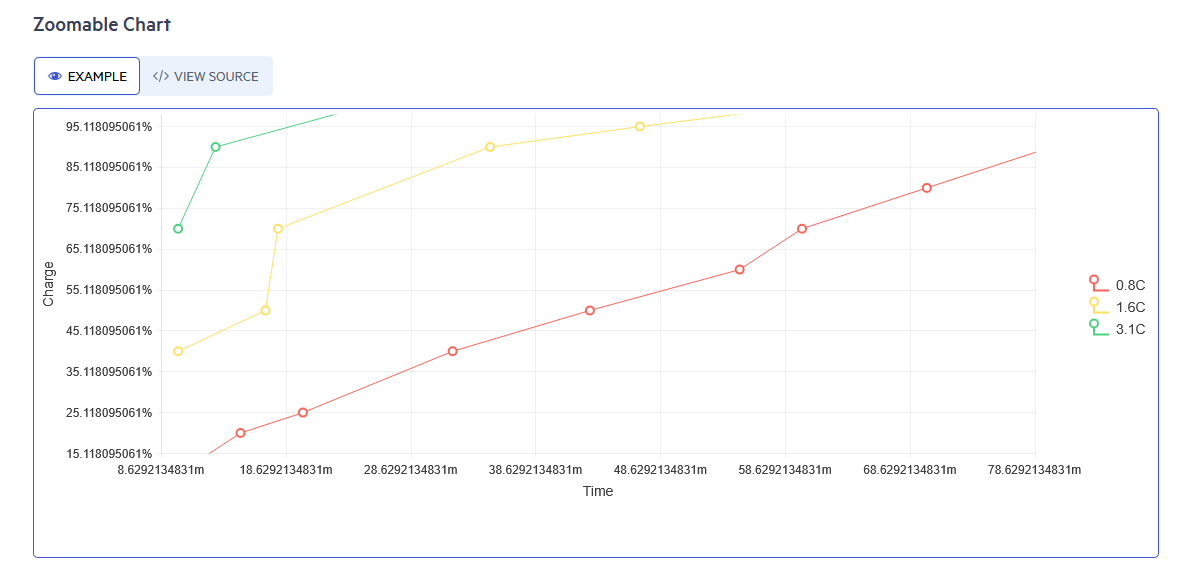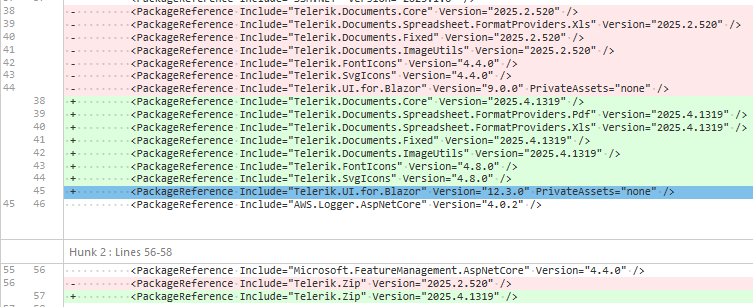I tried to use the TelerikDropDownTree component in my blazor application. When I activate the option ShowClearButton and click on the clear button, there is no update of the bound value or the ValueChanged event will be raised.
I can reproduce my issue with repl https://blazorrepl.telerik.com/wKOcviug54ZSE06146
I created a subclass of the TelerikGrid to extend the limited built-in search functionality.
To do that, I use the GridStateChanged event to rewrite the SearchFilter: I replace the default filter with a more complex CompositeFilterDescriptor (including highlighting). This works perfectly during normal interaction.
Now I also want the search to be persisted, so that after reloading the page the grid shows the same search again. Saving the grid state is not a problem, but when restoring the saved state during OnStateInit / GridStateInit, the following exception occurs:
Unable to cast object of type 'Telerik.DataSource.CompositeFilterDescriptor' to type 'Telerik.DataSource.FilterDescriptor'.
System.InvalidCastException: Unable to cast object of type 'Telerik.DataSource.CompositeFilterDescriptor' to type 'Telerik.DataSource.FilterDescriptor'.
at Telerik.Blazor.Components.Common.TableGridBase`2.LoadSearchFilter(IFilterDescriptor descriptor)
at Telerik.Blazor.Components.TelerikGrid`1.SetStateInternalAsync(GridState`1 state)
at Telerik.Blazor.Components.TelerikGrid`1.InvokeOnStateInit()
at Telerik.Blazor.Components.TelerikGrid`1.OnParametersSetAsync()
at Microsoft.AspNetCore.Components.ComponentBase.CallStateHasChangedOnAsyncCompletion(Task task)
at Microsoft.AspNetCore.Components.ComponentBase.RunInitAndSetParametersAsync()
at Microsoft.AspNetCore.Components.RenderTree.Renderer.GetErrorHandledTask(Task taskToHandle, ComponentState owningComponentState)
fail: Microsoft.AspNetCore.Components.Server.Circuits.CircuitHost[111]
Unhandled exception in circuit 'MYsaCsOgfpbyHeO0xNFpA7ViPHNUC6rpc1K9eIwVR5Y'.
System.InvalidCastException: Unable to cast object of type 'Telerik.DataSource.CompositeFilterDescriptor' to type 'Telerik.DataSource.FilterDescriptor'.
at Telerik.Blazor.Components.Common.TableGridBase`2.LoadSearchFilter(IFilterDescriptor descriptor)
at Telerik.Blazor.Components.TelerikGrid`1.SetStateInternalAsync(GridState`1 state)
at Telerik.Blazor.Components.TelerikGrid`1.InvokeOnStateInit()
at Telerik.Blazor.Components.TelerikGrid`1.OnParametersSetAsync()
at Microsoft.AspNetCore.Components.ComponentBase.CallStateHasChangedOnAsyncCompletion(Task task)
at Microsoft.AspNetCore.Components.ComponentBase.RunInitAndSetParametersAsync()
at Microsoft.AspNetCore.Components.RenderTree.Renderer.GetErrorHandledTask(Task taskToHandle, ComponentState owningComponentState)I also tried saving the search term and the selected columns separately and then restoring the state in OnAfterRender, but at that point the SearchFilter can no longer be set.
How should I approach this? Is there a supported way to persist and restore a custom CompositeFilterDescriptor as the grid’s search filter (or otherwise restore the search state) without triggering this cast exception?
Sincerly Daniel
Hello,
seems like the GridToolbar(even the GridToolbarTemplate) in grid is not rendering "GridToolBarOverflowMode.Section". The "Scroll" mode is ok.
Is there any additional setup, or did i missed some setup...?
REPL:
https://blazorrepl.telerik.com/wqYQvvEq40GkajEZ30
based on:
https://www.telerik.com/blazor-ui/documentation/components/grid/toolbar
some mention about "sections" but it seems for another purpose:
https://www.telerik.com/blazor-ui/documentation/knowledge-base/common-net8-sections
Thanks
Description
During vertical resizing, a tile's size can get extremely large. Reproduced only in Firefox (tested with version 147). See the attached video.
Recording45.mp4
Steps To Reproduce
- Run this example: https://blazorrepl.telerik.com/QqkQPVbQ10VEaYKw23
- Resize the San Francisco tile to span the whole first row.
- Click on its bottom handle and drag down to resize it.
- Repeat step 3. and resize the tile making it higher or shorter a few times.
Actual Behavior
The tile will auto-resize to an unexpectedly large height.
Expected Behavior
The tile should resize predictably.
Browser
All, Firefox
Last working version of Telerik UI for Blazor (if regression)
No response
The DropDownButton and SplitButton exhibit the following accessibility issues:
- The screen reader cannot read the items in the DropDownButton and SplitButton popup.
- When the DropDownButton is opened with Enter, the user cannot navigate the dropdown items with the arrow keys (tested in NVDA).
When SchedulerGroupOrientation is set to vertical, increasing the height of the `SchedulerResourceGroupHeader` breaks the rendering of the Scheduler cells, which causes misalignment of the appointments. In my scenario, I want to have a Button and an Icon in the group header cell.
Reproduction example: https://blazorrepl.telerik.com/wJElGYvF02XSsN6j42
Hello,
at version 12.3.0 TelerikFilter is crashing "at load". Prior this version, same markup = ok.
Error: System.InvalidOperationException: Object of type 'Telerik.Blazor.Components.TelerikFilter' does not have a property matching the name 'ValueChanged'.
also in demo:
https://www.telerik.com/blazor-ui/documentation/components/filter/integration
usage:
<TelerikFilter @bind-Value="@AdvancedFilterValue">
<FilterFields>
@foreach (var it in GridDef.ColStore.Where(x => x.Verejny == true))
{
<FilterField Name="@it.FldName" Type="@it.FldType" Label="@it.VerejnyNazev"></FilterField>
}
</FilterFields>
</TelerikFilter>It does not happen always and I think it is happenning when the internet connection is slow and it shows a Javascript error as well (screenshots below)
Hello
I notice that zoom on chart with numeric values make the axis values with a lot of decimal and didn't find a way to round them.
We can see it directly in the documentation here
Is there a way to keep the axis to rounded value ?
Thank you
Regards,
Thomas
I am using ComboBox and I want to be able to filter by two model properties. To achieve this I have implemented custom filtering through the OnRead event. Additionally, I am ordering the data to first match the results from the one property, which also is used for the TextField, and after that to match the results from the other property. However, when the results are only from the match of the second property, there is no focus.
Here is a REPL example https://blazorrepl.telerik.com/wyaMQhEN108axXJ036
Steps to reproduce the issue:
Type "a": "Value test - ano" has the focus (the first option in the list)
Type "an": "Value test - ano" receives the focus (the first option in the list)
Type "ano": "Value test - ano" receives the focus (the first option in the list)
Type "anot": no item has focus despite the results being only "Another Value - val"
The following exception occurs:
Microsoft.JSInterop.JSDisconnectedException: JavaScript interop calls cannot be issued at this time. This is because the circuit has disconnected and is being disposed.
............
at Telerik.Blazor.Components.Common.Loader.ComponentLoaderContainer.DisposeAsync()
When the user closes the browser and the web page contains any of the below components:
- DockManager
- FileManager
- Grid
- ListView
- PdfViewer
- PivotGrid
- Scheduler
- SpreadSheet
- TreeList
Hello,
we recently updated Telerik.UI.for.Blazor from 9.0.0 to 12.3.0, afterwords we noticed that in several instances where we use the `TelerikGrid` component, keyboard interactions stopped working. Specifically the `@onkeydown` seems to no longer propagate to parent elements of the grid. As this was not mentioned in the Breaking changes for the version 10 or 12 releases we assume this to be a bug.
here a simplified example:
<div style="padding: 0; width: @(ShowSidePanel ? "65%" : "99%")" tabindex="0" @onkeydown="@(OnKeyPress)">
<TelerikGrid TItem="IncomingInvoiceGridItemViewModel"
@ref="GridRef"
Class="admin-grid"
Height="@OverviewHeight"
RowHeight="50"
Pageable="false"
PageSize="PageSize"
FilterMode="@GridFilterMode.FilterMenu"
Sortable="true"
Resizable="true"
Reorderable="true"
ShowColumnMenu="true"
ScrollMode="@GridScrollMode.Virtual"
SelectionMode="@GridSelectionMode.Single"
OnStateInit="@OnStateInit_SetStateAsync"
OnStateChanged="@OnStateChanged_SaveStateAsync"
SelectedItemsChanged="@OnSelectedItemsChanged_LoadPdf"
OnRead="@OnRead_UpdateFilteredItems">
<GridSettings>
<GridColumnMenuSettings Lockable="false" />
</GridSettings>
...
<!-- aggregates, columns and noDataTemplate omitted -->
...
</TelerikGrid>
</div>Implementation / usages of the features did not change, only updates where changes required by the update Telerik.UI.for.Blazor from 9.0.0 to 12.3.0.
These were the dependencies updated alongside the update of Telerik.UI.for.Blazor from 9.0.0 to 12.3.0 :
Description
Appointment editing does not work on Chrome for mobile (Android).
Steps To Reproduce
Run the following demo in the Chrome for mobile browser, on a mobile device with Android : https://demos.telerik.com/blazor-ui/scheduler/appointment-editing
- Attempt to edit an appointment by double tapping it
Actual Behavior
The popup editor does not show up.
Expected Behavior
The popup editor shows up.
Browser
Chrome
Last working version of Telerik UI for Blazor (if regression)
No response
We are encountering an issue in **Telerik PivotGrid for Blazor (v12)** related to field selection behavior.
**Issue Summary**
When a field is selected from the field list/configurator, it is correctly added to the **Columns** area. However, when the same field is later unchecked (removed), it continues to remain in the Columns section and is still displayed in the report.
**Steps to Reproduce**
1. Load the PivotGrid with data.
2. Open the field list/configurator.
3. Check a field (e.g. InternetOrderID) to add it to the report (it appears in the Columns area as expected).
4. Uncheck the same field to remove it.
5. Observe that the field still appears in the **Columns** section and remains visible in the grid.
**Actual Behavior**
Unchecking a field does not remove it from the Columns area. The field remains active and visible in the PivotGrid.
**Expected Behavior**
When a field is unchecked in the configurator, it should be fully removed from the Columns area and no longer displayed in the grid.
I have added a zip file for reference.
Regards,
Niraj Phalke
The PDF Viewer uses adopted stylesheets, but removes third-party ones in the process.
This occurs since Telerik UI for Blazor version 7.0.0.
The workaround is to duplicate the third-party adoptedStylesheet as a regular CSS file.
When ActiveTabId is null, the TabStrip selects the first tab automatically, but does not render its content.
<TelerikTabStrip @bind-ActiveTabId="@TabStripActiveTabId">
<TabStripTab Title="First" Id="t1">
First tab content.
</TabStripTab>
<TabStripTab Title="Second" Id="t2">
Second tab content.
</TabStripTab>
<TabStripTab Title="Third" Id="t3">
Third tab content.
</TabStripTab>
</TelerikTabStrip>
@code {
private string? TabStripActiveTabId { get; set; }
}
Description
When the ComboBox is bound with the OnRead event, after filtering and pressing the Tab key the highlighted item that matches the user input is not selected. If the ComboBox is bound through the Data parameter, the highlighted item is selected as expected.
Steps To Reproduce
- Run this REPL example: https://blazorrepl.telerik.com/GKOwYyuD25UuABfR07
- Focus the ComboBox and type in "BMW"
- Press the Tab key.
Actual Behavior
The ComboBox is blurred and the BMW item is not selected.
Expected Behavior
The ComboBox is blurred and the BMW item is selected.
Browser
All
Last working version of Telerik UI for Blazor (if regression)
No response
Description
The byte array returned by the GetFileAsync method is different when the file is opened through the PDFViewer's toolbar, and when the file is loaded initially using the Data parameter of the PDFViewer.
Steps To Reproduce
- Use the example below and the attached exemplary .pdf document.
- Place a breakpoint in OnDownloadExportedFileClick
- Run the example.
Scenario 1: when the page loads and the attached file is loaded in the PDFViewer, click the button above the PDFViewer.
Scenario 2: when the page loads, open the attached file in the PDFViewer, through the Open toolbar tool. Click the button above the PDFViewer.
@using System.IO
@inject IJSRuntime JSRuntimeInstance
@inject HttpClient HttpClient
@inject NavigationManager NavigationManager
<PageTitle>Home</PageTitle>
<p>
<TelerikButton OnClick="@OnDownloadExportedFileClick">Get file with GetFileAsync and download</TelerikButton>
</p>
<strong>@TestResult</strong>
<br />
<br />
<TelerikPdfViewer @ref="@PdfViewerRef"
Data="@PdfViewerData"
AnnotationMode="@PdfViewerAnnotationMode.EnableForms"
Height="400px">
</TelerikPdfViewer>
@code {
#nullable enable
private TelerikPdfViewer? PdfViewerRef { get; set; }
private byte[]? PdfViewerData { get; set; }
private string TestResult { get; set; } = string.Empty;
public async Task OnDownloadExportedFileClick()
{
var result = await PdfViewerRef.GetFileAsync();
TestResult = $"First PDF Viewer GetFileAsync() returned {result} at {DateTime.Now.ToString("HH:mm:ss")}";
var base64String = Convert.ToBase64String(result);
var dataUrl = ToDataUrl("application/pdf", base64String);
_ = SaveFileAsDataUrlAsync("export.pdf", dataUrl);
}
private protected ValueTask SaveFileAsDataUrlAsync(string fileName, string dataUrl)
{
return InvokeVoidAsync("saveFile", fileName, dataUrl);
}
protected virtual ValueTask InvokeVoidAsync(string methodName, params object[] args)
{
try
{
return JSRuntimeInstance.InvokeVoidAsync($"TelerikBlazor.{methodName}", args);
}
catch (Exception)
{
return default;
}
}
private protected string ToDataUrl(string mimeType, string base64String)
{
return $"data:{mimeType};base64,{base64String}";
}
protected override async Task OnInitializedAsync()
{
PdfViewerData = System.IO.File.ReadAllBytes(@"pdf-viewer-form-filling-original.pdf");
await Task.Delay(1);
}
}
pdf-viewer-form-filling-original.pdf
Actual Behavior
The breakpoint in OnDownloadExportedFileClick is hit. Observe the difference in the byte array returned by the GetFileAsync method and saved in the "result" variable:


Expected Behavior
The byte array should be identical, regardless of the method of opening the file in the PDFViewer.
Browser
All
Last working version of Telerik UI for Blazor (if regression)
No response