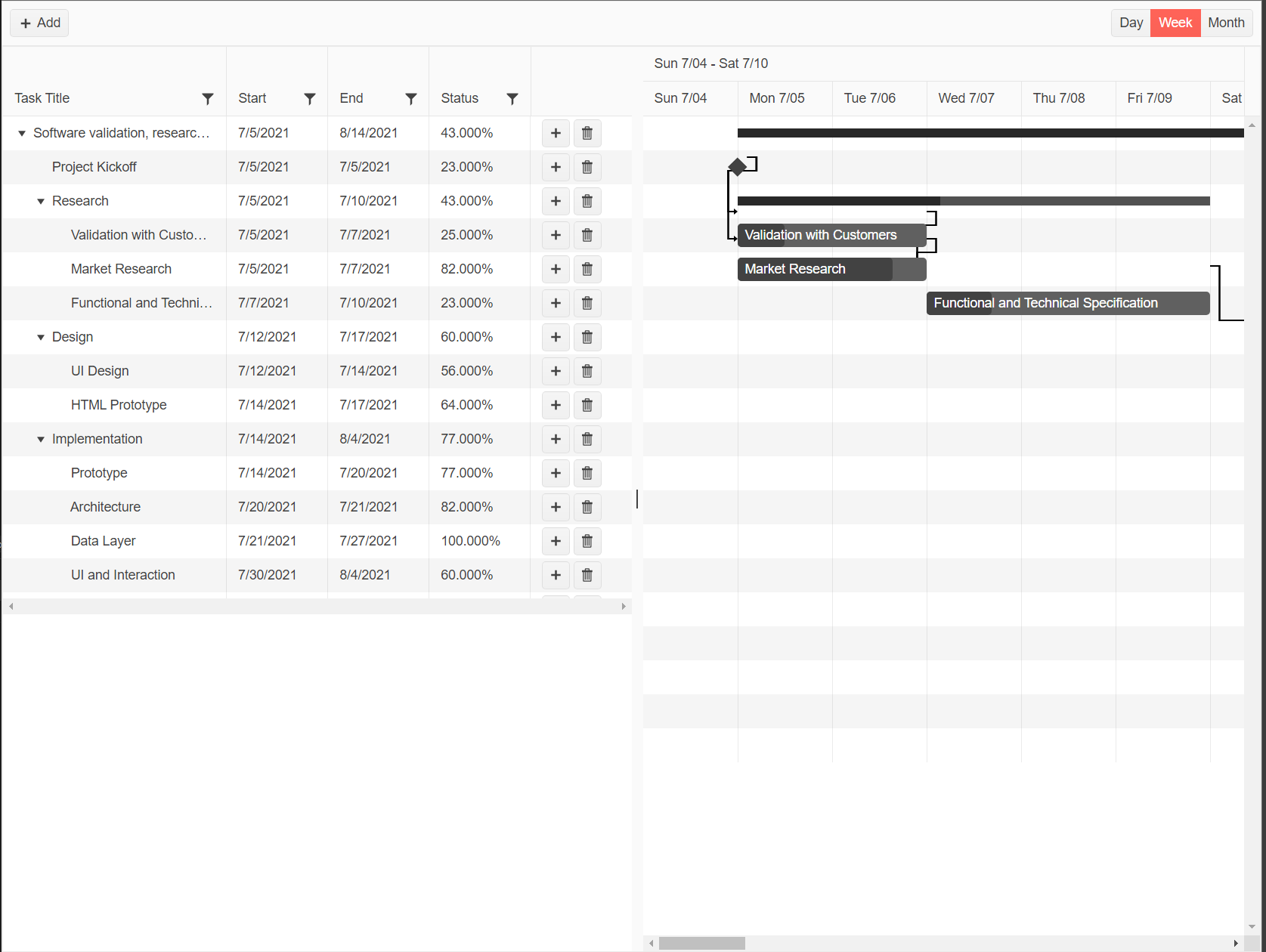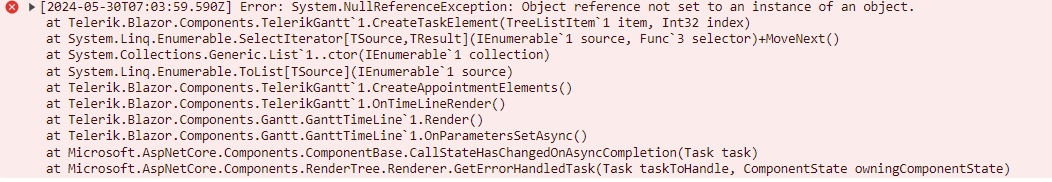The application can trigger edit mode through the Gantt state, similar to the how you can trigger edit mode programmatically in the Grid. However, in this case, the Gantt edit form does not show the tabs for editing dependencies and custom model properties.
Test page with a possible JavaScript-based workaround (it requires the item to edit to be rendered:
When double-clicking a task in the Gantt Timeline, the popup edit form may not appear. Instead, the vertical blue band for task dragging may show.
The problem is more likely to occur when using a touchpad.
I am trying to make the Blazor Gantt control fill a container width and height.
If I set the height of the Gantt control to 100%, it resizes to fill the container except for the tree part of the Gantt control as it stays at whatever size the window was when it first loaded.
===== ADMIN EDIT =====
Meanwhile, as a workaround, you can add a bool flag that will refresh the whole Gantt upon resizing the container. Here is an example of this approach I have prepared at the following REPL link.You may notice a little flick with this workaround. However, you can cover it with a short loader.
The Tooltip Template of the Gantt behaves strangely in a WASM application. It flickers and does not display any information. Reproduction in REPL which is essentially a WASM app: https://blazorrepl.telerik.com/QQFEapOg56MCIhIK48.
The issue is not reproducible in a server-side application using the same code.
At this rate, I would take anything I can get. (Data and/or timeline)
Expose resources in the Gantt tasks and a dedicated Resource View.
For reference: https://demos.telerik.com/kendo-ui/gantt/resources.
I would like to customize Tooltips appearing over tasks, but I can't add all the information I want.
From the context of the Tooltip Template I'm able to get the Title, Percentage and Start\End of the tasks, but I can't get extra information from my model.
Please expose the model in the context of the Tooltip Template.
===
ADMIN EDIT
===
For the time being, there are several options to display additional information from your model in the Tooltip. See details and examples here: Access Model Fields in the Gantt Timeline Tooltip.
A REPL example to reproduce the issue is:
https://blazorrepl.telerik.com/mIuTdbuT08QWQoY319
The error is:
Adding a new appointment in the Gantt throws an System.ArgumentNullException. The issue can be reproduced only in WASM application.
Steps To Reproduce:
- Run REPL example
- Double-click on some appointment in the timeline
- Go to Predecessors tab
- Try to Add new item
I want to be able to create custom views for the Gantt Timeline, for example - minutes view.
-------------------------
ADMIN EDIT
-------------------------
The post is marked with "Need more info" label, so we can gather feedback from the community on how this feature is expected to be exposed for configuration and what the desired behavior is. An important point to consider regarding this enhancement is that, depending on its implementation, it might override the built-in Gantt Timeline functionalities, so it will be up to the application logic to handle the tasks features (for example editing, dependencies etc). Please share your comments and ideas.
I want to be able to export the Gantt Chart to PDF similar to the jQuery Gantt Export to PDF.
===
ADMIN EDIT
===
A possible option in the meantime is to use a custom approach to export the Gantt similar to the one shown here: PDF and JPG Export in the Browser with JS.
Please allow the Gantt TimeLine to be read-only and prohibit task editing, resizing, dragging and dependency changes.
===
Possible workaround: Read-only Gantt TimeLine (forum thread)