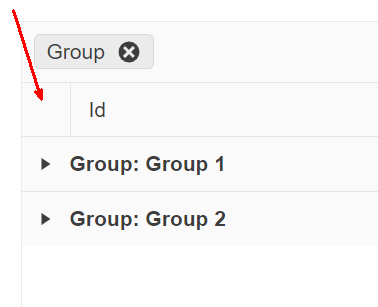On a grid grouped by one or more fields, provide an option for end users to expand/collapse all rows at will. The following image is a suggestion of where this option (most likely a button) should appear:
Hi,
There's a bug in TelerikComboBox. If you have ScrollMode.Virtual enabled, together with ShowClearButton enabled you can end up in a state where "No data" is shown after opening the drop down.
Steps to reproduce.
- Use a TelerikComboBox in your view.
- Assign its Data Parameter a List containing 1000 items. Set PageSize paramter to 10.
- Open the ComboBox list, scroll to bottom and select an item.
- Press the ClearButton to deselect the item.
- Preform an action that resizes the List passed to the Data parameter to 10 items.
- Open the ComboBox list again, not it will sais No data instead of showing the 10 items.
As far as i can tell this happens because Skip property (TelerikSelectBase) is not reset in the ResetValue() method.
This does not happen when you manually clear the field, becouse that calls ChangeValue, wich in turn calls Filter(), and filter does this:
if (IsVirtualScrollable)
{
Skip = 0;
}The appointments are not on the right position in the scheduler, on day and week views.
They appear slight downwards. See screenshot from your demo pages.
The first appoinments are right. Later in time the appointments are off.
This is true for all themes.
Tested on Windows 11, with Brave, Firefox and Edge.
Best regards
Daniel Hüttenberger
1. Can you please add the ability to choose a chevron instead of a caret to signify there are menu items under it?
2. Can you please add the ability to collapse/expand the menu and just show the icon when collapsed.
For inspiration - https://www.fluentui-blazor.net/NavMenuTree
Thank you.
Do you have a planned date for Telerik UI for Blazor to fully support Visual Studio 2022 Professional?
Telerik UI for Blazor cannot be used with Visual Studio 2022 Professional in Debug mode and Hot Reload. There are couple issues, see below, that seems to be related, and that Telerik are not willing to fix. Those issues render Telerik UI for Blazor unusable when working with Visual Studio 2022 Professional with Hot Reload.
Predefined dialogs are not shown after hot reload updates are applied and Predefined dialogs throw when hot reload updates are applied
Blazor WASM breaks in VS2022 after Hot Reload in UI for Blazor | Telerik Forums
Hello guys,
I know you probably gonna redirect me to these topics:
https://feedback.telerik.com/blazor/1581128-ability-to-change-the-color-of-the-shape-on-click
But that is not a solution. The OnShapeClick-Event of the TelerikMap still triggers only if you click the shape, that was added last. Which means if I have 3 shapes in my TelerikMap, only a click on the third map will lead to the OnShapeClick event being triggered.
This is not a feature request, as you told Michael in his bug report und not at all related to the feature request of chaning a shape's color up on clicking it...but this is clearly a bug.
Please provide some short feedback on how / when this will be solved. Otherwise as a user of Blazor UI I have to manually write JavaScript Code, dismantle the DOM, trigger Interop-Methods etc. to achieve that behavior that should actually just work out of the box as documented.
Thanks and best regards!
Sebastian
When a DatePicker input is cleared by using the keyboard and the control loses focus, the state of a non-nullable DateTime property is inconsistent with the control.
This behavior is appropriate; however, it can cause user confusion when the underlying value is used to query for data based on a value the user no longer sees.
My proposed solution (bug fix) is to return the value of the DatePicker to the last known good value when the control loses focus.
StateHasChanged() by itself does not cause a re-render of the component, however changing the @key value of the DatePicker does.
See this REPL for a demonstration of the issue and workaround/fix: https://blazorrepl.telerik.com/czEjvVlK18i471S622
namespace Telerik.Blazor.Components.Common;
TelerikGrid<T>
{
public virtual void Rebind()
{
ProcessDataAsync();
}
}
Rebind() doesnt use async/await, but ProcessDataAsync() does, which leads to race conditions.
Here's a demo:
https://codepen.io/MaxSebastian/pen/jOzMWxE
Please let me know if this is possible to make...
Best,
Darko
Refreshing the Grid data frequently may cause performance issues.
Since <TelerikGrid> is implemented as two separate <table>s, one for the headers and a second for the grid, it does not show repeated headers on subsequent pages when using the browser's Print feature.
Due to limitations of the <TelerikGrid> export functionality, I use the browser print function to export PDFs.
I need the table headers to duplicate on subsequent printed and exported pages.
I wonder if there is a way to duplicate the <thead> info in the second table and suppress its display but enable it for @media Print.
More details in ticket 1691848
1) Run the following REPL: https://blazorrepl.telerik.com/wJEJlqvC26v5pK9R49
2) There are 2 TelerikDateInput components binded to the same variable, with a DateInputFormatPlaceholder different than the default "dd/MM/yyyy"
3) In the first TelerikDateInput enter a valid date value
4) Note that the second TelerikDateInput assumes the same value, which is correct
5) Enter an invalid value in the first TelerikDateInput by clearing the day part or the month part or the year part
6) The second TelerikDateInput component assumes the default placeholder, instead of the one specified in DateInputFormatPlaceholder
7) Click on the second TelerikDateInput component: it now assumes correctly the placeholder specified in DateInputFormatPlaceholder
The following gif showcases the scenario: https://i.gyazo.com/a9e1f2d3b87cdac19e4e6b71bdeccb38.mp4
This also affects all the Telerik components that have a <*Component*FormatPlaceholder> tag.
Here is a REPL link which contains many components that have a <*Component*FormatPlaceholder> tag: https://blazorrepl.telerik.com/QJaTlglC29a2s8Ys43
The `Multiple` property is always set to `false` (see code below); one can drag & drop multiple files to the dropzone but only one is uploaded at a time.
Our customers won't accept this behavior as it makes uploads of multiple files very cumbersome. This "detail" makes the `TelerikFileManager` unsuitable for our application.
Please make the `Multiple` property configurable via the `FileManagerUploadSettings`.
(You may also want to consider making `AutoUpload` configurable while you're at it).
__builder2.OpenComponent<TelerikUpload>(266);
__builder2.AddAttribute(267, "AutoUpload", (object?)RuntimeHelpers.TypeCheck(value: true));
__builder2.AddAttribute(268, "SaveUrl", (object?)RuntimeHelpers.TypeCheck(UploadSettings.SaveUrl));
__builder2.AddAttribute(269, "SaveField", (object?)RuntimeHelpers.TypeCheck(UploadSettings.SaveField));
__builder2.AddAttribute(270, "RemoveUrl", (object?)RuntimeHelpers.TypeCheck(UploadSettings.RemoveUrl));
__builder2.AddAttribute(271, "RemoveField", (object?)RuntimeHelpers.TypeCheck(UploadSettings.RemoveField));
__builder2.AddAttribute(272, "WithCredentials", (object?)RuntimeHelpers.TypeCheck(UploadSettings.WithCredentials));
__builder2.AddAttribute(273, "Multiple", (object?)RuntimeHelpers.TypeCheck(value: false));
__builder2.AddAttribute(274, "AllowedExtensions", RuntimeHelpers.TypeCheck(UploadSettings.AllowedExtensions));
__builder2.AddAttribute(275, "MinFileSize", RuntimeHelpers.TypeCheck(UploadSettings.MinFileSize));Code example:
Possible:
private List<DateTime> _disabledDates = new();
<TelerikDatePicker DisabledDates="_disabledDates">
Not Possible (Requested Feature)
private List<DateTime> _disabledDates = new();
<TelerikDateTimePicker DisabledDates="_disabledDates">Please consider adding built-in support for a TextTruncationWithAction or TruncateWithButton mode on GridColumn components. This feature would display long text as truncated with ellipsis (...) and a button or icon to reveal the full content, such as in a modal or popover.
Why This Is Needed
In enterprise applications like ERP, cutover planning, or audit logs, we often display descriptions, notes, or comments that can span multiple lines. However:
- Wrapping ruins compact grid layouts.
- Truncating with ellipsis alone hides valuable content.
- Users need quick, inline access to full text without leaving the grid.