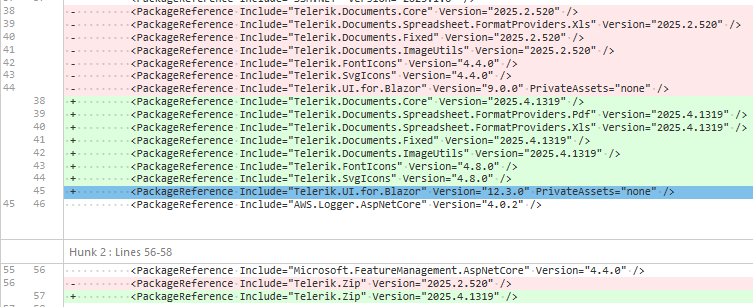Description
When clicking a Grid row and the Grid is in GridDataLayoutMode.Stacked mode, the RowClick event fires twice.
Steps To Reproduce
- Run this example: https://blazorrepl.telerik.com/QgkmvDvQ296Ea3Ij28
- Click a row in the Grid
Actual Behavior
The RowClick event fires twice.
Expected Behavior
The RowClick event fires once.
Browser
All
Last working version of Telerik UI for Blazor (if regression)
No response
I created a subclass of the TelerikGrid to extend the limited built-in search functionality.
To do that, I use the GridStateChanged event to rewrite the SearchFilter: I replace the default filter with a more complex CompositeFilterDescriptor (including highlighting). This works perfectly during normal interaction.
Now I also want the search to be persisted, so that after reloading the page the grid shows the same search again. Saving the grid state is not a problem, but when restoring the saved state during OnStateInit / GridStateInit, the following exception occurs:
Unable to cast object of type 'Telerik.DataSource.CompositeFilterDescriptor' to type 'Telerik.DataSource.FilterDescriptor'.
System.InvalidCastException: Unable to cast object of type 'Telerik.DataSource.CompositeFilterDescriptor' to type 'Telerik.DataSource.FilterDescriptor'.
at Telerik.Blazor.Components.Common.TableGridBase`2.LoadSearchFilter(IFilterDescriptor descriptor)
at Telerik.Blazor.Components.TelerikGrid`1.SetStateInternalAsync(GridState`1 state)
at Telerik.Blazor.Components.TelerikGrid`1.InvokeOnStateInit()
at Telerik.Blazor.Components.TelerikGrid`1.OnParametersSetAsync()
at Microsoft.AspNetCore.Components.ComponentBase.CallStateHasChangedOnAsyncCompletion(Task task)
at Microsoft.AspNetCore.Components.ComponentBase.RunInitAndSetParametersAsync()
at Microsoft.AspNetCore.Components.RenderTree.Renderer.GetErrorHandledTask(Task taskToHandle, ComponentState owningComponentState)
fail: Microsoft.AspNetCore.Components.Server.Circuits.CircuitHost[111]
Unhandled exception in circuit 'MYsaCsOgfpbyHeO0xNFpA7ViPHNUC6rpc1K9eIwVR5Y'.
System.InvalidCastException: Unable to cast object of type 'Telerik.DataSource.CompositeFilterDescriptor' to type 'Telerik.DataSource.FilterDescriptor'.
at Telerik.Blazor.Components.Common.TableGridBase`2.LoadSearchFilter(IFilterDescriptor descriptor)
at Telerik.Blazor.Components.TelerikGrid`1.SetStateInternalAsync(GridState`1 state)
at Telerik.Blazor.Components.TelerikGrid`1.InvokeOnStateInit()
at Telerik.Blazor.Components.TelerikGrid`1.OnParametersSetAsync()
at Microsoft.AspNetCore.Components.ComponentBase.CallStateHasChangedOnAsyncCompletion(Task task)
at Microsoft.AspNetCore.Components.ComponentBase.RunInitAndSetParametersAsync()
at Microsoft.AspNetCore.Components.RenderTree.Renderer.GetErrorHandledTask(Task taskToHandle, ComponentState owningComponentState)I also tried saving the search term and the selected columns separately and then restoring the state in OnAfterRender, but at that point the SearchFilter can no longer be set.
How should I approach this? Is there a supported way to persist and restore a custom CompositeFilterDescriptor as the grid’s search filter (or otherwise restore the search state) without triggering this cast exception?
Sincerly Daniel
Hello,
seems like the GridToolbar(even the GridToolbarTemplate) in grid is not rendering "GridToolBarOverflowMode.Section". The "Scroll" mode is ok.
Is there any additional setup, or did i missed some setup...?
REPL:
https://blazorrepl.telerik.com/wqYQvvEq40GkajEZ30
based on:
https://www.telerik.com/blazor-ui/documentation/components/grid/toolbar
some mention about "sections" but it seems for another purpose:
https://www.telerik.com/blazor-ui/documentation/knowledge-base/common-net8-sections
Thanks
The following KB article shows a workaround for removing the Grid aggregate labels ("Sum" and "Count") from the exported Excel document: https://www.telerik.com/blazor-ui/documentation/knowledge-base/grid-remove-aggregate-labels-in-excel-footr
It would be nice to have this option as a parameter in the Grid. It would allow to toggle on/off this behavior, instead of having to rely on custom code to work around it.
Or in the OnBeforeExport method, add extra data to GridBeforeExcelExportEventArgs that contains the aggregates so they can be changed.
private async Task OnBeforeExcelExport(GridBeforeExcelExportEventArgs args)
{
await Task.CompletedTask;
// Loop through all columns and fix the footer aggregate values
// Replace the default "Sum: 1234.56" text with just the decimal number
foreach (var column in args.Columns)
{
if (column.HasAggregate)
{
// Set the number format for the column so Excel treats it as a number
column.Aggregate.Field.Value == "MyNewValue";
}
}
}Hello,
we recently updated Telerik.UI.for.Blazor from 9.0.0 to 12.3.0, afterwords we noticed that in several instances where we use the `TelerikGrid` component, keyboard interactions stopped working. Specifically the `@onkeydown` seems to no longer propagate to parent elements of the grid. As this was not mentioned in the Breaking changes for the version 10 or 12 releases we assume this to be a bug.
here a simplified example:
<div style="padding: 0; width: @(ShowSidePanel ? "65%" : "99%")" tabindex="0" @onkeydown="@(OnKeyPress)">
<TelerikGrid TItem="IncomingInvoiceGridItemViewModel"
@ref="GridRef"
Class="admin-grid"
Height="@OverviewHeight"
RowHeight="50"
Pageable="false"
PageSize="PageSize"
FilterMode="@GridFilterMode.FilterMenu"
Sortable="true"
Resizable="true"
Reorderable="true"
ShowColumnMenu="true"
ScrollMode="@GridScrollMode.Virtual"
SelectionMode="@GridSelectionMode.Single"
OnStateInit="@OnStateInit_SetStateAsync"
OnStateChanged="@OnStateChanged_SaveStateAsync"
SelectedItemsChanged="@OnSelectedItemsChanged_LoadPdf"
OnRead="@OnRead_UpdateFilteredItems">
<GridSettings>
<GridColumnMenuSettings Lockable="false" />
</GridSettings>
...
<!-- aggregates, columns and noDataTemplate omitted -->
...
</TelerikGrid>
</div>Implementation / usages of the features did not change, only updates where changes required by the update Telerik.UI.for.Blazor from 9.0.0 to 12.3.0.
These were the dependencies updated alongside the update of Telerik.UI.for.Blazor from 9.0.0 to 12.3.0 :
The Grid's CheckBoxColumn doesn't support the TextAlign property, making it impossible to center the checkbox with just Grid markup, you have to resort to a workaround.
The TextAlign property in other columns causes style="text-align: center" to be added to the underlying table cell. This would also work for the checkbox column.
See this test:
<table class="table">
<tr>
<td class="table-active" style="width: 40px; text-align: center"><input type="checkbox" /> </td>
<td>test</td>
</tr>
</table>Please add the TextAlign property to the CheckboxColumn.
I want to reorder the Grid rows the same way I can reorder the columns - via the keyboard.
For reference: Telerik jQuery Grid drag and drop
Column headers and column data do not match after reordering.
See this example: https://blazorrepl.telerik.com/GKkFcwlF54CvZoVp34
1. Reorder Group 1 and Group 2.
2. The column headers within these 2 groups are not reordered with their parent.
Reordering should work according to the rules specified in the documentation: https://www.telerik.com/blazor-ui/documentation/components/grid/columns/multi-column-headers#reordering
Hello,
there is inconsistency/behaviour/order in events of the Grid: OnStateInit and OnRead. Which leads to scenario with no clear sollution and would be nice to fix it, and how to solve it as "hotfix".
Also i think its not new in 12.x. release, it exists longer ;)
<TelerikGrid TItem="GData" @ref="gHL" OnRead=@GReadItems OnStateInit="@OnStateGHL">
...
<GridAggregates>
@if(1==2){...}
</GridAggregates>
@code{
protected async Task GReadItems(GridReadEventArgs args)
{
**hack for C)
if(gHL==null)return;//state init AVOID 2x call gread PRIOR OnStateInit
...// must be called:
args.AggregateResults = rr.ToDataSourceResult(args.Request).AggregateResults;
...
}
void OnStateGHL(GridStateEventArgs<GData> args) //or async Task doesnt matter
{
//default SORTing:args.GridState = new GridState<GData>
{
SortDescriptors = new List<Telerik.DataSource.SortDescriptor>
{
new Telerik.DataSource.SortDescriptor{ Member = nameof(GData.DatPorizeni), SortDirection = Telerik.DataSource.ListSortDirection.Descending },
//new Telerik.DataSource.SortDescriptor{ Member = nameof(GData.Skupina), SortDirection = Telerik.DataSource.ListSortDirection.Ascending }
}
};
}
}
Problematic scenarios, single page, same grid:
A) when NO aggregates markup EXISTS at all
1. OnStateInit
2. OnRead - gHL IS NULL
=OK
B) when EMPTY aggregates markup EXISTS
1. OnRead
2. OnStateInit
=FAIL
HOW to read and ui data with correct STATE?
https://www.telerik.com/blazor-ui/documentation/components/grid/state
cannot call gHL.rebind, also gHL is null
NONE initinal "sorting,filtering etc" is set, WRONG data,columns,displayed to the user
C) when SOME real aggregates markup EXISTS
1. OnRead
2. OnStateInit
3. OnRead
=partial FAIL("**hack used"), but managed by if(gHL==null)return
D) "hotfix" used with GridAggregates="@( HasAggregates ? GridAggregatesTemplate : null )"
act as A or C, but gHL is always null, which is also bad againts C)
Expected:
ALWAYS only A) - First 1.OnStateInit THEN 2.OnRead. its the best one, without any additional hacks = UNIFY the event orders and behaviour.
OR
A) or C)
everything else is unmanagable.
Especially when initial sorting "is must" and aggregates,columns and so on, are managed by user(non static)
B) is completly WRONG: incorrect event order of OnStateInit and OnRead
D) is againts C) (cannot detect reference of gHL)
related to:
https://feedback.telerik.com/blazor/1654029-onstateinit-does-not-fire-if-gridaggregates-exists-but-is-empty
https://www.telerik.com/forums/grid-onstateinit-event-and-onread-event-chaos
OR how to solve it generally = what is the way to LOAD gridState, and after that, LOAD Data by defined GridState?
Thanks
Description
When going fast over the Grid rows with the mouse cursor, the rows are highlighted after a delay. The delay is more noticeable on higher resolutions (2560x1440 or higher).
Steps To Reproduce
- Hover the first Grid row and move the mouse cursor towards the last row (or vice versa).
Actual Behavior
In the app that targets .NET10 the row hover styles are applied with a delay, whereas in the app that targets .NET8 the hover styles are applied as soon as the mouse enters the boundaries of a row.
Expected Behavior
Similar performance in applying hover-related styles.
Browser
All
Last working version of Telerik UI for Blazor (if regression)
No response
I am resetting the Grid State by calling Grid.SetState(null). This doesn't reset ColumnState<T>.Locked boolean to false and the columns remain locked.
---
ADMIN EDIT
---
A possible workaround for the time being is to additionally loop through the ColumnStates collection of the State and set the Locked property to false for each column.
When you type something in the grid searchbox, there will be a X at the end to clear the box.
However, if you restore the grid from previously stored state like localstorage, and if the box has value, the X is not there.
Thanks!
On the bright side, I don't have to write a repro code sample for this issue since this is present in the example on https://www.telerik.com/blazor-ui/documentation/components/grid/templates/popup-form-template#example
- Open the edit popup for any item and close the window with the "x" in the top right
- Now click the button to add a new item
The popup for adding a new item now shows the values of the previously edited item. The same goes for editing any other item. As long as the popup is closed with the "x" in the top right, the edit context remains.
The Problem relates to the ExitGridEditMode method and when it is and isn't called. Specifically, it is not called when the edit popup is closed with the close button in the top right of the window. I have also not found any way to get notified about the edit popup being closed with the close button. The Grid contains a hard-coded <TelerikWindow> and there doesn't appear to be a way to influence this window action or any events that it triggers.
In the case of a sorted column, NVDA is not narrating the correct column name and narrating the incorrect Roles for the column headers.
In the case of an unsorted column, NVDA is narrating the column name twice and repeating the information.
1. User clicks the sparkled button that opens the AI window in this demo: https://demos.telerik.com/blazor-ui/grid/ai-data-operations
2. User chooses a predefined prompt suggestion, enters one via the keyboard, or uses voice access to dictate one, and clicks apply. The operation runs successfully and returns output.
3. Now the user clicks the sparkled button again, and the AI window opens. Once open, the prompt text box fills with the previously entered request text.
How to remove or prevent the previously entered request text from filling the text box on every sequential opening of the AI window?