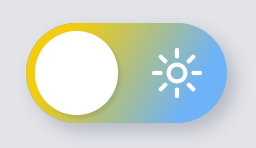Recently Updated
Unplanned
Last Updated:
17 Apr 2023 11:33
by Rick
Created by:
Rick
Comments:
2
Category:
Switch
Type:
Feature Request
I would like to see icon support for the switch control. See the attached screen shot for the use case.
Completed
Last Updated:
26 May 2022 18:31
by ADMIN
Release 3.4.0
Created by:
Darryl
Comments:
1
Category:
Switch
Type:
Bug Report
I set the Enabled parameter to false, but it didn't disable the input.
Wrap the Switch inside label HTML element and set Enabled to false. Switch will remain enabled. This problem occurs only when you wrap the Switch inside a label. If the Switch is wrapped in another HTML element, the Enabled parameter will work as expected.
----------ADMIN EDIT----------
In the meantime, there are two possible workarounds:
- If you want to use the label HTML element, you can add a custom CSS rule that disables the click. You can see the following example.
@if (isEnabled == false) { <style> .switch { pointer-events: none; } </style> } <label class="switch"> <TelerikSwitch @bind-Value="@isSelected" Enabled="@isEnabled" /> @( isSelected ? "Selected" : "Not selected" ) </label> @code { private bool isSelected { get; set; } static bool isEnabled { get; set; } = false; } - The second option is to avoid using label and wrap the Switch with a different HTML element.