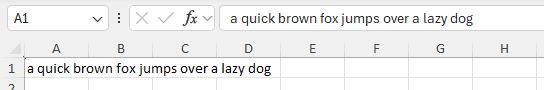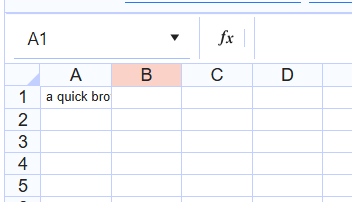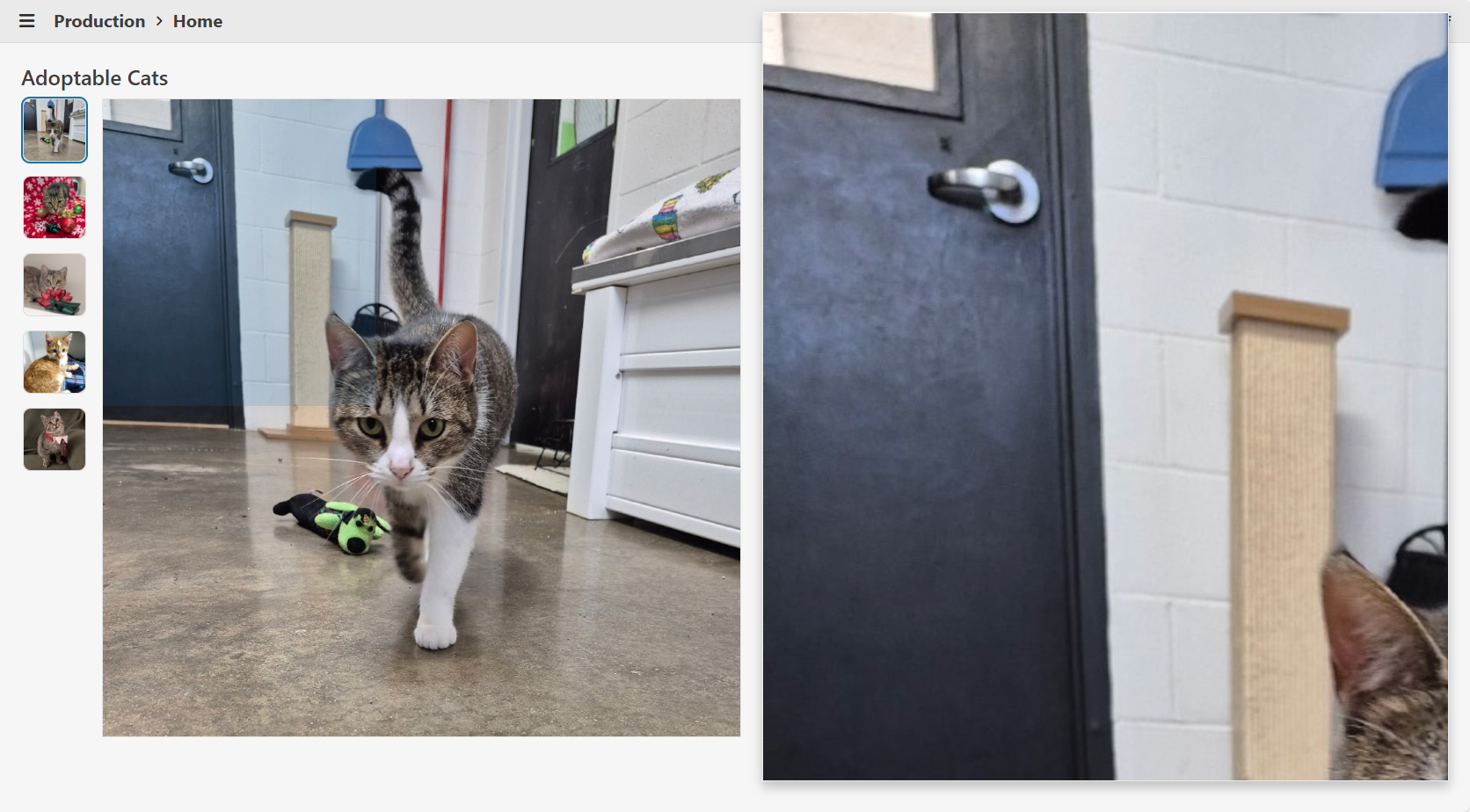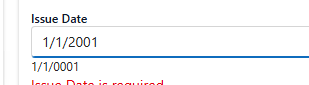When the TileLayout keyboard navigation is enabled, users can tab from one tile to another. However, the tab order becomes incorrect after tile reordering. The tab order always matches the DOM element order, but it no longer matches the visual tile order in the UI.
For example:
- Reorder tiles 1 and 2.
- Click (focus) tile 2, which is now the first one.
- Tab. Instead of focusing tile 1 (which is now the second one), you will focus tile 3.
<TelerikTileLayout Columns="3"
RowHeight="150px"
Resizable="true"
Reorderable="true"
Navigable="true">
<TileLayoutItems>
<TileLayoutItem HeaderText="Tile 1">
<Content>Regular-sized first tile.</Content>
</TileLayoutItem>
<TileLayoutItem HeaderText="Tile 2">
<Content>You can put components in the tiles too.</Content>
</TileLayoutItem>
<TileLayoutItem HeaderText="Tile 3" RowSpan="3">
<Content>This tile is three rows tall.</Content>
</TileLayoutItem>
<TileLayoutItem HeaderText="Tile 4" RowSpan="2" ColSpan="2">
<Content>This tile is two rows tall and two columns wide</Content>
</TileLayoutItem>
</TileLayoutItems>
</TelerikTileLayout>
'SLOPE' and 'LINEST' Formulas do not work ?
e.g. for the file "Golf & Country Club.png" the file info name is "Golf & Country Club" which leads to an exception.
Description
When going fast over the Grid rows with the mouse cursor, the rows are highlighted after a delay. The delay is more noticeable on higher resolutions (2560x1440 or higher).
Steps To Reproduce
- Hover the first Grid row and move the mouse cursor towards the last row (or vice versa).
Actual Behavior
In the app that targets .NET10 the row hover styles are applied with a delay, whereas in the app that targets .NET8 the hover styles are applied as soon as the mouse enters the boundaries of a row.
Expected Behavior
Similar performance in applying hover-related styles.
Browser
All
Last working version of Telerik UI for Blazor (if regression)
No response
Hi
I am loading a excel with column A1 as shown below. The text is in A1 and is a long text spanning several columns.
In the telerik spreadsheet component, it displays as shown below- inside A1 but not with the same width as in the spreadsheet - i have to expand the column manually.
Is there a way to display it exactly as it is in the spreadsheet?
thanks
ranga raghuram
I am resetting the Grid State by calling Grid.SetState(null). This doesn't reset ColumnState<T>.Locked boolean to false and the columns remain locked.
---
ADMIN EDIT
---
A possible workaround for the time being is to additionally loop through the ColumnStates collection of the State and set the Locked property to false for each column.
Magnifiable Image Component
A Blazor component designed to provide an interactive image magnification experience, similar to popular eCommerce websites.
Features
- Interactive Magnifier: On mouse hover, a magnifier appears beside the image, following the cursor and displaying a zoomed-in portion of the image. At the same time an overlay appears on the image indicating the zoomed-in portion of the image.
- Screen Space Awareness: The magnifier dynamically stretches to fill the available space to the right or left of the image, ensuring optimal use of the viewport and consistent margins.
- Popover Integration: Utilizes Telerik's Popover for the magnifier, ensuring it appears above all other UI elements and avoids clipping or stacking issues.
- Configurable Magnification: The magnification scale is configurable via the
MagnifyScaleparameter. - Accessibility: The image is wrapped in a button for keyboard accessibility, and all images support alt text.
- Full-Size View: Clicking the image opens a modal window displaying the image at its actual size.
Sample Code
MagnifiableImage.razor
@inject IJSRuntime JS
@using Microsoft.JSInterop
@* Container *@
<div @ref="_containerRef" class="@($"magnifiable-image-container {Class}")" style="height: @Height; width: @Width;">
@* Image *@
<button @onclick="@OnClick" class="magnifiable-image-button">
<img src="@Image.Src" alt="@Image.Alt" style="height: 100%; width: 100%;"
@onmousemove="@OnMouseMove" @onmouseenter="@OnMouseEnterAsync" @onmouseleave="@OnMouseLeave"/>
</button>
@* Magnifier *@
<TelerikPopover @ref="_popoverRef" AnchorSelector=".magnifiable-image-container" Position="@(_showOnRight ? PopoverPosition.Right : PopoverPosition.Left)" Offset="@MagnifierMargin"
Width="@($"{_magnifierWidth}px")" Height="@($"{_magnifierHeight}px")" Class="popover-magnifier" Collision="PopoverCollision.Fit">
<PopoverContent>
@* Magnified Image *@
<img src="@Image.Src" alt="@Image.Alt" class="magnified-image"
style="@($"width: {_magnifiedImageWidth}px; height: {_magnifiedImageHeight}px; transform: translateX({_magnifiedImageTransformX}px) translateY({_magnifiedImageTransformY}px); left: {_magnifiedImageLeft}px; top: {_magnifiedImageTop}px;")"/>
</PopoverContent>
</TelerikPopover>
@* Magnifier Overlay *@
@if (_isMouseOver)
{
<div class="magnifier-overlay"
style="@($"width: {_magnifierOverlayWidth}px; height: {_magnifierOverlayHeight}px; transform: translateX({_magnifierOverlayTransformX}px) translateY({_magnifierOverlayTransformY}px); left: {_magnifierOverlayLeft}px; top: {_magnifierOverlayTop}px;")))">
</div>
}
@* Actual Image *@
<TelerikWindow @bind-Visible="@_isClicked" Modal="true" CloseOnOverlayClick="true" Draggable="false" Resizable="false" Class="window-rounded">
<WindowActions>
<WindowAction Name="Close"/>
</WindowActions>
<WindowContent>
<img src="@Image.Src" alt="@Image.Alt"/>
</WindowContent>
</TelerikWindow>
</div>
<style>
.magnifiable-image-container {
position: relative;
display: inline-block;
cursor: zoom-in;
}
.magnifiable-image-button {
background: none;
border: none;
padding: 0;
margin: 0;
font: inherit;
color: inherit;
cursor: inherit !important;
outline: none;
box-shadow: none;
appearance: none;
-webkit-appearance: none;
-moz-appearance: none;
display: block;
width: 100%;
height: 100%;
}
.magnifiable-image-button:focus-visible {
outline: none;
box-shadow: 0 0 0 2px color-mix(in srgb, var(--kendo-color-on-app-surface, #424242) 50%, transparent);
}
.popover-magnifier {
overflow: hidden;
border-radius: 0;
position: relative;
top: @(_adjustForTelerikFit ? $"{(_showOnBottom ? "" : "-")}{MagnifierMargin/4}px" : $"{(_showOnBottom ? "" : "-")}{MagnifierMargin}px");
}
.magnified-image {
position: absolute;
}
.magnifier-overlay {
position: absolute;
background: color-mix(in srgb, var(--kendo-color-primary, #1274AC) 15%, transparent);
pointer-events: none;
z-index: 5;
box-sizing: border-box;
display: block;
}
</style>
@code
{
[Parameter] public required ImageInfo Image { get; set; }
/// <summary>
/// The height of the image (e.g., "200px", "100%", or "auto"). Default is "auto".
/// </summary>
[Parameter]
public string Height { get; set; } = "auto";
/// <summary>
/// The width of the image (e.g., "200px", "100%", or "auto"). Default is "auto".
/// </summary>
[Parameter]
public string Width { get; set; } = "auto";
/// <summary>
/// The magnification scale for the magnifier. Default is 3 (3x magnification).
/// </summary>
[Parameter]
public double MagnifyScale { get; set; } = 3;
/// <summary>
/// Applies additional CSS classes to the MagnifiableImage's root element for custom styling and visual modifications.
/// </summary>
[Parameter]
public string Class { get; set; } = string.Empty;
private const int MagnifierMargin = 24;
// State for magnifier visibility and container reference
private bool _isMouseOver;
private bool _isClicked;
private ElementReference _containerRef;
private TelerikPopover? _popoverRef;
// Image and magnified image dimensions
private double _imageWidth;
private double _imageHeight;
private double _magnifiedImageWidth;
private double _magnifiedImageHeight;
// Magnifier position and size
private bool _showOnRight = true;
private bool _showOnBottom = true;
private bool _adjustForTelerikFit;
private double _magnifierWidth;
private double _magnifierHeight;
// Magnified image offset within the magnifier
private double _magnifiedImageLeft;
private double _magnifiedImageTop;
// Mouse position clamping bounds
private double _minMouseX;
private double _minMouseY;
private double _maxMouseX;
private double _maxMouseY;
// Mouse position and transform for magnified image
private double _mouseX;
private double _mouseY;
private double _magnifiedImageTransformX;
private double _magnifiedImageTransformY;
// Magnifier overlay size and transform
private double _magnifierOverlayWidth;
private double _magnifierOverlayHeight;
private double _magnifierOverlayLeft;
private double _magnifierOverlayTop;
private double _magnifierOverlayTransformX;
private double _magnifierOverlayTransformY;
private void OnClick()
{
_isClicked = true;
}
private async Task OnMouseEnterAsync()
{
_isMouseOver = true;
_popoverRef?.Show();
// Get layout info about the image container using getElementLayoutInfo from wwwroot/js/magnifiable-image.js
var containerLayoutInfo = await JS.InvokeAsync<ElementLayoutInfo>("getElementLayoutInfo", _containerRef);
// Store image size
_imageWidth = containerLayoutInfo.Width;
_imageHeight = containerLayoutInfo.Height;
_magnifiedImageWidth = _imageWidth * MagnifyScale;
_magnifiedImageHeight = _imageHeight * MagnifyScale;
// Determine magnifier position based on available space
_showOnRight = containerLayoutInfo.DistanceFromViewportRight >= containerLayoutInfo.DistanceFromViewportLeft;
_adjustForTelerikFit = Math.Abs(containerLayoutInfo.DistanceFromViewportBottom - containerLayoutInfo.DistanceFromViewportTop) < 20;
_showOnBottom = containerLayoutInfo.DistanceFromViewportBottom >= containerLayoutInfo.DistanceFromViewportTop;
// Calculate magnifier size based on available space
_magnifierWidth = _showOnRight
? containerLayoutInfo.DistanceFromViewportRight - MagnifierMargin*2
: containerLayoutInfo.DistanceFromViewportLeft - MagnifierMargin*2;
_magnifierHeight = containerLayoutInfo.ViewportHeight - MagnifierMargin*2;
// Center the magnified image in the magnifier
_magnifiedImageLeft = (_magnifierWidth / 2) - (_imageWidth / 2);
_magnifiedImageTop = (_magnifierHeight / 2) - (_imageHeight / 2);
// Calculate min and max mouse X/Y to prevent showing empty space in the magnifier
_minMouseX = Math.Floor((_magnifierWidth / MagnifyScale) / 2);
_minMouseY = Math.Floor((_magnifierHeight / MagnifyScale) / 2);
_maxMouseX = Math.Ceiling(_imageWidth - ((_magnifierWidth / MagnifyScale) / 2));
_maxMouseY = Math.Ceiling(_imageHeight - ((_magnifierHeight / MagnifyScale) / 2));
// Calculate magnifier overlay size and position
_magnifierOverlayWidth = Math.Floor(Math.Clamp(_magnifierWidth / MagnifyScale, 0, _imageWidth)) - 1;
_magnifierOverlayHeight = Math.Floor(Math.Clamp(_magnifierHeight / MagnifyScale, 0, _imageHeight)) - 1;
_magnifierOverlayLeft = -((_magnifierOverlayWidth / 2) + 1);
_magnifierOverlayTop = -((_magnifierOverlayHeight / 2) + 1);
}
private void OnMouseLeave()
{
_isMouseOver = false;
_popoverRef?.Hide();
}
private void OnMouseMove(MouseEventArgs e)
{
// Clamp mouse X/Y to prevent showing empty space in the magnifier
if (_minMouseX > _maxMouseX) _mouseX = _imageWidth / 2;
else _mouseX = Math.Clamp(e.OffsetX, _minMouseX, _maxMouseX);
if (_minMouseY > _maxMouseY) _mouseY = _imageHeight / 2;
else _mouseY = Math.Clamp(e.OffsetY, _minMouseY, _maxMouseY);
// Calculate the transform for the magnified image
_magnifiedImageTransformX = -Math.Round((_mouseX * MagnifyScale) - (_imageWidth / 2));
_magnifiedImageTransformY = -Math.Round((_mouseY * MagnifyScale) - (_imageHeight / 2));
// Calculate the transform for the magnifier overlay
_magnifierOverlayTransformX = Math.Round(_mouseX);
_magnifierOverlayTransformY = Math.Round(_mouseY);
_popoverRef?.Refresh();
}
private record ElementLayoutInfo(
double Width,
double Height,
double ViewportHeight,
double DistanceFromViewportLeft, // distance from viewport's left edge to element's left edge
double DistanceFromViewportRight, // distance from element's right edge to viewport's right edge
double DistanceFromViewportTop, // distance from viewport's top edge to element's top edge
double DistanceFromViewportBottom); // distance from element's bottom edge to viewport's bottom edge
}magnifiable-image.js
// Returns width, height, and the space to the left and right of the element relative to the viewport
window.getElementLayoutInfo = (element) => {
if (!element) return null;
const elementRect = element.getBoundingClientRect();
return {
width: elementRect.width,
height: elementRect.height,
viewportHeight: window.innerHeight,
distanceFromViewportLeft: elementRect.left, // distance from viewport's left edge to element's left edge
distanceFromViewportRight: window.innerWidth - elementRect.right, // distance from element's right edge to viewport's right edge
distanceFromViewportTop: elementRect.top, // distance from viewport's top edge to element's top edge
distanceFromViewportBottom: window.innerHeight - elementRect.bottom // distance from element's bottom edge to viewport's bottom edge
};
};Note
Only tested in Blazor WebAssembly. The component may see performance issues in Blazor Server.
Description
An input with type="password" should not have a default role. See:
w3c/html-aria#422
https://w3c.github.io/html-aria/#dfn-no-corresponding-role
Steps To Reproduce
Inspect the rendering of the password input in this demo: https://demos.telerik.com/blazor-ui/textbox/password
Actual Behavior
The element renders a role="textbox" attribute.
Expected Behavior
The element does not render a role="textbox" attribute.
Browser
All
Last working version of Telerik UI for Blazor (if regression)
No response
The Set button should not be enabled when you change the month from the button in the popup, until the user selects a date too.
===
TELERIK EDIT:
If the user clicks Set without selecting a date, the component will assume DateTime.MinValue. You can set the current DateTime or clear the Value by using the DateTimePicker OnChange or ValueChanged event:
<TelerikDateTimePicker @bind-Value="@DateTimePickerValue"
OnChange="@DateTimePickerValueChanged"
Width="300px">
</TelerikDateTimePicker>
@code {
private DateTime? DateTimePickerValue { get; set; }
private void DateTimePickerValueChanged(object currentValue)
{
if (DateTimePickerValue.HasValue && DateTimePickerValue.Value == DateTime.MinValue)
{
// Set current DateTime
DateTimePickerValue = DateTime.Now;
// OR
// Clear the value
//DateTimePickerValue = default;
}
}
}
When I have a DatePicker and it's DateOnly value is default, the control displays 1/1/2001 instead of either nothing, a placeholder, or the correct value.
The image above shows the DatePicker value and the current value in the model underneath.
Please advise.
We use QueryableExtensions.ToDataSourceResultmethod to load some data in our component. And at some moment we need to cancel data loading. But ToDataSourceResult method doesn’t support CancellationToken. So we are forced to use a workaround and just ignore the task's result. But task is still executing and causing the performance hit…
It would be great if you implemented support for this feature!
When the FileSelect/Upload Multiple parameter is set to false, the component correctly restricts selection to a single file, but the UI labels still use plural wording (e.g., “Select files”, “Drag and drop files”). This creates a mismatch between the behavior and the displayed text.
The labels should dynamically switch to singular or plural based on the Multiple parameter value to ensure clarity and consistency.