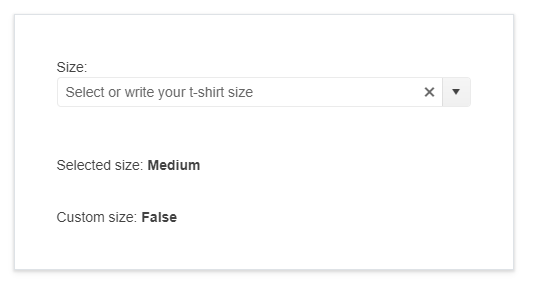The issue is reproducible when the `AllowCustom` parameter is set to `true`.
Typing rapidly in the input field of the MultiColumnComboBox component causes the entered text to blink. Also, some of the inserted symbols are cleared.
Reproduction (if bug)
Open this demo: https://demos.telerik.com/blazor-ui/multicolumncombobox/custom-values
Try to input text rapidly into the input field.
When the MultiColumnComboBox columns are rendered with a foreach loop, the component doesn't remove columns that are no longer defined.
The workaround is to recreate the MultiColumnComboBox: https://blazorrepl.telerik.com/wSOIvzvR46lEZrwy43
Currently, only the TextField is taken into account when filtering. It would be extremely helpful if other fields besides the TextField could also be included in the filter.
===
Admin Edit:
This feature request is only for filtering via the component input. For filtering via the column interface and other Grid-like features, please refer to this feature request.
This behavior is not replicated in the MultiColumnComboBox with OnRead.
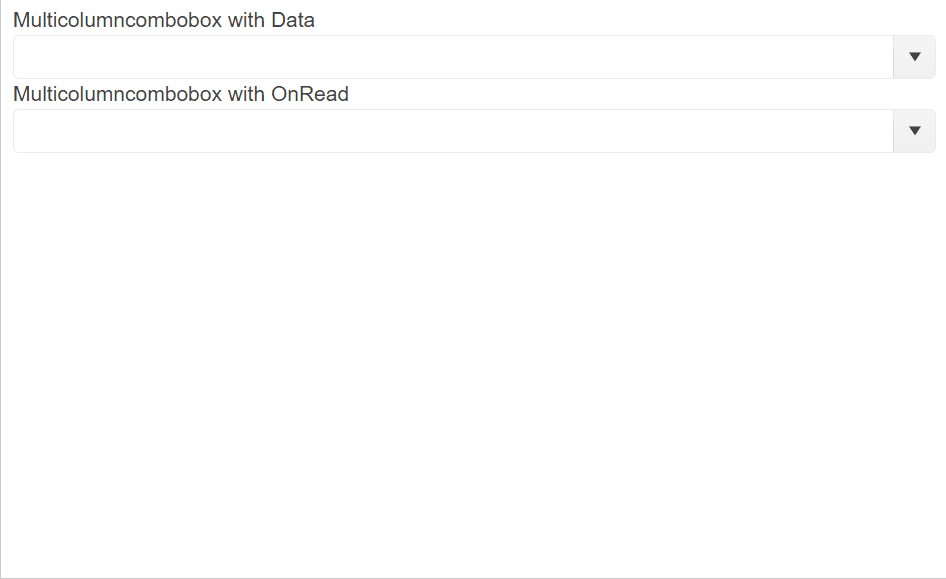
from this screenshot from the demo selecting a value via the keyboard leaves the box blank
to replicate press the down arrow when MultiColumnComboBox has focus
Hello ,
i was wondering if there is an OnSelect event. I would to prevent an item from selection under some conditions
Hello
I have a large dataset. I would like to load data only when i open dropdown. Is this possible?