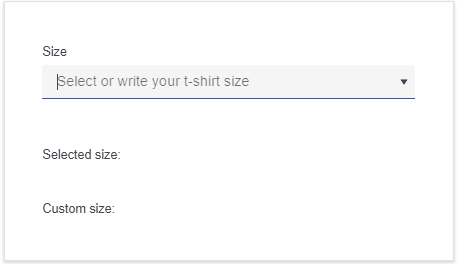Completed
Last Updated:
28 Oct 2025 08:42
by ADMIN
Release 7.0.0
Martin
Created on:
25 May 2023 13:05
Category:
MultiColumnComboBox
Type:
Bug Report
Entering text quickly in the input field leads to the text blinking and becoming partially cleared.
The issue is reproducible when the `AllowCustom` parameter is set to `true`.
Typing rapidly in the input field of the MultiColumnComboBox component causes the entered text to blink. Also, some of the inserted symbols are cleared.
Reproduction (if bug)
Open this demo: https://demos.telerik.com/blazor-ui/multicolumncombobox/custom-values
Try to input text rapidly into the input field.
15 comments
ADMIN
Hristian Stefanov
Posted on:
28 Oct 2025 08:42
Jonathan
Posted on:
22 Oct 2025 21:15
Alex
Posted on:
16 Oct 2024 07:47
Alexey
Posted on:
19 Sep 2024 13:21
Alexey
Posted on:
19 Sep 2024 13:16
ADMIN
Hristian Stefanov
Posted on:
11 Jun 2024 12:01
Jonathan
Posted on:
07 Jun 2024 19:52
ADMIN
Hristian Stefanov
Posted on:
19 Jan 2024 14:39
Martin
Posted on:
18 Jan 2024 10:28
Martin
Posted on:
30 Nov 2023 12:11
ADMIN
Hristian Stefanov
Posted on:
30 Nov 2023 09:04
Martin
Posted on:
23 Nov 2023 13:23
ADMIN
Hristian Stefanov
Posted on:
18 Sep 2023 10:52
Anna
Posted on:
15 Sep 2023 11:33
Alex
Posted on:
28 Jul 2023 08:07