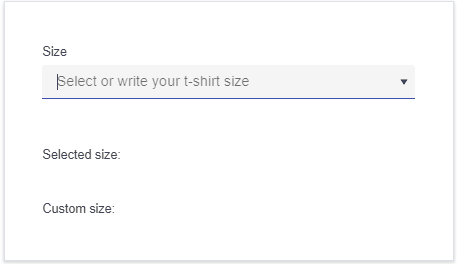Duplicated
Last Updated:
07 Jun 2024 18:57
by Jonathan
Alex
Created on:
27 Jul 2023 11:41
Category:
ComboBox
Type:
Bug Report
AllowCustom: characters are lost during fast typing
When the option "AllowCustom" is enabled for a TelerikComboBox and the user types something above a certain speed, typed characters are lost. Here is a GIF showing the problem on the page https://demos.telerik.com/blazor-ui/combobox/custom-values – I typed "123456", but end up with "1246" instead. In between the input field is showing some weird glitching.
Is there a way to have the TelerikComboBox behave normally, as it apparently did in versions prior to 4.3.0? We noticed this behavior only some time after upgrading from version 4.0.1, where everything still works properly.
6 comments
Jonathan
Posted on:
07 Jun 2024 18:57
ADMIN
Georgi
Posted on:
19 Sep 2023 13:20
Anna
Posted on:
15 Sep 2023 11:34
ADMIN
Georgi
Posted on:
09 Aug 2023 13:38
Martin
Posted on:
07 Aug 2023 06:31
ADMIN
Georgi
Posted on:
28 Jul 2023 08:09