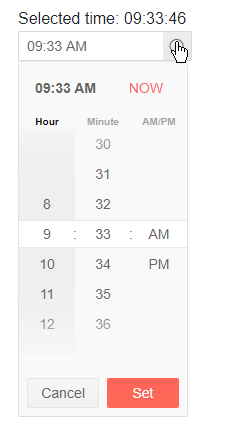Completed
Last Updated:
12 Mar 2021 17:33
by ADMIN
Release 2.23.0
Dean
Created on:
30 Jan 2020 13:47
Category:
DateTimePicker
Type:
Feature Request
Time intervals larger than second
Is there any way to display the DateTimePicker and for the time picker to display time intervals of less than one second? For example every 15 minutes?
Select a time:
15:00
15:15
15:30
15:45
etc?
15 comments
ADMIN
Marin Bratanov
Posted on:
08 Feb 2021 14:31
Andrew
Posted on:
08 Feb 2021 14:29
ADMIN
Marin Bratanov
Posted on:
05 Feb 2021 13:55
Brent
Posted on:
04 Feb 2021 21:07
Mark
Posted on:
04 Feb 2021 20:43
Mark
Posted on:
04 Feb 2021 20:42
ADMIN
Marin Bratanov
Posted on:
04 Feb 2021 07:34
Mark
Posted on:
03 Feb 2021 22:00
ADMIN
Marin Bratanov
Posted on:
03 Feb 2021 13:41
Mark
Posted on:
03 Feb 2021 01:18
ADMIN
Marin Bratanov
Posted on:
07 May 2020 12:28
Brent
Posted on:
06 May 2020 20:37
ADMIN
Marin Bratanov
Posted on:
17 Mar 2020 09:22
Al
Posted on:
16 Mar 2020 20:01
ADMIN
Marin Bratanov
Posted on:
30 Jan 2020 14:10