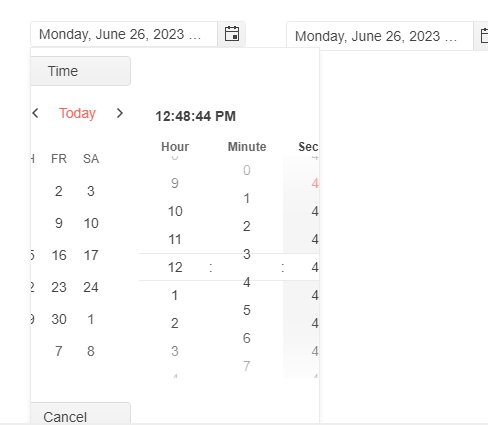Hey Telerik team,
We encountered issue with DateTime picker which I was able to reproduce in your Documentation preview.
If you hover over the date time dropdown, but really slowly it bugs out and the view becomes unusable like this:
As you can see, the dropdown is messed up and it seems like the hover over the border is trying to trigger some action to change from date to time pick automatically
Jakub
Hi Jakub,
Thank you for sharing your findings!
In the meantime, we managed to detect the root cause and fix the issue. Now it should not occur regardless of the screen size and the browser zoom level. The status of the item is accordingly updated and the fix will be included in our upcoming release in May.
Thank you also for bringing this to our attention!
Regards,
Nadezhda Tacheva
Progress Telerik
I used Microsoft Edge and I'm still able to reproduce this issue.
Interestingly enough, the bug behaves differently based on the screen size or resolution I didn't really figure it out but here's my outcome from testing:
15.6" Screen with 1920x1200 resolution the dropdown breaks only if I go from right side
27" Screen with 2560x1440 resolution the dropdown breaks from both sides
I'm also attaching video recording from the 27" screen testing the datetime picker from the documentation page
Hi Jakub,
I confirm that I am also able to reproduce the problem and I re-opened the item.
Interestingly enough, I am reproducing this only in Chrome (latest). In Edge, it works as expected on my end while the ticket information states that you are using Edge.
As for how to "break" the rendering - I do hit that only when the mouse enters from the right-hand side.
Can you please:
- confirm in which browser(s) you are reproducing this problem (please also include the used versions?
- send a screen recording that shows the exact actions you perform to hit this (apart from entering the popup from the right-hand side)?
Regards,
Nadezhda Tacheva
Progress Telerik
The tag claims that its completed but I'm still able to reproduce it in our system that uses version 5.1.1 and also in your documentation
Blazor Date-Time Picker Overview - Telerik UI for Blazor
And no, it's not true that it appears only when you enter the dropdown from right side, you can just go from the dropdown outwards to the edges of dropdown and the dropdown breaks everytime very consistently
Hi Jakub,
Thank you for reaching out! I also managed to reproduce the behavior in the live demo.
The ticket does not contain any sensitive information, so I am directly converting it to a public bug report. It looks like the issue occurs only when the mouse enters from the right-hand side, so I added that information in the title as well.
As a small gesture of appreciation for pointing our attention to this behavior, I have rewarded your account with some Telerik points.
Regards,
Nadezhda Tacheva
Progress Telerik
- All
- Completed (1368)
- Declined (360)
- Duplicated (404)
- In Development (1)
- Need More Info (24)
- Pending Review (1)
- Planned (9)
- Under Review (2)
- Unplanned (1102)
- Won't Fix (22)
- All
- UI for Blazor
- Agentic UI Generator
- AICodingAssistant
- AIPrompt
- AnimationContainer
- AppBar
- ArcGauge
- AutoComplete
- Avatar
- Badge
- Barcode
- Breadcrumb
- Button
- ButtonGroup
- Calendar
- Card
- Carousel
- Charts
- Chat
- Checkbox
- Chip
- ChipList
- ChunkProgressBar
- CircularGauge
- ColorGradient
- ColorPalette
- ColorPicker
- ComboBox
- ContextMenu
- DateInput
- DatePicker
- DateRangePicker
- DateTimePicker
- Diagram
- Dialog
- DockManager
- Drawer
- DropDownButton
- DropDownList
- DropZone
- Editor
- FileManager
- FileSelect
- Filter
- FlatColorPicker
- FloatingActionButton
- FloatingLabel
- Form
- Gantt
- Grid
- GridLayout
- InlineAIPrompt
- Installer and VS Extensions
- Licensing
- LinearGauge
- ListBox
- ListView
- Loader
- LoaderContainer
- Map
- MaskedTextBox
- MediaQuery
- Menu
- MultiColumnComboBox
- MultiSelect
- Notification
- NumericTextBox
- Page Templates / Building Blocks
- Pager
- PanelBar
- PDFViewer
- PivotGrid
- Popover
- Popup
- ProgressBar
- QRCode
- RadialGauge
- RadioGroup
- RangeSlider
- Rating
- Scheduler
- Signature
- Skeleton
- Slider
- SpeechToTextButton
- SplitButton
- Splitter
- Spreadsheet
- StackLayout
- Stepper
- StockChart
- Switch
- TabStrip
- TextArea
- TextBox
- TileLayout
- TimePicker
- ToggleButton
- ToolBar
- Tooltip
- TreeList
- TreeView
- Upload
- ValidationMessage
- ValidationSummary
- ValidationTooltip
- VS Code Extension
- Window
- Wizard