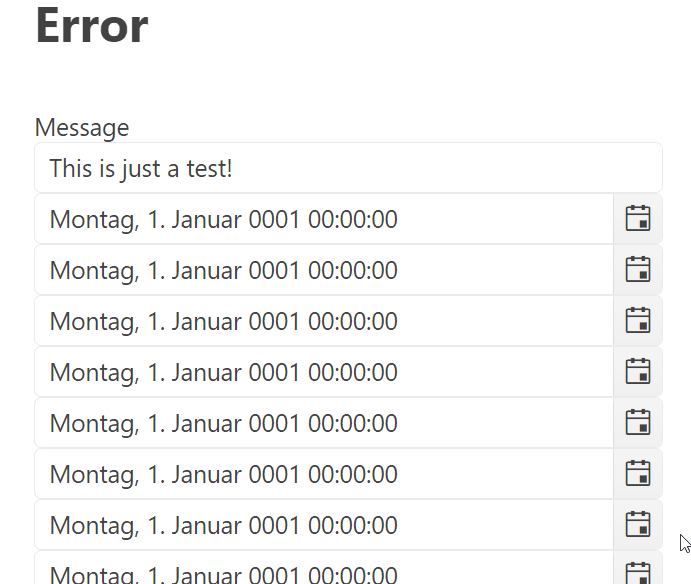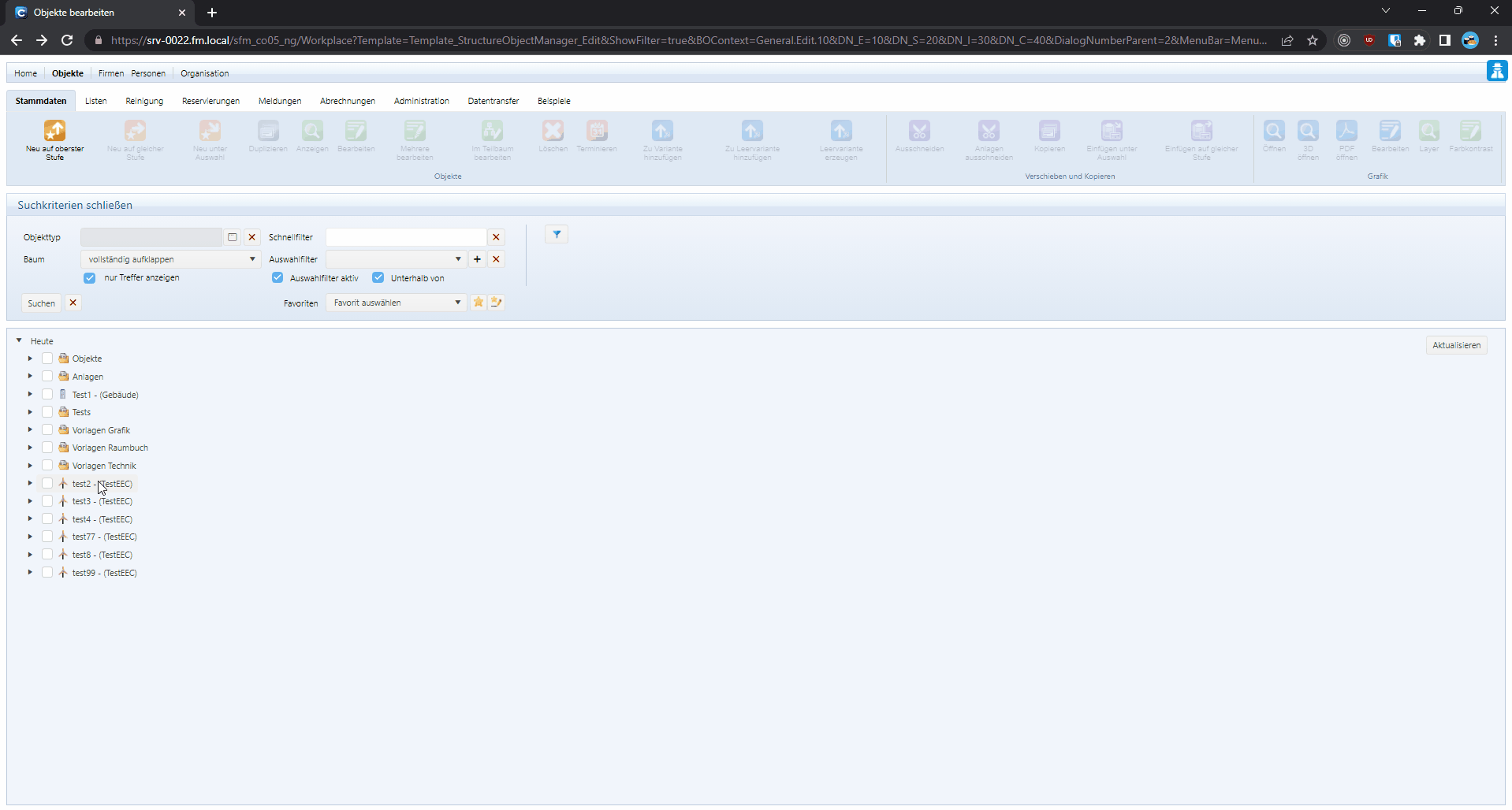If you are zooming a page containing a DateTimePicker with "AdaptiveMode" set to "AdaptiveMode.Auto", the application crashes occasionally with the error:
Microsoft.JSInterop.JSException: Cannot read properties of null (reading 'addEventListener') TypeError: Cannot read properties of null (reading 'addEventListener')
The more adaptive DateTimePicker instances the page contains, the more likely the error is to occur.
Hello Alex,
I understand the irony and agree that an old bug may not look good. On the other hand, we prioritize issues, according to their severity, frequency (likelihood to occur) and number of votes. In this case, the severity is high, but the other two metrics - no. As a result, the fix is still pending and not scheduled. Sorry about that.
Regards,
Dimo
Progress Telerik
Love the Telerik and Kendo UI products and believe more people should try them? Invite a fellow developer to become a Progress customer and each of you can get a $50 Amazon gift voucher.
Hello everybody,
I just encountered this again with version 9.0.0 which reminded me of this issue.
Any updates when this will be fixed?
Regards,
Alex
-------------------
Happy second birthday for this issue, by the way ...
🕯️🍰🕯️
Hi Mike,
The behavior you are describing seems to be related to the same issue.
The fix for this item is not yet scheduled but I increased its priority in the backlog based on the increased votes. I encourage you to follow the item, so you can get status updates. Thus, you will get an email notification when we change the status of the issue.
Regards,
Nadezhda Tacheva
Progress Telerik
Enjoyed our products? Share your experience on G2 and receive a $25 Amazon gift card for a limited time!
I seem to have a similar problem and not sure if it is related or not, so I'm putting a comment here. Let me know if this should be its own item. In my case, this issue will occur when I resize the window too quickly. It looks like the error is originating from the following javascript function:
bindPickerEvents() {
this.pickerElement.addEventListener("keydown", this.onPopupKeyDown, !0)
pickerElement appears to be null under certain circumstances.
It appears to happen when I have multiple DatePickers within components and the AdaptiveMode is set to Auto.
Is there any update regarding fixing this issue?
Hi Alexander,
I can confirm that the item is still unplanned. Until August at least, our backlog/short-term planning is filled with items of more priority and demand.
Regards,
Hristian Stefanov
Progress Telerik
Hello all,
one year has passed since this was created – any updates? When can we expect a fix?
Thank you for you reply.
Hi Alexander,
Thank you for sharing additional cases in which the problem appears.
I confirm that the status of this item is still marked as "Unplanned." This means that there isn't a specific timeline assigned to it yet.
Nevertheless, as we transfer the task to our short-term backlog, the status will be updated to "Planned" along with an associated release number. This release number will indicate the upcoming release in which the fix will be implemented.
To stay updated on the progress of this item, I encourage you to subscribe to it. By doing so, you will receive email notifications for any status updates.
Regards,
Hristian Stefanov
Progress Telerik
Any update on this? We also found that zooming is not the only way to trigger this exception – merely resizing the window can also cause this:
The dialog that can be seen includes a few `TelerikDateTimePicker` components. When shrinking and expanding the browser window again, the application crashes with the same error that occurs sometimes when zooming.
- All
- Completed (1369)
- Declined (361)
- Duplicated (404)
- In Development (3)
- Need More Info (24)
- Pending Review (3)
- Planned (9)
- Under Review (2)
- Unplanned (1113)
- Won't Fix (22)
- All
- UI for Blazor
- Agentic UI Generator
- AICodingAssistant
- AIPrompt
- AnimationContainer
- AppBar
- ArcGauge
- AutoComplete
- Avatar
- Badge
- Barcode
- Breadcrumb
- Button
- ButtonGroup
- Calendar
- Card
- Carousel
- Charts
- Chat
- Checkbox
- Chip
- ChipList
- ChunkProgressBar
- CircularGauge
- ColorGradient
- ColorPalette
- ColorPicker
- ComboBox
- ContextMenu
- DateInput
- DatePicker
- DateRangePicker
- DateTimePicker
- Diagram
- Dialog
- DockManager
- Drawer
- DropDownButton
- DropDownList
- DropZone
- Editor
- FileManager
- FileSelect
- Filter
- FlatColorPicker
- FloatingActionButton
- FloatingLabel
- Form
- Gantt
- Grid
- GridLayout
- InlineAIPrompt
- Installer and VS Extensions
- Licensing
- LinearGauge
- ListBox
- ListView
- Loader
- LoaderContainer
- Map
- MaskedTextBox
- MediaQuery
- Menu
- MultiColumnComboBox
- MultiSelect
- Notification
- NumericTextBox
- Page Templates / Building Blocks
- Pager
- PanelBar
- PDFViewer
- PivotGrid
- Popover
- Popup
- ProgressBar
- QRCode
- RadialGauge
- RadioGroup
- RangeSlider
- Rating
- Scheduler
- Signature
- Skeleton
- Slider
- SpeechToTextButton
- SplitButton
- Splitter
- Spreadsheet
- StackLayout
- Stepper
- StockChart
- Switch
- TabStrip
- TextArea
- TextBox
- TileLayout
- TimePicker
- ToggleButton
- ToolBar
- Tooltip
- TreeList
- TreeView
- Upload
- ValidationMessage
- ValidationSummary
- ValidationTooltip
- VS Code Extension
- Window
- Wizard