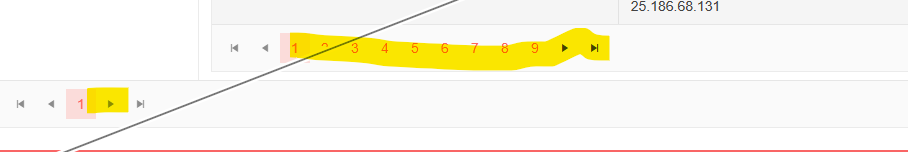<TelerikGrid
@ref="GridRef"
TItem="T"
Pageable="true"
Sortable="true"
Groupable="true"
FilterMode="Telerik.Blazor.GridFilterMode.FilterRow"
Resizable="true"
Reorderable="true"
Height = "auto"
PageSize="@PageSize"
OnRead=@ReadData>
...
</TelerikGrid>
Hi Leon,
In continuation of the response of my colleague Svetoslav, I would like to note that when you get the focus onto the pager, press Enter to focus on the individual elements of the pager. Then, via Tab navigate through them. If you want to return the focus back to the wrapper of the pager, press ESC.
If you have any other concerns or suggestions, feel free to contact us.
Regards,
Tsvetomir
Progress Telerik
Hello Lee,
I am sorry for my confusing answer.
I have spoken to the development team and the accessibility team regarding all the questions you raised with us. I should note that the answers to all raised questions will sound the same bar the specific terms (Pager, CommandButton, FilterMenu).
The behavior you have mentioned is according to our internal accessibility guidelines. I would like to introduce the term "single-tab-stop component" (STSC for short). This means that once the component has focus it takes a single tab to go to the next focusable element on the page. The Grid by itself is an STSC component. Due to the fact that the Grid is a complex component (that consists of other components) when you tab, you do not leave the Grid with a single tap of the Tab button.
It is time to introduce a second term - "inner keyboard navigation" (IKN for short). To trigger the IKN you must press the Enter key when the STSC component has focus and use the Arrow Left and Arrow Right keys to switch the focus between the elements in the component. To put this into detail. The Pager (the pager of the Grid) is an STSC component. Once the focus is on the Pager you should tap the Enter key to trigger its IKN and use the Tab afterward to move through the page numbers. The alternative to the IKN is using the Arrow Left/Arrow Right keys to go through the page numbers without pressing the Enter key.
The concept of STSC and IKN is used across many components in the product suite and is by design. The main reasoning behind this is to provide the ability to quickly navigate through a page without having to press the Tab key an enormous number of times.
In order to not copy-paste this answer across all open threads I will close them, however, you can reopen them at any given point.
Let me know your thoughts on the above information. If you have any suggestions for improvements we are always open to considering them.
Regards,
Svetoslav Dimitrov
Progress Telerik
Virtual Classroom, the free self-paced technical training that gets you up to speed with Telerik and Kendo UI products quickly just got a fresh new look + new and improved content including a brand new Blazor course! Check it out at https://learn.telerik.com/.
Hi Svetoslav,
The page buttons are still not accessible through tab even if Navigable parameter is set to true on the TelerikGrid control.
Thanks,
Leon
Hello Leon,
To enable the keyboard navigation in the Grid you must set the Navigable parameter to true.
Do you observe the same behavior when you set the Navigable parameter to true?
Regards,
Svetoslav Dimitrov
Progress Telerik
Virtual Classroom, the free self-paced technical training that gets you up to speed with Telerik and Kendo UI products quickly just got a fresh new look + new and improved content including a brand new Blazor course! Check it out at https://learn.telerik.com/.
- All
- Completed (1372)
- Declined (361)
- Duplicated (404)
- In Development (2)
- Need More Info (24)
- Pending Review (3)
- Planned (8)
- Under Review (2)
- Unplanned (1119)
- Won't Fix (22)
- All
- UI for Blazor
- Agentic UI Generator
- AICodingAssistant
- AIPrompt
- AnimationContainer
- AppBar
- ArcGauge
- AutoComplete
- Avatar
- Badge
- Barcode
- Breadcrumb
- Button
- ButtonGroup
- Calendar
- Card
- Carousel
- Charts
- Chat
- Checkbox
- Chip
- ChipList
- ChunkProgressBar
- CircularGauge
- ColorGradient
- ColorPalette
- ColorPicker
- ComboBox
- ContextMenu
- DateInput
- DatePicker
- DateRangePicker
- DateTimePicker
- Diagram
- Dialog
- DockManager
- Drawer
- DropDownButton
- DropDownList
- DropZone
- Editor
- FileManager
- FileSelect
- Filter
- FlatColorPicker
- FloatingActionButton
- FloatingLabel
- Form
- Gantt
- Grid
- GridLayout
- InlineAIPrompt
- Installer and VS Extensions
- Licensing
- LinearGauge
- ListBox
- ListView
- Loader
- LoaderContainer
- Map
- MaskedTextBox
- MediaQuery
- Menu
- MultiColumnComboBox
- MultiSelect
- Notification
- NumericTextBox
- Page Templates / Building Blocks
- Pager
- PanelBar
- PDFViewer
- PivotGrid
- Popover
- Popup
- ProgressBar
- QRCode
- RadialGauge
- RadioGroup
- RangeSlider
- Rating
- Scheduler
- Signature
- Skeleton
- Slider
- SpeechToTextButton
- SplitButton
- Splitter
- Spreadsheet
- StackLayout
- Stepper
- StockChart
- Switch
- TabStrip
- TextArea
- TextBox
- TileLayout
- TimePicker
- ToggleButton
- ToolBar
- Tooltip
- TreeList
- TreeView
- Upload
- ValidationMessage
- ValidationSummary
- ValidationTooltip
- VS Code Extension
- Window
- Wizard