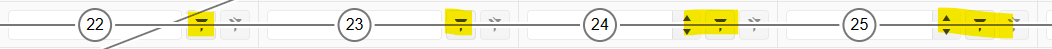<GridColumns>
@if (Columns == null || Columns.Count == 0)
{
<GridColumn Resizable="true" Title="Data" FieldType="typeof(string)" />
}
else
{
@foreach (var column in Columns)
{
if (column.PreferredType != null)
{
<GridColumn Resizable="true" Field="@column.FieldName" Title="@column.Title" FieldType="column.PreferredType" />
}
else
{
<GridColumn Resizable="true" Field="@column.FieldName" Title="@column.Title" />
}
}
}
</GridColumns>
Hi Leon,
To move the focus out of the Filter row, use the ESC key. This would focus on the parent cell and allow you to continue with the navigation through the other parts of the grid.
Check out our dedicated demo on Keyboard Navigation. Each key has a summary what it does in different cases.
Regards,
Tsvetomir
Progress Telerik
Hello Leon,
To enable the keyboard navigation in the Grid you must set the Navigable parameter to true.
Do you observe the same behavior when you set the Navigable parameter to true?
Regards,
Svetoslav Dimitrov
Progress Telerik
Virtual Classroom, the free self-paced technical training that gets you up to speed with Telerik and Kendo UI products quickly just got a fresh new look + new and improved content including a brand new Blazor course! Check it out at https://learn.telerik.com/.
- All
- Completed (1372)
- Declined (361)
- Duplicated (404)
- In Development (2)
- Need More Info (24)
- Pending Review (3)
- Planned (8)
- Under Review (2)
- Unplanned (1119)
- Won't Fix (22)
- All
- UI for Blazor
- Agentic UI Generator
- AICodingAssistant
- AIPrompt
- AnimationContainer
- AppBar
- ArcGauge
- AutoComplete
- Avatar
- Badge
- Barcode
- Breadcrumb
- Button
- ButtonGroup
- Calendar
- Card
- Carousel
- Charts
- Chat
- Checkbox
- Chip
- ChipList
- ChunkProgressBar
- CircularGauge
- ColorGradient
- ColorPalette
- ColorPicker
- ComboBox
- ContextMenu
- DateInput
- DatePicker
- DateRangePicker
- DateTimePicker
- Diagram
- Dialog
- DockManager
- Drawer
- DropDownButton
- DropDownList
- DropZone
- Editor
- FileManager
- FileSelect
- Filter
- FlatColorPicker
- FloatingActionButton
- FloatingLabel
- Form
- Gantt
- Grid
- GridLayout
- InlineAIPrompt
- Installer and VS Extensions
- Licensing
- LinearGauge
- ListBox
- ListView
- Loader
- LoaderContainer
- Map
- MaskedTextBox
- MediaQuery
- Menu
- MultiColumnComboBox
- MultiSelect
- Notification
- NumericTextBox
- Page Templates / Building Blocks
- Pager
- PanelBar
- PDFViewer
- PivotGrid
- Popover
- Popup
- ProgressBar
- QRCode
- RadialGauge
- RadioGroup
- RangeSlider
- Rating
- Scheduler
- Signature
- Skeleton
- Slider
- SpeechToTextButton
- SplitButton
- Splitter
- Spreadsheet
- StackLayout
- Stepper
- StockChart
- Switch
- TabStrip
- TextArea
- TextBox
- TileLayout
- TimePicker
- ToggleButton
- ToolBar
- Tooltip
- TreeList
- TreeView
- Upload
- ValidationMessage
- ValidationSummary
- ValidationTooltip
- VS Code Extension
- Window
- Wizard