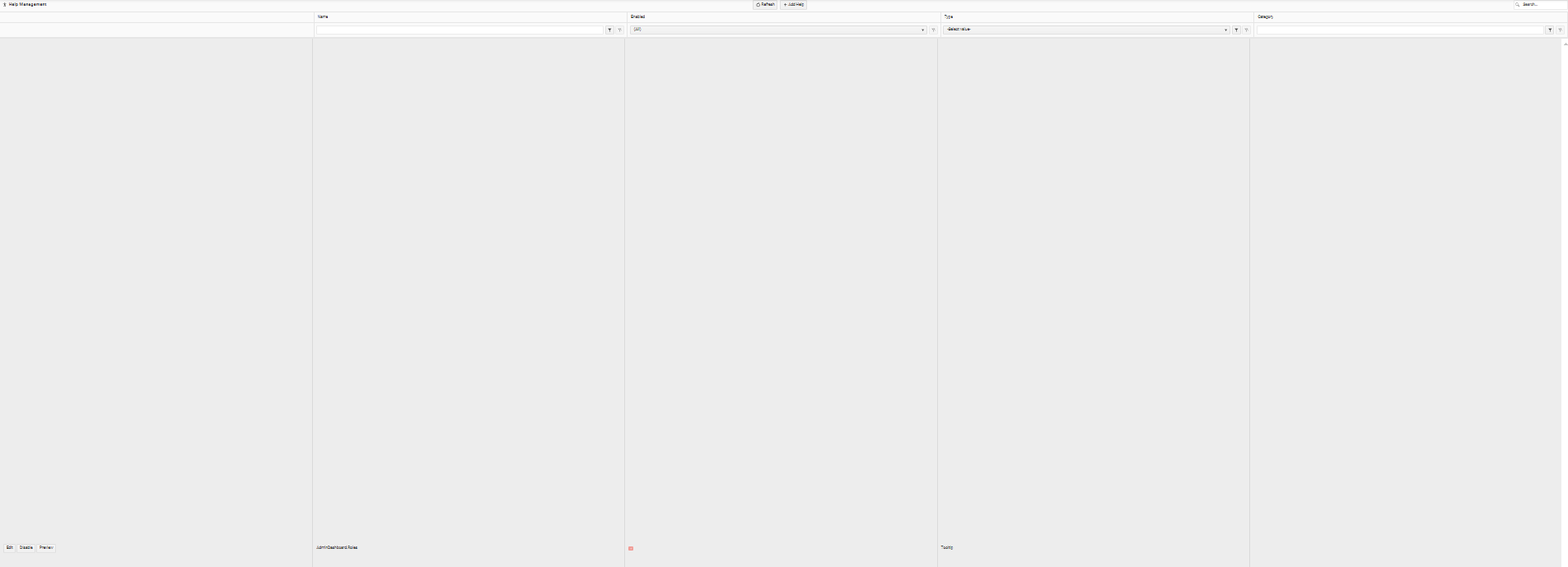ADMIN EDIT: Please review this thread and add your comments so we can get the community feedback on this. We have attached to this opener post a small sample that shows how to achieve this with a few lines of code, and a short video of that behavior.
Hello Team;
The Grid Popup is a great feature, but my understanding is that the Popup form ONLY shows properties that are assigned as columns to the Grid.
If true, this poses some restrictions for us. Many times we might show ONLY small # of columns in Grid, however the form requires MORE properties during ADD or UPDATE.
Is it possible that we can use two ViewModels, one for the Grid columns with less properties and one with more properties for ADD & UPDATE?
Note: If this FR is considered, perhaps we can have separate ViewModel for Update and ADD, as sometimes, ADD might require more properties to be added than later be updated.
This feature will save a lot of time to build apps that have many tables and we have to create CRUD operations