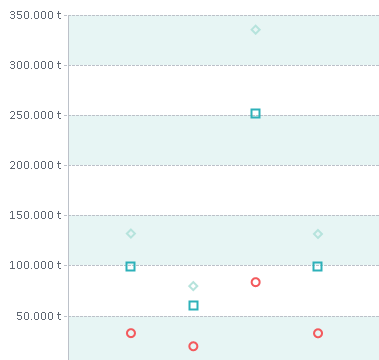Hello,
The background color of the plot area can be configured as of the 2.30.0 release:
The following code demonstrates the customization:
<TelerikChart>
<ChartPlotArea Background="yellow" ></ChartPlotArea>
...
</TelerikChart>
As previously explained, configuring the color for other parts of the plot area will be handled in separate feature requests.
Regards,
Stamo Gochev
Progress Telerik
Love the Telerik and Kendo UI products and believe more people should try them? Invite a fellow developer to become a Progress customer and each of you can get a $50 Amazon gift voucher.
Hello Nikolas,
I think you are looking for a feature we call Plot Bands: https://feedback.telerik.com/blazor/1520686-is-it-possible-to-change-the-plot-area-background-color-in-an-alternating-way-plot-bands. If so, click the Vote and Follow buttons there. This is not something that can be achieved with a plain background color setting.
Regards,
Marin Bratanov
Progress Telerik
Love the Telerik and Kendo UI products and believe more people should try them? Invite a fellow developer to become a Progress customer and each of you can get a $50 Amazon gift voucher.
Hello Svetoslav,
Is it possible to only color every second row only?
Something like this:
Thanks
Regards,
Nikolas
Hello,
As a workaround, you can use some CSS rules to target the plot area and change it's color. If there are multiple Charts on the same view their plot areas will all be colored the same way.
CSS:
<style>
.k-chart svg > g > path:nth-child(2) {
fill: green !important;
fill-opacity: 1 !important;
}
</style>Regards,
Svetoslav Dimitrov
Progress Telerik
Our thoughts here at Progress are with those affected by the outbreak.
- All
- Completed (1372)
- Declined (361)
- Duplicated (404)
- In Development (2)
- Need More Info (24)
- Pending Review (1)
- Planned (8)
- Under Review (2)
- Unplanned (1122)
- Won't Fix (22)
- All
- UI for Blazor
- Agentic UI Generator
- AICodingAssistant
- AIPrompt
- AnimationContainer
- AppBar
- ArcGauge
- AutoComplete
- Avatar
- Badge
- Barcode
- Breadcrumb
- Button
- ButtonGroup
- Calendar
- Card
- Carousel
- Charts
- Chat
- Checkbox
- Chip
- ChipList
- ChunkProgressBar
- CircularGauge
- ColorGradient
- ColorPalette
- ColorPicker
- ComboBox
- ContextMenu
- DateInput
- DatePicker
- DateRangePicker
- DateTimePicker
- Diagram
- Dialog
- DockManager
- Drawer
- DropDownButton
- DropDownList
- DropZone
- Editor
- FileManager
- FileSelect
- Filter
- FlatColorPicker
- FloatingActionButton
- FloatingLabel
- Form
- Gantt
- Grid
- GridLayout
- InlineAIPrompt
- Installer and VS Extensions
- Licensing
- LinearGauge
- ListBox
- ListView
- Loader
- LoaderContainer
- Map
- MaskedTextBox
- MediaQuery
- Menu
- MultiColumnComboBox
- MultiSelect
- Notification
- NumericTextBox
- Page Templates / Building Blocks
- Pager
- PanelBar
- PDFViewer
- PivotGrid
- Popover
- Popup
- ProgressBar
- QRCode
- RadialGauge
- RadioGroup
- RangeSlider
- Rating
- Scheduler
- Signature
- Skeleton
- Slider
- SpeechToTextButton
- SplitButton
- Splitter
- Spreadsheet
- StackLayout
- Stepper
- StockChart
- Switch
- TabStrip
- TextArea
- TextBox
- TileLayout
- TimePicker
- ToggleButton
- ToolBar
- Tooltip
- TreeList
- TreeView
- Upload
- ValidationMessage
- ValidationSummary
- ValidationTooltip
- VS Code Extension
- Window
- Wizard