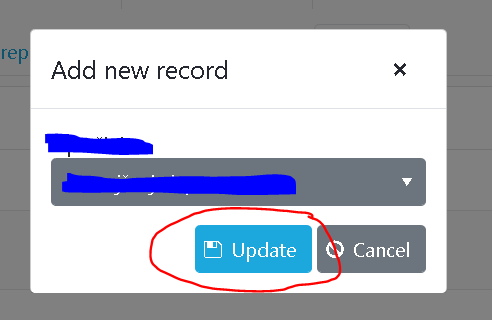Unplanned
Last Updated:
25 Feb 2020 10:33
by ADMIN
Freenzy
Created on:
20 Feb 2020 07:00
Category:
Grid
Type:
Feature Request
Ability to change Button label in a popup edit/insert dialog (it should also automatically change between Insert and Update for new and existing rows)
Hi!
When i set GridCommandButton
<GridCommandButton Command="Save" Icon="save" ShowInEdit="true">Save</GridCommandButton>
in a Grid component, I always get a Button with a label "Update". How can I change this?
Thank you!
1 comment
ADMIN
Marin Bratanov
Posted on:
20 Feb 2020 09:55
Hi,
I moved this enhancement idea to the Feedback Portal so you can Follow it: https://feedback.telerik.com/blazor/1454535-ability-to-change-button-label-in-a-popup-edit-insert-dialog-it-should-also-automatically-change-between-insert-and-update-for-new-and-existing-rows
At the moment, you could have control over this is you use a custom popup form: https://github.com/telerik/blazor-ui/tree/master/grid/custom-popup-form
Regards,
Marin Bratanov
Progress Telerik
Type
Status
- All
- Completed (1372)
- Declined (361)
- Duplicated (404)
- In Development (2)
- Need More Info (24)
- Pending Review (1)
- Planned (8)
- Under Review (2)
- Unplanned (1122)
- Won't Fix (22)
Category
- All
- UI for Blazor
- Agentic UI Generator
- AICodingAssistant
- AIPrompt
- AnimationContainer
- AppBar
- ArcGauge
- AutoComplete
- Avatar
- Badge
- Barcode
- Breadcrumb
- Button
- ButtonGroup
- Calendar
- Card
- Carousel
- Charts
- Chat
- Checkbox
- Chip
- ChipList
- ChunkProgressBar
- CircularGauge
- ColorGradient
- ColorPalette
- ColorPicker
- ComboBox
- ContextMenu
- DateInput
- DatePicker
- DateRangePicker
- DateTimePicker
- Diagram
- Dialog
- DockManager
- Drawer
- DropDownButton
- DropDownList
- DropZone
- Editor
- FileManager
- FileSelect
- Filter
- FlatColorPicker
- FloatingActionButton
- FloatingLabel
- Form
- Gantt
- Grid
- GridLayout
- InlineAIPrompt
- Installer and VS Extensions
- Licensing
- LinearGauge
- ListBox
- ListView
- Loader
- LoaderContainer
- Map
- MaskedTextBox
- MediaQuery
- Menu
- MultiColumnComboBox
- MultiSelect
- Notification
- NumericTextBox
- Page Templates / Building Blocks
- Pager
- PanelBar
- PDFViewer
- PivotGrid
- Popover
- Popup
- ProgressBar
- QRCode
- RadialGauge
- RadioGroup
- RangeSlider
- Rating
- Scheduler
- Signature
- Skeleton
- Slider
- SpeechToTextButton
- SplitButton
- Splitter
- Spreadsheet
- StackLayout
- Stepper
- StockChart
- Switch
- TabStrip
- TextArea
- TextBox
- TileLayout
- TimePicker
- ToggleButton
- ToolBar
- Tooltip
- TreeList
- TreeView
- Upload
- ValidationMessage
- ValidationSummary
- ValidationTooltip
- VS Code Extension
- Window
- Wizard