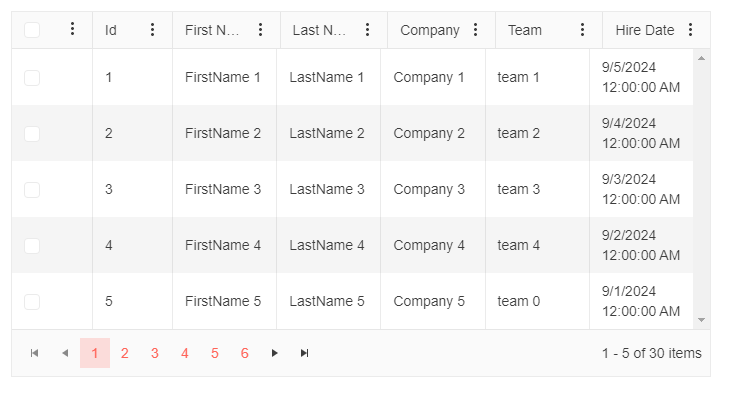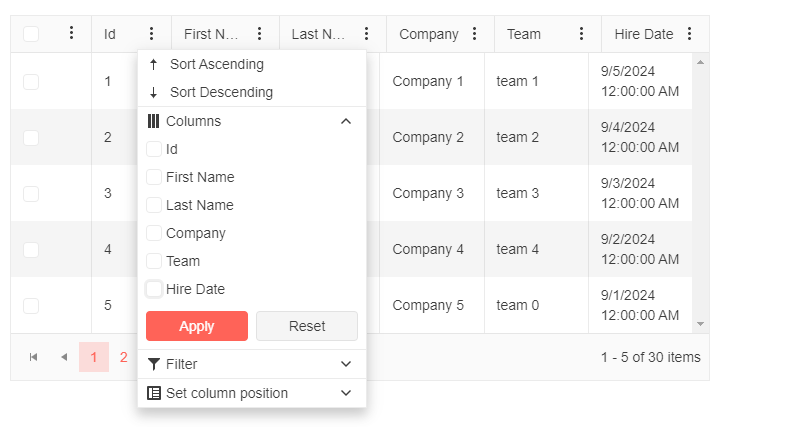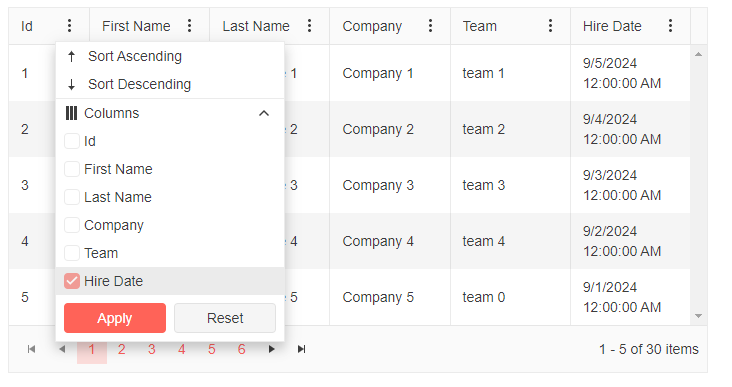Declined
Last Updated:
26 Sep 2024 14:10
by ADMIN
Abhi
Created on:
06 Sep 2024 16:38
Category:
Grid
Type:
Bug Report
The last column in the column chooser is not disabled when the grid contains GridCheckboxColumn.
Problem Statement:
We have the following blazor grid:
We have enabled the GridColumnMenuSettings
Now when we open the column chooser it does not disable for the last option.
When we don't have the GridCheckboxColumn then it works as intended
The last column option is disabled
Expected Result : We don't want the check box column to be shown in the column chooser and the last option to be unchecked in the column chooser needs to be disabled.
@* Use the Template to render the list of columns and add some custom styles *@
<TelerikGrid Data="@MyData"
Pageable="true"
PageSize="5"
Width="700px"
FilterMode="@GridFilterMode.FilterMenu"
Sortable="true"
ShowColumnMenu="true">
<GridSettings>
<GridColumnMenuSettings Sortable="true"
Lockable="false"
FilterMode="@ColumnMenuFilterMode.None" />
</GridSettings>
<GridColumns>
<GridCheckboxColumn Width="80px" HeaderClass="header-select-all" />
<GridColumn Field="@(nameof(SampleData.Id))" Width="80px" Title="Id" Id="id-column-id" />
<GridColumn Field="@(nameof(SampleData.FirstName))" Title="First Name" Id="firstname-column-id" />
<GridColumn Field="@(nameof(SampleData.LastName))" Title="Last Name" Id="lastname-column-id" />
<GridColumn Field="@(nameof(SampleData.CompanyName))" Title="Company" Id="companyname-column-id" />
<GridColumn Field="@(nameof(SampleData.Team))" Title="Team" Id="team-column-id" />
<GridColumn Field="@(nameof(SampleData.HireDate))" Title="Hire Date" Id="hiredate-column-id" />
</GridColumns>
</TelerikGrid>
@code {
public string TextboxValue { get; set; } = string.Empty;
public IEnumerable<SampleData> MyData = Enumerable.Range(1, 30).Select(x => new SampleData
{
Id = x,
FirstName = $"FirstName {x}",
LastName = $"LastName {x}",
CompanyName = $"Company {x}",
Team = "team " + x % 5,
HireDate = DateTime.Now.AddDays(-x).Date
});
public class SampleData
{
public int Id { get; set; }
public string FirstName { get; set; }
public string LastName { get; set; }
public string CompanyName { get; set; }
public string Team { get; set; }
public DateTime HireDate { get; set; }
}
}
2 comments
ADMIN
Nansi
Posted on:
26 Sep 2024 14:08
ADMIN
Nansi
Posted on:
13 Sep 2024 10:04