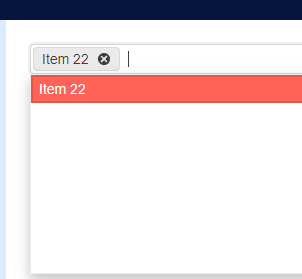The https://feedback.telerik.com/blazor/1517344-filter-text-is-cleared-when-you-select-an-item ticket fixed a good usability issue with multiselect. Unfortunately, it creates a bug I ran into while starting to update my applications MultiSelects.
If you have PersistFilterOnSelect=true property set, but not AutoClose=false what happens is the user types '2' to filter the selection, selects something with the mouse and the drop down closes, but the filter doesn't clear so when next trying to select an item the old filter is still there, although it's not showing. The only way to clear the ghost filter seems to be to start typing a new thing to filter on and then backspace that which finally removes the ghost.
The docs kind of mention this with "To keep the filter upon selection, set the PersistFilterOnSelect parameter to true. It only applies when Filterable="true" and AutoClose="false"" but the ghost filter staying is clearly a bug. You can test this behaviour with a repl I made. Click the multiselect active, type for.ex. '2' and select an item with the mouse, the item is selected, the dropdown closed and the filter vanishes. Now click the multiselect again, the dropdown is already filtered as if '2' had been pressed, but it's not visible and can't be cleared without typing a new filter
Below is a screenshot where I typed 22 as the filter, selected Item 22 and then clicked the MultiSelect again