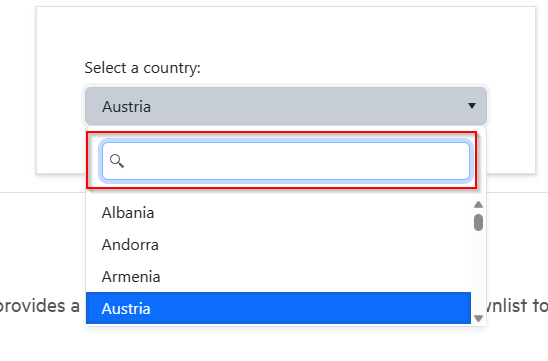Please add the option for the Multiselect to filter the same way the DropDownList does. It's very odd & confusing for end users (and bad UX) in a UI toolkit for similar controls to do things in different ways. Can you please add the ability for the Multiselect control to filter items in the popup window the same way the DropDownList does with the nice filter text box.
Hello everyone,
We are closing this public item due to lack of enough information and inactivity. If we receive the requested details, we can reopen the request.
Regards,
Dimo
Progress Telerik
Love the Telerik and Kendo UI products and believe more people should try them? Invite a fellow developer to become a Progress customer and each of you can get a $50 Amazon gift voucher.
Hi Ted,
All our dropdown components serve a similar purpose, but there are some rendering, visual and UX differences by design.
For example, the AutoComplete, ComboBox and MultiSelect render a textbox outside the dropdown, so users can filter by directly typing in it. If filtering is disabled, users can still type to select an item faster, but this does not reduce the number of visible items in the dropdown.
On the other hand, the DropDownList does not render a textbox in its "main" part and that's why the filtering textbox is inside the dropdown.
(For the sake of clarity, I am using the word "main" for the component part, which is always visible.)
Adding a dedicated filtering textbox for the MultiSelect will produce two separate places for typing, which can cause ambiguity and confusion. From this point of view, can you please elaborate:
- What exactly do your users find odd and confusing currently? What specific problem are you trying to solve?
- If we add a filtering textbox to the MultiSelect dropdown, should the current "main" textbox still be able to filter?
- If the "main" textbox can still filter, should the textbox in the MultiSelect dropdown populate with the same string, which the user typed in the "main" textbox?
- Perhaps the users are currently not aware that they can type in the MultiSelect? If we render a search icon in the "main" MultiSelect part, will this improve the UX for your users?
Regards,
Dimo
Progress Telerik
- All
- Completed (1375)
- Declined (365)
- Duplicated (405)
- In Development (3)
- Need More Info (24)
- Pending Review (2)
- Planned (10)
- Under Review (2)
- Unplanned (1127)
- Won't Fix (22)
- All
- UI for Blazor
- Agentic UI Generator
- AICodingAssistant
- AIPrompt
- AnimationContainer
- AppBar
- ArcGauge
- AutoComplete
- Avatar
- Badge
- Barcode
- Breadcrumb
- Button
- ButtonGroup
- Calendar
- Card
- Carousel
- Charts
- Chat
- Checkbox
- Chip
- ChipList
- ChunkProgressBar
- CircularGauge
- ColorGradient
- ColorPalette
- ColorPicker
- ComboBox
- ContextMenu
- DateInput
- DatePicker
- DateRangePicker
- DateTimePicker
- Diagram
- Dialog
- DockManager
- Drawer
- DropDownButton
- DropDownList
- DropDownTree
- DropZone
- Editor
- FileManager
- FileSelect
- Filter
- FlatColorPicker
- FloatingActionButton
- FloatingLabel
- Form
- Gantt
- Grid
- GridLayout
- InlineAIPrompt
- Installer and VS Extensions
- Licensing
- LinearGauge
- ListBox
- ListView
- Loader
- LoaderContainer
- Map
- MaskedTextBox
- MediaQuery
- Menu
- MultiColumnComboBox
- MultiSelect
- Notification
- NumericTextBox
- Page Templates / Building Blocks
- Pager
- PanelBar
- PDFViewer
- PivotGrid
- Popover
- Popup
- ProgressBar
- PromptBox
- QRCode
- RadialGauge
- RadioGroup
- RangeSlider
- Rating
- Scheduler
- Signature
- Skeleton
- Slider
- SmartPasteButton
- SpeechToTextButton
- SplitButton
- Splitter
- Spreadsheet
- StackLayout
- Stepper
- StockChart
- Switch
- TabStrip
- TextArea
- TextBox
- TileLayout
- TimePicker
- ToggleButton
- ToolBar
- Tooltip
- TreeList
- TreeView
- Upload
- ValidationMessage
- ValidationSummary
- ValidationTooltip
- VS Code Extension
- Window
- Wizard