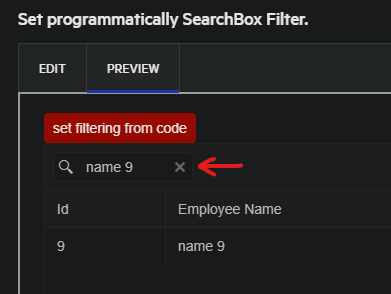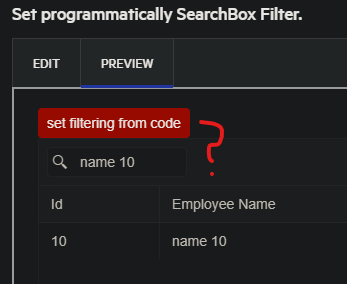The problem is when filtering programmatically, the X that is normally used to clear the search box disappears.
I am following the Telerik guide here. https://docs.telerik.com/blazor-ui/components/grid/filter/searchbox
The problem is actually demonstrated in the example from that page.
Filtering by typing:
Filtering programatically:
Thanks.
Hi Edward,
Indeed, this behavior is incorrect. Since your ticket does not contain any sensitive information, I am directly converting it to a public bug report. Thanks for the heads-up!
Here is a workaround, based on the existing documentation example:
@inject IJSRuntime js
@using Telerik.DataSource
<TelerikButton ThemeColor="primary" OnClick="@SetGridFilter">set filtering from code</TelerikButton>
<TelerikGrid Data="@MyData" Height="400px" @ref="@Grid"
Pageable="true">
<GridToolBarTemplate>
<GridSearchBox Class="search-box" />
</GridToolBarTemplate>
<GridColumns>
<GridColumn Field="@(nameof(SampleData.Id))" Width="120px" />
<GridColumn Field="@(nameof(SampleData.Name))" Title="Employee Name" />
<GridColumn Field="@(nameof(SampleData.Address))" Title="Address" />
</GridColumns>
</TelerikGrid>
@* Move script to a separate JS file in production *@
<script suppress-error="BL9992">
function showX() {
var input = document.querySelector(".search-box input");
input.dispatchEvent(new Event('input', { bubbles: true, cancelable: true }));
}
</script>
@code {
public TelerikGrid<SampleData> Grid { get; set; }
async Task SetGridFilter()
{
GridState<SampleData> desiredState = new GridState<SampleData>()
{
SearchFilter = CreateSearchFilter()
};
await Grid.SetStateAsync(desiredState);
await js.InvokeVoidAsync("showX");
}
private IFilterDescriptor CreateSearchFilter()
{
var descriptor = new CompositeFilterDescriptor();
var fields = new List<string>() { "Name", "Address" };
var searchValue = "name 10";
descriptor.LogicalOperator = FilterCompositionLogicalOperator.Or;
foreach (var field in fields)
{
var filter = new FilterDescriptor(field, FilterOperator.Contains, searchValue);
filter.MemberType = typeof(string);
descriptor.FilterDescriptors.Add(filter);
}
return descriptor;
}
public IEnumerable<SampleData> MyData = Enumerable.Range(1, 30).Select(x => new SampleData
{
Id = x,
Name = "name " + x,
Address = "address " + x % 5,
});
public class SampleData
{
public int Id { get; set; }
public string Name { get; set; }
public string Address { get; set; }
}
}
Regards,
Dimo
Progress Telerik
Love the Telerik and Kendo UI products and believe more people should try them? Invite a fellow developer to become a Progress customer and each of you can get a $50 Amazon gift voucher.
- All
- Completed (1375)
- Declined (365)
- Duplicated (405)
- In Development (1)
- Need More Info (24)
- Pending Review (1)
- Planned (12)
- Under Review (2)
- Unplanned (1127)
- Won't Fix (22)
- All
- UI for Blazor
- Agentic UI Generator
- AICodingAssistant
- AIPrompt
- AnimationContainer
- AppBar
- ArcGauge
- AutoComplete
- Avatar
- Badge
- Barcode
- Breadcrumb
- Button
- ButtonGroup
- Calendar
- Card
- Carousel
- Charts
- Chat
- Checkbox
- Chip
- ChipList
- ChunkProgressBar
- CircularGauge
- ColorGradient
- ColorPalette
- ColorPicker
- ComboBox
- ContextMenu
- DateInput
- DatePicker
- DateRangePicker
- DateTimePicker
- Diagram
- Dialog
- DockManager
- Drawer
- DropDownButton
- DropDownList
- DropDownTree
- DropZone
- Editor
- FileManager
- FileSelect
- Filter
- FlatColorPicker
- FloatingActionButton
- FloatingLabel
- Form
- Gantt
- Grid
- GridLayout
- InlineAIPrompt
- Installer and VS Extensions
- Licensing
- LinearGauge
- ListBox
- ListView
- Loader
- LoaderContainer
- Map
- MaskedTextBox
- MediaQuery
- Menu
- MultiColumnComboBox
- MultiSelect
- Notification
- NumericTextBox
- Page Templates / Building Blocks
- Pager
- PanelBar
- PDFViewer
- PivotGrid
- Popover
- Popup
- ProgressBar
- PromptBox
- QRCode
- RadialGauge
- RadioGroup
- RangeSlider
- Rating
- Scheduler
- Signature
- Skeleton
- Slider
- SmartPasteButton
- SpeechToTextButton
- SplitButton
- Splitter
- Spreadsheet
- StackLayout
- Stepper
- StockChart
- Switch
- TabStrip
- TextArea
- TextBox
- TileLayout
- TimePicker
- ToggleButton
- ToolBar
- Tooltip
- TreeList
- TreeView
- Upload
- ValidationMessage
- ValidationSummary
- ValidationTooltip
- VS Code Extension
- Window
- Wizard