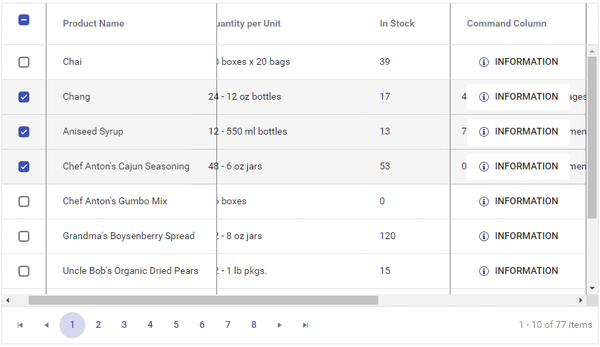When you combine frozen column with row selection and horizontal scrolling is applied (due to column and grid widths), column content are not hidden under frozen columns when a row is selected, as seen bellow in lines 2,3 and 4.
Checkbox, Product Name & Command columns are frozen. "Quantity per Unit" values are clearly visible behind frozen "Product Name" values. You can find a test scenario here (Telerik REPL for Blazor).
All themes suffer from this issue except Fluent theme. With default and bootstrap themes it happens on all odd selected lines and with material theme it happens on all selected lines.
Hello Constantinos,
Thank you for reaching out!
The behavior you are describing is related to a registered regression in the Kendo Themes. You may find details and follow the progress of the fix here: https://github.com/telerik/kendo-themes/issues/4309.
For the time being, a possible workaround you can use is adding some custom CSS:
<style>
.k-grid .k-table-row.k-selected .k-table-td {
background-color: #ffd8d5;
}
.k-grid .k-table-row.k-alt.k-selected .k-table-td {
background-color: #f3c8c4;
}
</style>Here is a REPL snippet that uses the workaround. Let me know if you have any additional questions.
Regards,
Svetoslav Dimitrov
Progress Telerik
Love the Telerik and Kendo UI products and believe more people should try them? Invite a fellow developer to become a Progress customer and each of you can get a $50 Amazon gift voucher.
- All
- Completed (1375)
- Declined (365)
- Duplicated (405)
- In Development (1)
- Need More Info (24)
- Pending Review (1)
- Planned (12)
- Under Review (2)
- Unplanned (1127)
- Won't Fix (22)
- All
- UI for Blazor
- Agentic UI Generator
- AICodingAssistant
- AIPrompt
- AnimationContainer
- AppBar
- ArcGauge
- AutoComplete
- Avatar
- Badge
- Barcode
- Breadcrumb
- Button
- ButtonGroup
- Calendar
- Card
- Carousel
- Charts
- Chat
- Checkbox
- Chip
- ChipList
- ChunkProgressBar
- CircularGauge
- ColorGradient
- ColorPalette
- ColorPicker
- ComboBox
- ContextMenu
- DateInput
- DatePicker
- DateRangePicker
- DateTimePicker
- Diagram
- Dialog
- DockManager
- Drawer
- DropDownButton
- DropDownList
- DropDownTree
- DropZone
- Editor
- FileManager
- FileSelect
- Filter
- FlatColorPicker
- FloatingActionButton
- FloatingLabel
- Form
- Gantt
- Grid
- GridLayout
- InlineAIPrompt
- Installer and VS Extensions
- Licensing
- LinearGauge
- ListBox
- ListView
- Loader
- LoaderContainer
- Map
- MaskedTextBox
- MediaQuery
- Menu
- MultiColumnComboBox
- MultiSelect
- Notification
- NumericTextBox
- Page Templates / Building Blocks
- Pager
- PanelBar
- PDFViewer
- PivotGrid
- Popover
- Popup
- ProgressBar
- PromptBox
- QRCode
- RadialGauge
- RadioGroup
- RangeSlider
- Rating
- Scheduler
- Signature
- Skeleton
- Slider
- SmartPasteButton
- SpeechToTextButton
- SplitButton
- Splitter
- Spreadsheet
- StackLayout
- Stepper
- StockChart
- Switch
- TabStrip
- TextArea
- TextBox
- TileLayout
- TimePicker
- ToggleButton
- ToolBar
- Tooltip
- TreeList
- TreeView
- Upload
- ValidationMessage
- ValidationSummary
- ValidationTooltip
- VS Code Extension
- Window
- Wizard