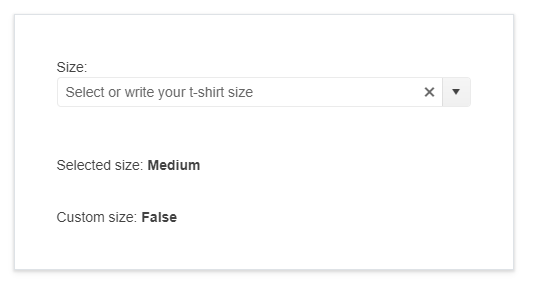from this screenshot from the demo selecting a value via the keyboard leaves the box blank
to replicate press the down arrow when MultiColumnComboBox has focus
Hello Adam,
This public thread is regarding a bug in the MultiColumnComboBox, in your comment you mentioned the TextBox. I tried to reproduce the issue you are experiencing, however, when submitting the Form, the ValueAtSubmit is correct on my end. Can you take a look at this REPL snippet, use it as a base for reproduction, and open a private ticket where we can discuss the matter?
Regards,
Svetoslav Dimitrov
Progress Telerik
Yes, verified in chrome dev tools. The js and css are being sourced from the CDN location and are 4.2.0. I'm running .net7 blazor wasm 7.0.5
I created a repl that is a scaled down version of what I'm doing. I am serializing the object at time of submit so you can see the value of the object at that time instead of it being changed after the OnSubmit is already executed. It is hard to make it happen. I think there is some race condition where the textbox debounced value binding is not finishing before the enter event bubbles up. If I typed fast I could get a version of it to happen where the complete value of the textbox was not updated when the OnSubmit fired. See attached screenshot of result. What I'm seeing in my app is much more pronounced because the form is much bigger and app more complex. In my case the entire property is still null at time of OnSubmit. After the OnSubmit is complete the property has the textbox value. It's almost as if the textbox component should have a enter keypress capture if only just to allow internal processing to finish before re-bubbling the event up the DOM for the form to catch.
I'm not sure how to save the repl I used, but I started with this one:
And changed the razor page contents to be (also attached):
Hello Adam,
Can you reproduce the issue from our MultiColumnComboBox live demo? My best guess is that something went wrong while upgrading the version. My suggestion is to follow the upgrade procedure anew and see if it makes a difference. If you are using a CDN link you need to upgrade it as well:
<link rel="stylesheet" href="https://blazor.cdn.telerik.com/blazor/4.2.0/kendo-theme-default/all.css" />
<script src="https://blazor.cdn.telerik.com/blazor/4.2.0/telerik-blazor.min.js" defer></script>Regards,
Svetoslav Dimitrov
Progress Telerik
Do you know if this bug was fixed on all telerik blazor components? I am having the issue intermittently where my textbox control has a binding to an object property. If I type into the textbox and hit enter the enter event bubbles up to the form onsubmit and executes, but the model object does not contain the textbox changes. If I hit enter a second time then at this time it has the value applied to the bound object.
I was having this in 4.1.0 and saw this post so I updated to 4.2.0 and I still experience the issue. If no one is sure if this was fixed for textboxes I can open a ticket. Figured I would start here since the bug was documented.
Hello Stewart,
We already have an open bug report regarding this behavior. As you can see, it will be fixed as part of our 4.2.0 release.
Regards,
Svetoslav Dimitrov
Progress Telerik
Virtual Classroom, the free self-paced technical training that gets you up to speed with Telerik and Kendo UI products quickly just got a fresh new look + new and improved content including a brand new Blazor course! Check it out at https://learn.telerik.com/.
- All
- Completed (1373)
- Declined (361)
- Duplicated (404)
- In Development (1)
- Need More Info (24)
- Pending Review (1)
- Planned (9)
- Under Review (2)
- Unplanned (1122)
- Won't Fix (22)
- All
- UI for Blazor
- Agentic UI Generator
- AICodingAssistant
- AIPrompt
- AnimationContainer
- AppBar
- ArcGauge
- AutoComplete
- Avatar
- Badge
- Barcode
- Breadcrumb
- Button
- ButtonGroup
- Calendar
- Card
- Carousel
- Charts
- Chat
- Checkbox
- Chip
- ChipList
- ChunkProgressBar
- CircularGauge
- ColorGradient
- ColorPalette
- ColorPicker
- ComboBox
- ContextMenu
- DateInput
- DatePicker
- DateRangePicker
- DateTimePicker
- Diagram
- Dialog
- DockManager
- Drawer
- DropDownButton
- DropDownList
- DropZone
- Editor
- FileManager
- FileSelect
- Filter
- FlatColorPicker
- FloatingActionButton
- FloatingLabel
- Form
- Gantt
- Grid
- GridLayout
- InlineAIPrompt
- Installer and VS Extensions
- Licensing
- LinearGauge
- ListBox
- ListView
- Loader
- LoaderContainer
- Map
- MaskedTextBox
- MediaQuery
- Menu
- MultiColumnComboBox
- MultiSelect
- Notification
- NumericTextBox
- Page Templates / Building Blocks
- Pager
- PanelBar
- PDFViewer
- PivotGrid
- Popover
- Popup
- ProgressBar
- QRCode
- RadialGauge
- RadioGroup
- RangeSlider
- Rating
- Scheduler
- Signature
- Skeleton
- Slider
- SpeechToTextButton
- SplitButton
- Splitter
- Spreadsheet
- StackLayout
- Stepper
- StockChart
- Switch
- TabStrip
- TextArea
- TextBox
- TileLayout
- TimePicker
- ToggleButton
- ToolBar
- Tooltip
- TreeList
- TreeView
- Upload
- ValidationMessage
- ValidationSummary
- ValidationTooltip
- VS Code Extension
- Window
- Wizard