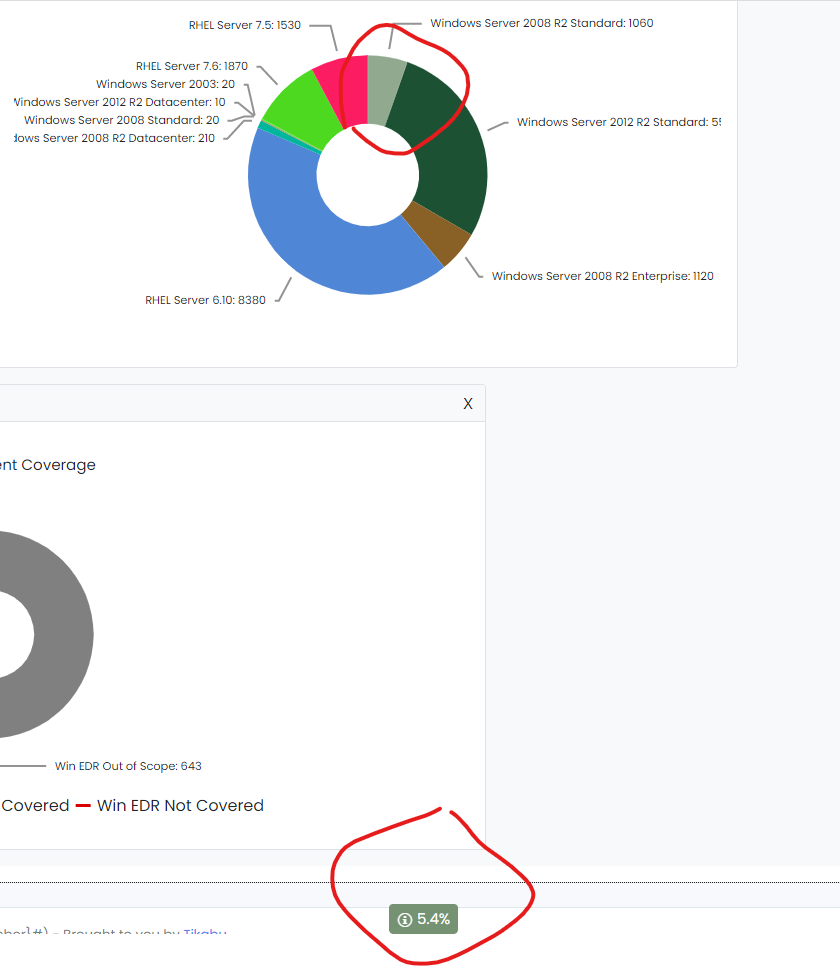Declined
Last Updated:
25 Sep 2024 10:28
by ADMIN
Adam
Created on:
10 Mar 2022 07:04
Category:
UI for Blazor
Type:
Bug Report
Chart tooltip location is incorrect
Hi, we are using a tile layout for charts and are having an issue where the tooltips for the second row of tiles are appearing at the bottom of the screen away from the chart or not at all. Then when we scroll back to the first row of tiles the tool tips are out of alignment as well. The following screen shot shows an example.
We have a component that has a tab strip and the tile layout with the following code
<TabStripTab Title="@tabName">
@((MarkupString)tabHeading)
<TelerikTileLayout Columns="6"
RowHeight="225px"
ColumnWidth="285px"
Reorderable="true"
Resizable="true"
OnResize="@ItemResize"
OnReorder="@ItemReorder"
@ref="@TileLayout">
<TileLayoutItems>
@foreach (CustomChartViewModel chart in tab.Charts)
{
int colSpan = 2;
int rowSpan = 2;
<TileLayoutItem RowSpan="@rowSpan" ColSpan="@colSpan">
<HeaderTemplate>
<div style="text-align: right">
<TelerikButton OnClick="@(() => onDeleteChart(chart.Id, tab.Id))">X</TelerikButton>
</div>
</HeaderTemplate>
<Content>
<ChartComponent ViewModel="@chart" @ref="@charts[chart.Id]" />
</Content>
</TileLayoutItem>
}
</TileLayoutItems>
</TelerikTileLayout>
</TabStripTab>And then a chart component that renders the individual charts with a tooltip
<TelerikChart @ref="@ChartRef" Height="100%" Width="100%" OnSeriesClick="@OnSeriesClickHandler">
<ChartTooltip Visible="true">
<Template>
<TelerikIcon Icon="information" />
@(context.Percentage.ToString("P", nfi))<br />
@((context.DataItem as MyDataModel).toolTip)
</Template>
</ChartTooltip>
<ChartSeriesItems>
<ChartSeries Type="ChartSeriesType.Donut" Data="@Data" Field="value" CategoryField="category" ColorField="color">
<ChartSeriesLabels Position="ChartSeriesLabelsPosition.OutsideEnd"
Visible="@ViewModel.ShowLabels"
Background="transparent"
Template="#= category #: #= value#">
</ChartSeriesLabels>
</ChartSeries>
</ChartSeriesItems>
<ChartTitle Text="@ViewModel.Name"></ChartTitle>
<ChartLegend Position="ChartLegendPosition.Bottom" Visible="@ViewModel.ShowLegend"></ChartLegend>
</TelerikChart>
4 comments
ADMIN
Dimo
Posted on:
25 Sep 2024 10:28
ADMIN
Marin Bratanov
Posted on:
19 Mar 2022 14:17
Adam
Posted on:
15 Mar 2022 04:54
ADMIN
Marin Bratanov
Posted on:
12 Mar 2022 19:32