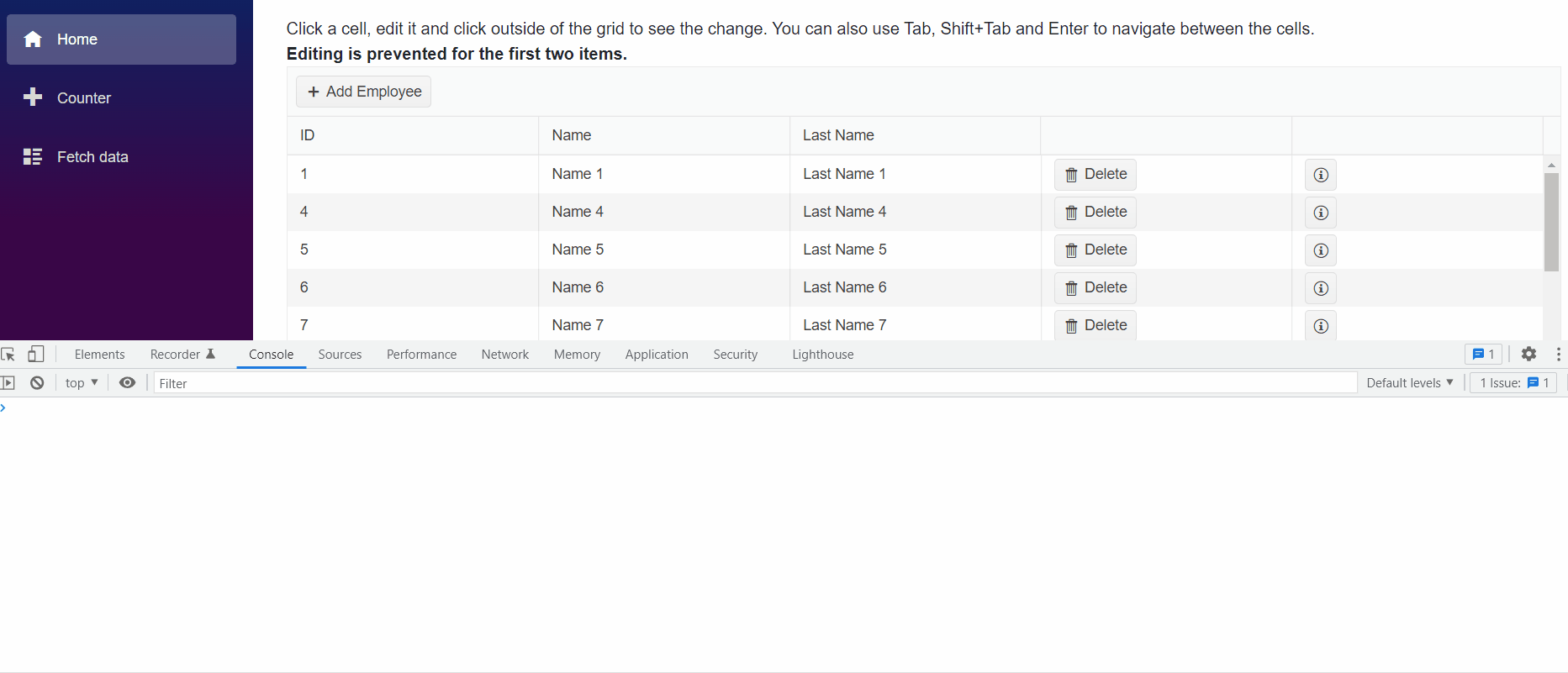If you are in edit mode using InCell, clicking somewhere else inside or outside the Grid should fire OnUpdate if the item is valid. However, if you click on some customly added element in the Grid (e.g. button, icon, dropdown) this will not fire OnUpdate for a valid item.
In Incell edit, clicking anywhere besides the edited cell should fire OnUpdate for a valid input.
---
ADMIN EDIT
---
A possible workaround for the time being - in the OnClick handler of the custom element get the edited item from the Grid State. Update the item and programmatically close the edit mode.
For example: https://blazorrepl.telerik.com/ccuMGovv08NIX6u544.
Hello Sofronis,
We treat this as part of the Bug Report that was reported initially in this thread. To denote that, I have changed the title of the Bug Report.
Regards,
Svetoslav Dimitrov
Progress Telerik
Love the Telerik and Kendo UI products and believe more people should try them? Invite a fellow developer to become a Progress customer and each of you can get a $50 Amazon gift voucher.
Thank you for your feedback. I have noticed that the problem appears as well in cases where column menu is visible.
How could I handle the click event of column menu ?
https://blazorrepl.telerik.com/wQECcZvu28oJVywI42
Hi Sofronis,
We are prioritizing the bug fixes based on the community demand and their severity. That said, we are constantly monitoring the votes to plug the item in specific release. You may follow the report to receive status updates via email. This is the best way to keep in track with the progress of the fix.
In the meantime, there is a workaround you may try to handle the scenario until the bug is fixed. I just added the suggested solution in the admin edit of the opener post.
Regards,
Nadezhda Tacheva
Progress Telerik
Love the Telerik and Kendo UI products and believe more people should try them? Invite a fellow developer to become a Progress customer and each of you can get a $50 Amazon gift voucher.
Hello , is there any plan to fix this bug ? I have reproduced it in this link :
https://blazorrepl.telerik.com/QcaiPbkL56qf6XQ747
When there's a cell in edit mode and i click in a button in the toolbar the cell remains open
- All
- Completed (1370)
- Declined (361)
- Duplicated (404)
- In Development (3)
- Need More Info (24)
- Pending Review (2)
- Planned (8)
- Under Review (2)
- Unplanned (1119)
- Won't Fix (22)
- All
- UI for Blazor
- Agentic UI Generator
- AICodingAssistant
- AIPrompt
- AnimationContainer
- AppBar
- ArcGauge
- AutoComplete
- Avatar
- Badge
- Barcode
- Breadcrumb
- Button
- ButtonGroup
- Calendar
- Card
- Carousel
- Charts
- Chat
- Checkbox
- Chip
- ChipList
- ChunkProgressBar
- CircularGauge
- ColorGradient
- ColorPalette
- ColorPicker
- ComboBox
- ContextMenu
- DateInput
- DatePicker
- DateRangePicker
- DateTimePicker
- Diagram
- Dialog
- DockManager
- Drawer
- DropDownButton
- DropDownList
- DropZone
- Editor
- FileManager
- FileSelect
- Filter
- FlatColorPicker
- FloatingActionButton
- FloatingLabel
- Form
- Gantt
- Grid
- GridLayout
- InlineAIPrompt
- Installer and VS Extensions
- Licensing
- LinearGauge
- ListBox
- ListView
- Loader
- LoaderContainer
- Map
- MaskedTextBox
- MediaQuery
- Menu
- MultiColumnComboBox
- MultiSelect
- Notification
- NumericTextBox
- Page Templates / Building Blocks
- Pager
- PanelBar
- PDFViewer
- PivotGrid
- Popover
- Popup
- ProgressBar
- QRCode
- RadialGauge
- RadioGroup
- RangeSlider
- Rating
- Scheduler
- Signature
- Skeleton
- Slider
- SpeechToTextButton
- SplitButton
- Splitter
- Spreadsheet
- StackLayout
- Stepper
- StockChart
- Switch
- TabStrip
- TextArea
- TextBox
- TileLayout
- TimePicker
- ToggleButton
- ToolBar
- Tooltip
- TreeList
- TreeView
- Upload
- ValidationMessage
- ValidationSummary
- ValidationTooltip
- VS Code Extension
- Window
- Wizard