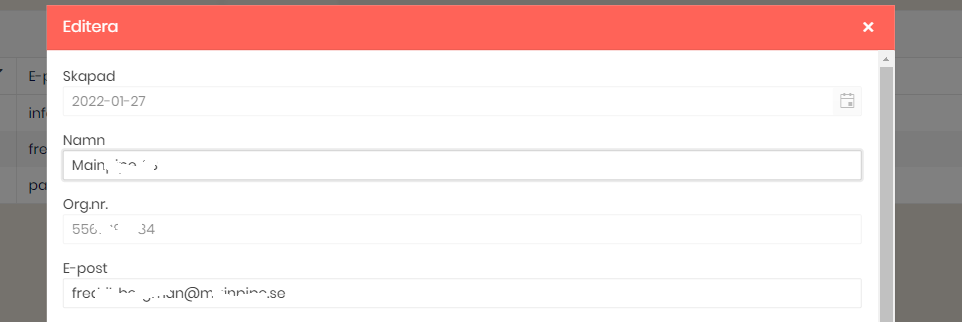This might not be considered a bug but since this behavior changed when we upgraded to 3.0, it might be considered as such unless there is no documentation about this (we have not been able to find it). I am still unsure where we are to just ask support questions, as the feedback portal seem to force us into either choosing feature or bug.
After upgrading to Telerik Blazor 3.0, the captions are suddenly above the fields and no longer to the left of them. This might be preferable in some cases, but it should then be something you enable/change yourself.
How can we control this behavior (probably via CSS)?
Is it perhaps a way we can also control so that the grids popup form gets more compact, like perhaps displaying the fields in two columns instead of the default of just one?
Thanks.
Hello,
Indeed, the popup edit form change was not initially included in the Breaking Changes article. The information is live now. Sorry about this omission.
We know that different customers prefer different form orientations. As a first step, we reset the Grid popup form orientation to the default state, which should be better in terms of UX.
The second step is to expose properties to control the popup edit form size and orientation in UI for Blazor 3.1, which is a few weeks away.
In the meantime, you can apply the previous orientation with the following CSS code. Note that it will affect all vertical Forms inside Windows, unless you place the CSS code on a specific page only.
.k-window-content .k-form {
/* optional - expands the edit form */
min-width: 400px;
}
.k-window-content .k-form .k-form-field {
display: flex;
}
.k-window-content .k-form .k-form-field-wrap {
max-width: calc(75% - 10px);
flex: 1 1 auto;
}
.k-window-content .k-form .k-form-field > .k-form-label {
margin-right: 10px;
padding-top: 5px;
width: 25%;
text-align: end;
flex-direction: column;
align-items: flex-end;
justify-content: flex-start;
}
===
>> I am still unsure where we are to just ask support questions, as the feedback portal seem to force us into either choosing feature or bug.
Yes, this portal is only for feature requests and bug reports, that is why I will mark this item as Declined. For technical assistance, use our Blazor forums or the support system.
Regards,
Dimo
Progress Telerik
Love the Telerik and Kendo UI products and believe more people should try them? Invite a fellow developer to become a Progress customer and each of you can get a $50 Amazon gift voucher.
- All
- Completed (1375)
- Declined (365)
- Duplicated (405)
- In Development (3)
- Need More Info (24)
- Pending Review (2)
- Planned (10)
- Under Review (2)
- Unplanned (1127)
- Won't Fix (22)
- All
- UI for Blazor
- Agentic UI Generator
- AICodingAssistant
- AIPrompt
- AnimationContainer
- AppBar
- ArcGauge
- AutoComplete
- Avatar
- Badge
- Barcode
- Breadcrumb
- Button
- ButtonGroup
- Calendar
- Card
- Carousel
- Charts
- Chat
- Checkbox
- Chip
- ChipList
- ChunkProgressBar
- CircularGauge
- ColorGradient
- ColorPalette
- ColorPicker
- ComboBox
- ContextMenu
- DateInput
- DatePicker
- DateRangePicker
- DateTimePicker
- Diagram
- Dialog
- DockManager
- Drawer
- DropDownButton
- DropDownList
- DropDownTree
- DropZone
- Editor
- FileManager
- FileSelect
- Filter
- FlatColorPicker
- FloatingActionButton
- FloatingLabel
- Form
- Gantt
- Grid
- GridLayout
- InlineAIPrompt
- Installer and VS Extensions
- Licensing
- LinearGauge
- ListBox
- ListView
- Loader
- LoaderContainer
- Map
- MaskedTextBox
- MediaQuery
- Menu
- MultiColumnComboBox
- MultiSelect
- Notification
- NumericTextBox
- Page Templates / Building Blocks
- Pager
- PanelBar
- PDFViewer
- PivotGrid
- Popover
- Popup
- ProgressBar
- PromptBox
- QRCode
- RadialGauge
- RadioGroup
- RangeSlider
- Rating
- Scheduler
- Signature
- Skeleton
- Slider
- SmartPasteButton
- SpeechToTextButton
- SplitButton
- Splitter
- Spreadsheet
- StackLayout
- Stepper
- StockChart
- Switch
- TabStrip
- TextArea
- TextBox
- TileLayout
- TimePicker
- ToggleButton
- ToolBar
- Tooltip
- TreeList
- TreeView
- Upload
- ValidationMessage
- ValidationSummary
- ValidationTooltip
- VS Code Extension
- Window
- Wizard