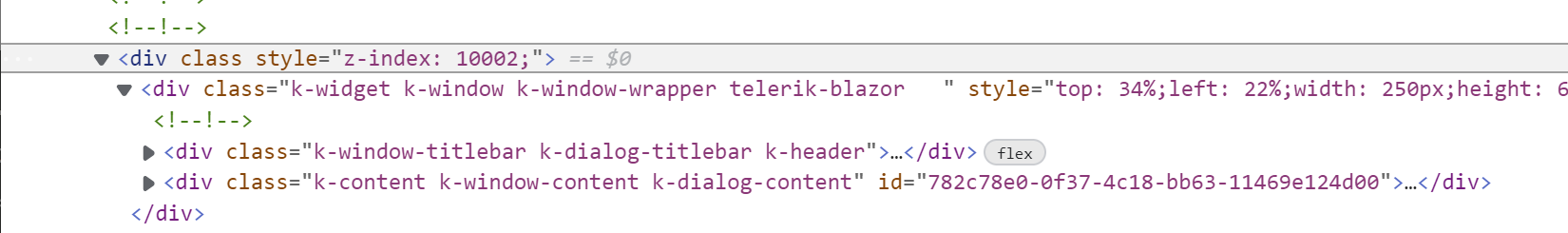When using an enclosing div element for Your Telerik Window component:
A view in the web console shows that the defined name in the class-attribute of the div element isn't recognized.
Hello Özmen,
Thank you for the screenshots, which made things more clear.
I assume that you are using the custom CSS class of the <div> to style the Window or its content. Knowing that the Window is moved in the DOM, it is easier to set the Class attribute of the Window. Doing this will give you the ability to change the appearance of the content and elements of the component.
You can find more information in Styling section of the Window documentation.
I am setting this item status as Declined. Let me know if your scenario is different and the above information is not relevant.
Regards, Apostolos Giatsidis Progress Telerik
Virtual Classroom, the free self-paced technical training that gets you up to speed with Telerik and Kendo UI products quickly just got a fresh new look + new and improved content including a brand new Blazor course! Check it out at https://learn.telerik.com/.
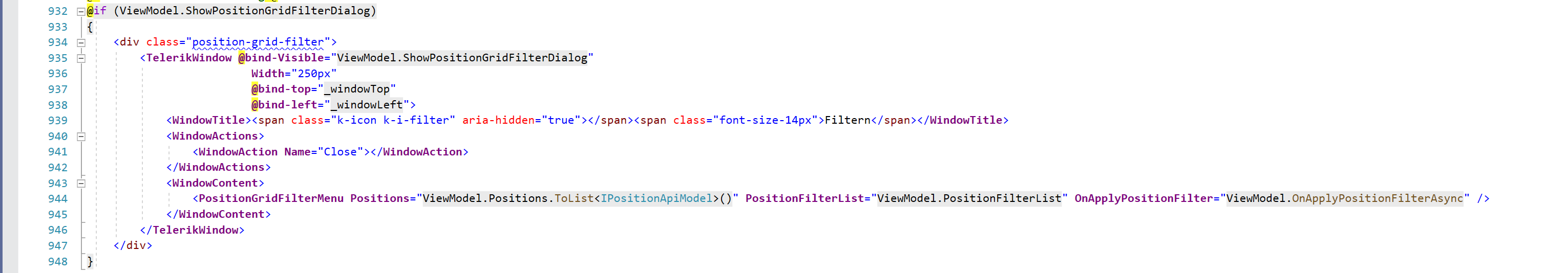
Hello,
Could you provide some more details on what exactly you are trying to achieve? I am asking, because the Window component does not render at the place of declaration and so it is not expected that its parent in the markup is going to be its parent in the DOM when rendered.
If this does not explain the situation, could you post an example of the Window component issue based on this sample:
<TelerikWindow @bind-Visible="@WindowIsVisible">
<WindowTitle>
<strong>The Title</strong>
</WindowTitle>
<WindowContent>
This is my window <strong>popup</strong> content.
</WindowContent>
<WindowActions>
<WindowAction Name="Minimize"></WindowAction>
<WindowAction Name="Maximize"></WindowAction>
<WindowAction Name="Close"></WindowAction>
</WindowActions>
</TelerikWindow>
<TelerikButton OnClick="@( () => WindowIsVisible = !WindowIsVisible )">Toggle window</TelerikButton>
@code {
bool WindowIsVisible { get; set; }
}
Regards,
Marin Bratanov
Progress Telerik
Love the Telerik and Kendo UI products and believe more people should try them? Invite a fellow developer to become a Progress customer and each of you can get a $50 Amazon gift voucher.
- All
- Completed (1370)
- Declined (361)
- Duplicated (404)
- In Development (3)
- Need More Info (24)
- Pending Review (2)
- Planned (8)
- Under Review (2)
- Unplanned (1119)
- Won't Fix (22)
- All
- UI for Blazor
- Agentic UI Generator
- AICodingAssistant
- AIPrompt
- AnimationContainer
- AppBar
- ArcGauge
- AutoComplete
- Avatar
- Badge
- Barcode
- Breadcrumb
- Button
- ButtonGroup
- Calendar
- Card
- Carousel
- Charts
- Chat
- Checkbox
- Chip
- ChipList
- ChunkProgressBar
- CircularGauge
- ColorGradient
- ColorPalette
- ColorPicker
- ComboBox
- ContextMenu
- DateInput
- DatePicker
- DateRangePicker
- DateTimePicker
- Diagram
- Dialog
- DockManager
- Drawer
- DropDownButton
- DropDownList
- DropZone
- Editor
- FileManager
- FileSelect
- Filter
- FlatColorPicker
- FloatingActionButton
- FloatingLabel
- Form
- Gantt
- Grid
- GridLayout
- InlineAIPrompt
- Installer and VS Extensions
- Licensing
- LinearGauge
- ListBox
- ListView
- Loader
- LoaderContainer
- Map
- MaskedTextBox
- MediaQuery
- Menu
- MultiColumnComboBox
- MultiSelect
- Notification
- NumericTextBox
- Page Templates / Building Blocks
- Pager
- PanelBar
- PDFViewer
- PivotGrid
- Popover
- Popup
- ProgressBar
- QRCode
- RadialGauge
- RadioGroup
- RangeSlider
- Rating
- Scheduler
- Signature
- Skeleton
- Slider
- SpeechToTextButton
- SplitButton
- Splitter
- Spreadsheet
- StackLayout
- Stepper
- StockChart
- Switch
- TabStrip
- TextArea
- TextBox
- TileLayout
- TimePicker
- ToggleButton
- ToolBar
- Tooltip
- TreeList
- TreeView
- Upload
- ValidationMessage
- ValidationSummary
- ValidationTooltip
- VS Code Extension
- Window
- Wizard