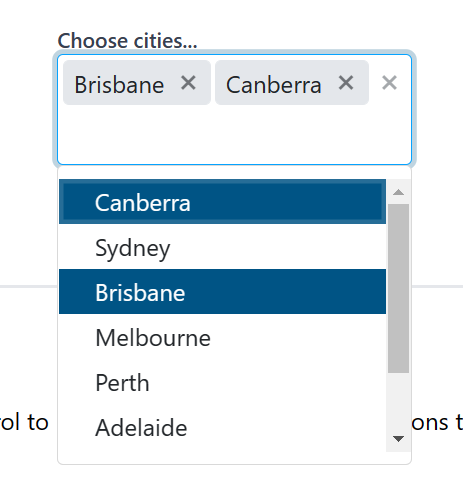When re-visiting a drop down each selected option is visually indicated, but not to a screen reader user. E.g.:
Figure: Selected options are highlighted but this is not indicated to a screen reader
Hi Stephen,
Thank you once again for your feedback on the fixed bugs in 2.27.0.
I will review the latest reported issues and answer in your other new tickets.
Regards,
Hristian Stefanov
Progress Telerik
Love the Telerik and Kendo UI products and believe more people should try them? Invite a fellow developer to become a Progress customer and each of you can get a $50 Amazon gift voucher.
apologies i was incorrect w/ my last response, in reference to;
(it is a matter if the selected items should say "<item name> selected", it says "<item name> not selected" for non selected items)
I have done some testing with other frameworks that supply multi-select component.
your component is on par with others for the following behaviour.
in drop down panel;
moving focus on to selected items the screen reader says "<item name>" ,
moving focus on to not selected items the screen reader says "<item name> not selected
Hi Stephen,
Thank you for your feedback.
I'm glad to hear that the 2.27.0 changes made the multiselect component better for screen readers.
We are looking forward to hearing from you on a new ticket if you are reproducing new issues.
Regards,
Hristian Stefanov
Progress Telerik
Love the Telerik and Kendo UI products and believe more people should try them? Invite a fellow developer to become a Progress customer and each of you can get a $50 Amazon gift voucher.
Hi,
I am going to raise another bug or three. so they can be resolved independently.
I have tested 2.27.0 release in both Chrome and Firefox via the multiselect demo.
In short i can confirm the changes made to the multiselect component are better for screen readers.
(it is a matter if the selected items should say "<item name> selected", it says "<item name> not selected" for non selected items)
Hi Stephen,
Thank you for the details needed for reproduction.
These issues are fixed in our latest 2.27.0 release in both Chrome and Firefox. I'm marking this item also as complete.
Regards,
Hristian Stefanov
Progress Telerik
Virtual Classroom, the free self-paced technical training that gets you up to speed with Telerik and Kendo UI products quickly just got a fresh new look + new and improved content including a brand new Blazor course! Check it out at https://learn.telerik.com/.
Hi,
Adding comments on Matt's behalf.sorry for the delay.
Test setup
win10
Chrome & firefox
NVDA
I can replicate issue in both chrome and firefox.
Hi Matt,
To test the described behavior on my machine, can you provide us with the specific screen reader you use?
This would speed up the process of investigating the case. Thank you and I look forward to your reply.
Thank you.
Regards,
Hristian Stefanov
Progress Telerik
Virtual Classroom, the free self-paced technical training that gets you up to speed with Telerik and Kendo UI products quickly just got a fresh new look + new and improved content including a brand new Blazor course! Check it out at https://learn.telerik.com/.
- All
- Completed (1372)
- Declined (361)
- Duplicated (404)
- In Development (2)
- Need More Info (24)
- Pending Review (2)
- Planned (8)
- Under Review (2)
- Unplanned (1119)
- Won't Fix (22)
- All
- UI for Blazor
- Agentic UI Generator
- AICodingAssistant
- AIPrompt
- AnimationContainer
- AppBar
- ArcGauge
- AutoComplete
- Avatar
- Badge
- Barcode
- Breadcrumb
- Button
- ButtonGroup
- Calendar
- Card
- Carousel
- Charts
- Chat
- Checkbox
- Chip
- ChipList
- ChunkProgressBar
- CircularGauge
- ColorGradient
- ColorPalette
- ColorPicker
- ComboBox
- ContextMenu
- DateInput
- DatePicker
- DateRangePicker
- DateTimePicker
- Diagram
- Dialog
- DockManager
- Drawer
- DropDownButton
- DropDownList
- DropZone
- Editor
- FileManager
- FileSelect
- Filter
- FlatColorPicker
- FloatingActionButton
- FloatingLabel
- Form
- Gantt
- Grid
- GridLayout
- InlineAIPrompt
- Installer and VS Extensions
- Licensing
- LinearGauge
- ListBox
- ListView
- Loader
- LoaderContainer
- Map
- MaskedTextBox
- MediaQuery
- Menu
- MultiColumnComboBox
- MultiSelect
- Notification
- NumericTextBox
- Page Templates / Building Blocks
- Pager
- PanelBar
- PDFViewer
- PivotGrid
- Popover
- Popup
- ProgressBar
- QRCode
- RadialGauge
- RadioGroup
- RangeSlider
- Rating
- Scheduler
- Signature
- Skeleton
- Slider
- SpeechToTextButton
- SplitButton
- Splitter
- Spreadsheet
- StackLayout
- Stepper
- StockChart
- Switch
- TabStrip
- TextArea
- TextBox
- TileLayout
- TimePicker
- ToggleButton
- ToolBar
- Tooltip
- TreeList
- TreeView
- Upload
- ValidationMessage
- ValidationSummary
- ValidationTooltip
- VS Code Extension
- Window
- Wizard