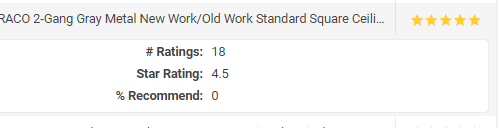Leigh - see the second Kendo UI Rating component on the linked page. It shows how to use specific HTML markup and CSS styling to achieve decimal rating values.
The two icons are fine if the star rating were just 1-5. I am displaying that. But when the star rating is more granular, as in 4.5, it just shows 5 stars which is inaccurate. Product ratings are not like the Hotel Star Rating (5-Star hotel, for instance). They are calculated based on the reviews and an integer representation is not accurate.
Even just one more icon representing half a star would be better than nothing.
Hello Leigh,
You can achieve the desired result with just two icons - one filled and one empty. Reuse the HTML output from the Kendo UI Rating widget.
Regards,
Dimo
Progress Telerik
Virtual Classroom, the free self-paced technical training that gets you up to speed with Telerik and Kendo UI products quickly just got a fresh new look + new and improved content including a brand new Blazor course! Check it out at https://learn.telerik.com/.
I have gotten a manual star rating in my grid, but I need Icons to help finish. It would be great if you could provide at least 1, if not 3, partially filled stars (k-i-star) and I could display the star rating a little more realistic.
I am not good with graphics (and don't have time to work on it) or I would try to create my own.
k-i-star-25 (25% filled)
k-i-star-50 (50% filled)
k-i-star-75 (75% filled)
I can only display with this, but it is better than nothing and trying to add another set of components just to get this to display properly.
What say you?
Sync Fusion has added this as well as some other compelling components:
https://www.syncfusion.com/blazor-components/blazor-rating
Hi Garrett,
The Rating is not included in our short-term plans yet, so it won't be available by January. Sorry about that. I hope there is an easy workaround that you can use (e.g. RadioGroup, DropDownList) or resort to a third-party component.
Regards,
Dimo
Progress Telerik
Love the Telerik and Kendo UI products and believe more people should try them? Invite a fellow developer to become a Progress customer and each of you can get a $50 Amazon gift voucher.
We need this feature for a project that goes live in January.
- All
- Completed (1368)
- Declined (361)
- Duplicated (404)
- In Development (3)
- Need More Info (24)
- Pending Review (3)
- Planned (10)
- Under Review (2)
- Unplanned (1113)
- Won't Fix (22)
- All
- UI for Blazor
- Agentic UI Generator
- AICodingAssistant
- AIPrompt
- AnimationContainer
- AppBar
- ArcGauge
- AutoComplete
- Avatar
- Badge
- Barcode
- Breadcrumb
- Button
- ButtonGroup
- Calendar
- Card
- Carousel
- Charts
- Chat
- Checkbox
- Chip
- ChipList
- ChunkProgressBar
- CircularGauge
- ColorGradient
- ColorPalette
- ColorPicker
- ComboBox
- ContextMenu
- DateInput
- DatePicker
- DateRangePicker
- DateTimePicker
- Diagram
- Dialog
- DockManager
- Drawer
- DropDownButton
- DropDownList
- DropZone
- Editor
- FileManager
- FileSelect
- Filter
- FlatColorPicker
- FloatingActionButton
- FloatingLabel
- Form
- Gantt
- Grid
- GridLayout
- InlineAIPrompt
- Installer and VS Extensions
- Licensing
- LinearGauge
- ListBox
- ListView
- Loader
- LoaderContainer
- Map
- MaskedTextBox
- MediaQuery
- Menu
- MultiColumnComboBox
- MultiSelect
- Notification
- NumericTextBox
- Page Templates / Building Blocks
- Pager
- PanelBar
- PDFViewer
- PivotGrid
- Popover
- Popup
- ProgressBar
- QRCode
- RadialGauge
- RadioGroup
- RangeSlider
- Rating
- Scheduler
- Signature
- Skeleton
- Slider
- SpeechToTextButton
- SplitButton
- Splitter
- Spreadsheet
- StackLayout
- Stepper
- StockChart
- Switch
- TabStrip
- TextArea
- TextBox
- TileLayout
- TimePicker
- ToggleButton
- ToolBar
- Tooltip
- TreeList
- TreeView
- Upload
- ValidationMessage
- ValidationSummary
- ValidationTooltip
- VS Code Extension
- Window
- Wizard