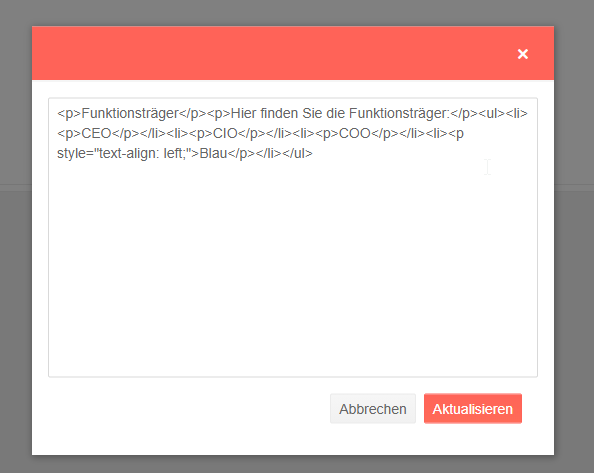Clicking the image, and selecting the image button brings up a popup. The "Update" button is not appearing properly (does not occur on other editor popups):

*** Thread created by admin on customer behalf ***
Hi Marin,
thanks again. The HMTL View now shows the tool tip title. Also, thanks for the heads up concerning the Key eventually subject to change in the future.
Regards,
Ron
Hi Ron,
I have updated this item's title to include that as well. I've also raised the severity of this internally because there seem to be conflicting scenarios and button texts are often missing, which makes this component difficult to use.
For the time being, the dialog title and tooltip can be added behind the "Editor_SetHtml" key in the localization, but at this point I can't say if this name is correct and whether it will remain so and whether the current "Editor_ViewHtml" will remain.
Regards,
Marin Bratanov
Progress Telerik
Virtual Classroom, the free self-paced technical training that gets you up to speed with Telerik and Kendo UI products quickly just got a fresh new look + new and improved content including a brand new Blazor course! Check it out at https://learn.telerik.com/.
Hi Marin,
thank you for your quick response. The dialog confirm/insert button is now showing the label. Also had the same problem with HTML View. However, both are now working fine.
However, I am not able to pinpoint, where the issue really was, as I already had most of the localization items in my resx-files. And it was just the confirm button label not showing up :D. What I then did, was delete my all my Editor_**** localizations items and copy & pasted the the items from the sample project you have attached.
P.S. Not sure if this the default behaviour, but the HTML View button is not showing the tool tip and dialog doesn't seem to show the title (please see attachments below).
1.
2.
Again, thanks and regards
Ron
Hi Ron,
I am attaching here a simple app that seems to work fine for me when there is localization. I am also adding a short video from one of my tests so you can confirm if I am missing something.
If comparing against that sample does not help you move forward, could you modify it to showcase the problem so I can have a look?
Regards,
Marin Bratanov
Progress Telerik
Virtual Classroom, the free self-paced technical training that gets you up to speed with Telerik and Kendo UI products quickly just got a fresh new look + new and improved content including a brand new Blazor course! Check it out at https://learn.telerik.com/.
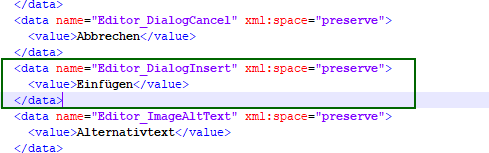
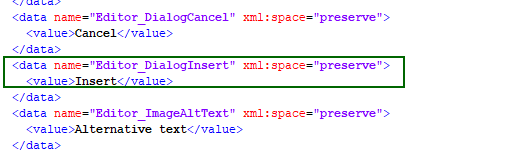
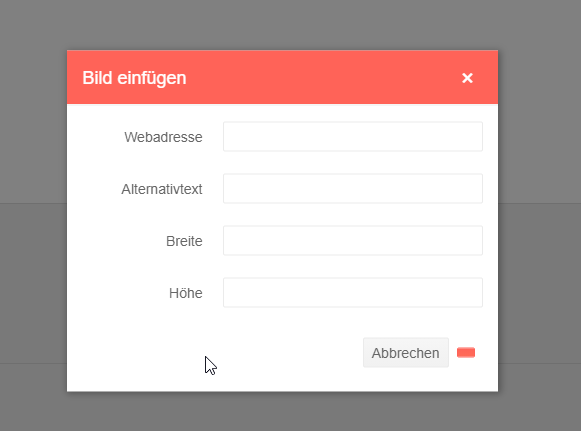
A workaround is to implement a localization service in the app: https://docs.telerik.com/blazor-ui/globalization/localization. It does not have to contain actual translations, the basic resources are sufficient.
Regards,
Marin Bratanov
Progress Telerik
- All
- Completed (1354)
- Declined (347)
- Duplicated (404)
- In Development (2)
- Need More Info (24)
- Pending Review (1)
- Planned (8)
- Under Review (1)
- Unplanned (1114)
- Won't Fix (20)
- All
- UI for Blazor
- Agentic UI Generator
- AICodingAssistant
- AIPrompt
- AnimationContainer
- AppBar
- ArcGauge
- AutoComplete
- Avatar
- Badge
- Barcode
- Breadcrumb
- Button
- ButtonGroup
- Calendar
- Card
- Carousel
- Charts
- Chat
- Checkbox
- Chip
- ChipList
- ChunkProgressBar
- CircularGauge
- ColorGradient
- ColorPalette
- ColorPicker
- ComboBox
- ContextMenu
- DateInput
- DatePicker
- DateRangePicker
- DateTimePicker
- Diagram
- Dialog
- DockManager
- Drawer
- DropDownButton
- DropDownList
- DropZone
- Editor
- FileManager
- FileSelect
- Filter
- FlatColorPicker
- FloatingActionButton
- FloatingLabel
- Form
- Gantt
- Grid
- GridLayout
- InlineAIPrompt
- Installer and VS Extensions
- Licensing
- LinearGauge
- ListBox
- ListView
- Loader
- LoaderContainer
- Map
- MaskedTextBox
- MediaQuery
- Menu
- MultiColumnComboBox
- MultiSelect
- Notification
- NumericTextBox
- Page Templates / Building Blocks
- Pager
- PanelBar
- PDFViewer
- PivotGrid
- Popover
- Popup
- ProgressBar
- QRCode
- RadialGauge
- RadioGroup
- RangeSlider
- Rating
- Scheduler
- Signature
- Skeleton
- Slider
- SpeechToTextButton
- SplitButton
- Splitter
- Spreadsheet
- StackLayout
- Stepper
- StockChart
- Switch
- TabStrip
- TextArea
- TextBox
- TileLayout
- TimePicker
- ToggleButton
- ToolBar
- Tooltip
- TreeList
- TreeView
- Upload
- ValidationMessage
- ValidationSummary
- ValidationTooltip
- VS Code Extension
- Window
- Wizard