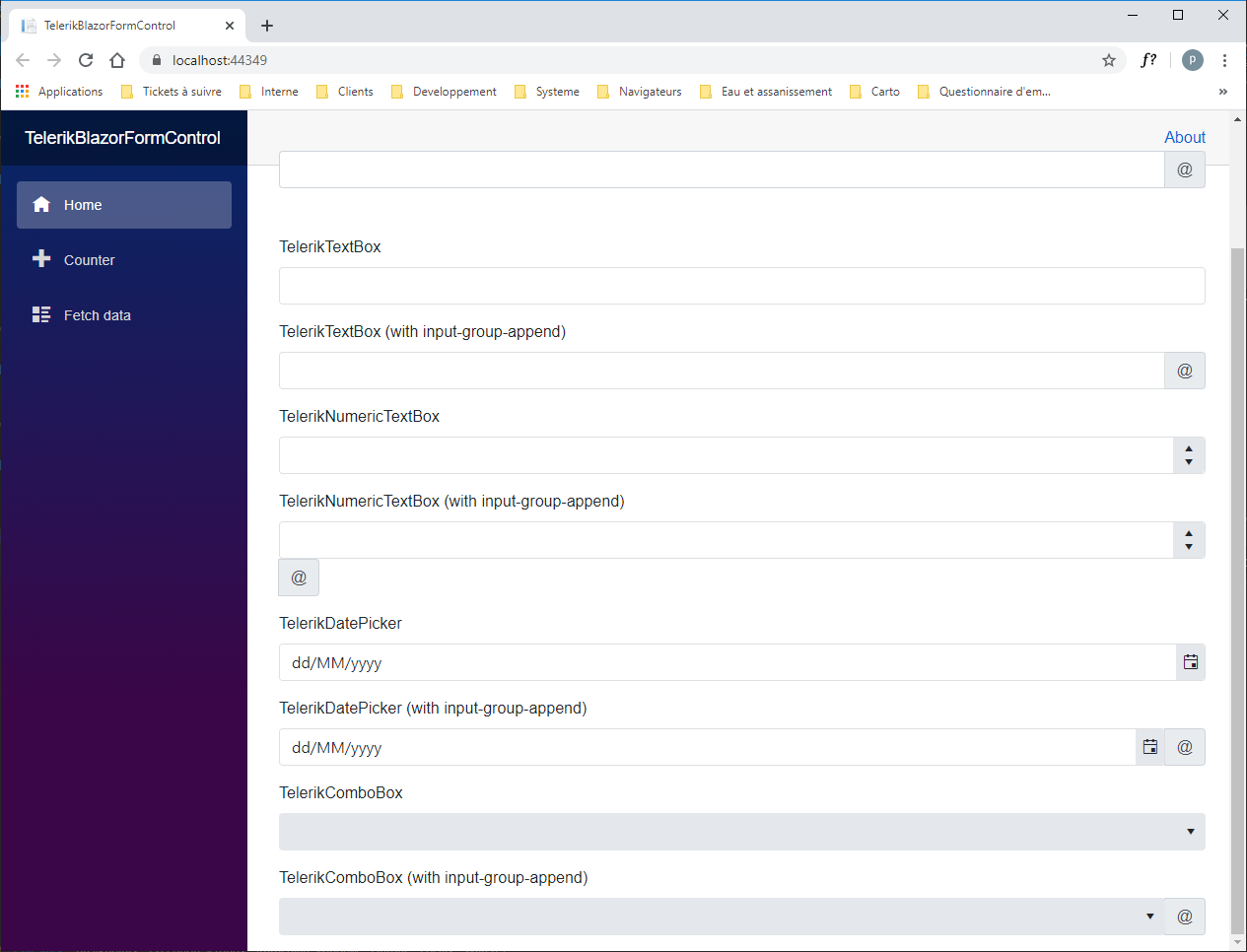Completed
Last Updated:
05 May 2020 14:13
by ADMIN
Release 2.13.0
Sylvain
Created on:
20 Mar 2020 14:44
Category:
NumericTextBox
Type:
Bug Report
Class does not render on the main wrapping element
The textbox renders its custom Class on the span, not the main wrapping div:
3 comments
ADMIN
Marin Bratanov
Posted on:
20 Mar 2020 17:09
This is a manifestation of the same issue - the form-control class is not applied to the topmost wrapping element of the numeric textbox, and so the rules don't match. Here's a workaround:
<style>
.workaround.form-control{
border: 0;
padding: 0;
}
</style>
<div class="form-group">
<label>TelerikNumericTextBox (with input-group-append)</label>
<div class="input-group">
<div class="form-control workaround">
<TelerikNumericTextBox Width="100%" @bind-Value="@TelerikNumericTextBoxField" T="int?" />
</div>
<div class="input-group-append">
<span class="input-group-text">@@</span>
</div>
</div>
</div>
Regards,
Marin Bratanov
Progress Telerik
Sylvain
Posted on:
20 Mar 2020 16:19
Hi Marin,
the fact to set Width="100%" doesn't really work if you add an input-group-append class.
Source code
@page "/"<div class="form-group">
<label>Input</label>
<input type="text" class="form-control" />
</div>
<div class="form-group">
<label>Input (with input-group-append) </label>
<div class="input-group">
<input type="text" class="form-control">
<div class="input-group-append">
<span class="input-group-text">@@</span>
</div>
</div>
</div>
<div class="mt-5"></div>
<div class="form-group">
<label>TelerikTextBox</label>
<TelerikTextBox Class="form-control" @bind-Value="@TelerikTextBoxField" />
</div>
<div class="form-group">
<label>TelerikTextBox (with input-group-append)</label>
<div class="input-group">
<TelerikTextBox Class="form-control" @bind-Value="@TelerikTextBoxField" />
<div class="input-group-append">
<span class="input-group-text">@@</span>
</div>
</div>
</div>
<div class="form-group">
<label>TelerikNumericTextBox</label>
<TelerikNumericTextBox Class="form-control" Width="100%" @bind-Value="@TelerikNumericTextBoxField" T="int?" />
</div>
<div class="form-group">
<label>TelerikNumericTextBox (with input-group-append)</label>
<div class="input-group">
<TelerikNumericTextBox Class="form-control" Width="100%" @bind-Value="@TelerikNumericTextBoxField" T="int?" />
<div class="input-group-append">
<span class="input-group-text">@@</span>
</div>
</div>
</div>
<div class="form-group">
<label>TelerikDatePicker</label>
<TelerikDatePicker Class="form-control" @bind-Value="TelerikDatePickerField" T="DateTime?" />
</div>
<div class="form-group">
<label>TelerikDatePicker (with input-group-append)</label>
<div class="input-group">
<TelerikDatePicker Class="form-control" @bind-Value="TelerikDatePickerField" T="DateTime?" />
<div class="input-group-append">
<span class="input-group-text">@@</span>
</div>
</div>
</div>
<div class="form-group">
<label>TelerikComboBox</label>
<TelerikDropDownList Class="form-control" Width="" Data="@TelerikComboBoxData" @bind-Value="TelerikComboBoxField"
ValueField="Id" TextField="Text" TItem="TelerikComboBoxItem" TValue="int?" />
</div>
<div class="form-group">
<label>TelerikComboBox (with input-group-append)</label>
<div class="input-group">
<TelerikDropDownList Class="form-control" Width="" Data="@TelerikComboBoxData" @bind-Value="TelerikComboBoxField"
ValueField="Id" TextField="Text" TItem="TelerikComboBoxItem" TValue="int?" />
<div class="input-group-append">
<span class="input-group-text">@@</span>
</div>
</div>
</div>
@code{
private string TelerikTextBoxField { get; set; }
private int? TelerikNumericTextBoxField { get; set; }
private DateTime? TelerikDatePickerField { get; set; }
private int? TelerikComboBoxField { get; set; }
private IList<TelerikComboBoxItem> TelerikComboBoxData { get; set; }
public class TelerikComboBoxItem
{
public int Id { get; set; }
public string Text { get; set; }
}
}
ADMIN
Marin Bratanov
Posted on:
20 Mar 2020 14:46
A sample workaround for, for example, bootstrap integration through the form-control class is this:
<div class="form-group">
<label>TelerikNumericTextBox</label>
<TelerikNumericTextBox Class="form-control" Width="100%" @bind-Value="@TelerikNumericTextBoxField" T="int?" />
</div>For other cases, you can add the custom CSS class on a parent element of the numeric textbox and cascade through it.
Regards,
Marin Bratanov
Progress Telerik
Type
Status
- All
- Completed (1375)
- Declined (365)
- Duplicated (405)
- In Development (3)
- Need More Info (24)
- Pending Review (1)
- Planned (10)
- Under Review (2)
- Unplanned (1128)
- Won't Fix (22)
Category
- All
- UI for Blazor
- Agentic UI Generator
- AICodingAssistant
- AIPrompt
- AnimationContainer
- AppBar
- ArcGauge
- AutoComplete
- Avatar
- Badge
- Barcode
- Breadcrumb
- Button
- ButtonGroup
- Calendar
- Card
- Carousel
- Charts
- Chat
- Checkbox
- Chip
- ChipList
- ChunkProgressBar
- CircularGauge
- ColorGradient
- ColorPalette
- ColorPicker
- ComboBox
- ContextMenu
- DateInput
- DatePicker
- DateRangePicker
- DateTimePicker
- Diagram
- Dialog
- DockManager
- Drawer
- DropDownButton
- DropDownList
- DropDownTree
- DropZone
- Editor
- FileManager
- FileSelect
- Filter
- FlatColorPicker
- FloatingActionButton
- FloatingLabel
- Form
- Gantt
- Grid
- GridLayout
- InlineAIPrompt
- Installer and VS Extensions
- Licensing
- LinearGauge
- ListBox
- ListView
- Loader
- LoaderContainer
- Map
- MaskedTextBox
- MediaQuery
- Menu
- MultiColumnComboBox
- MultiSelect
- Notification
- NumericTextBox
- Page Templates / Building Blocks
- Pager
- PanelBar
- PDFViewer
- PivotGrid
- Popover
- Popup
- ProgressBar
- PromptBox
- QRCode
- RadialGauge
- RadioGroup
- RangeSlider
- Rating
- Scheduler
- Signature
- Skeleton
- Slider
- SmartPasteButton
- SpeechToTextButton
- SplitButton
- Splitter
- Spreadsheet
- StackLayout
- Stepper
- StockChart
- Switch
- TabStrip
- TextArea
- TextBox
- TileLayout
- TimePicker
- ToggleButton
- ToolBar
- Tooltip
- TreeList
- TreeView
- Upload
- ValidationMessage
- ValidationSummary
- ValidationTooltip
- VS Code Extension
- Window
- Wizard