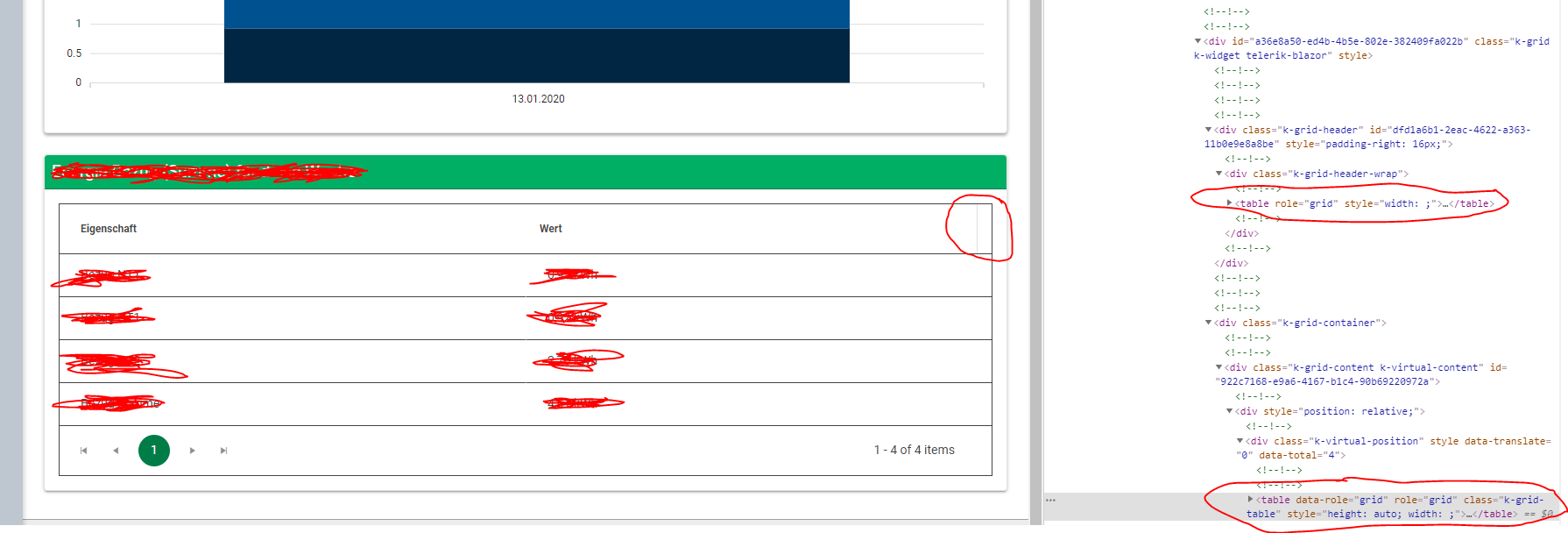We have a Telerik grid which is customized by some CSS rules. The problem is that the header width does not fill the width of the table if no scrollbar is shown.
My question is: Why did you create the table like it is right now in HTML (See screenshot as well)? In my opinion, it would be easier to use something more simple like described here: https://www.w3schools.com/html/html_tables.asp
<table style="width:100%">
<tr>
<th>Firstname</th>
<th>Lastname</th>
<th>Age</th>
</tr>
<tr>
<td>Jill</td>
<td>Smith</td>
<td>50</td>
</tr>
<tr>
<td>Eve</td>
<td>Jackson</td>
<td>94</td>
</tr>
</table>
This would make it easier to customize the table / grid as well as having no issues with the widths at all. This rectangle on the right top edge doesn't look good...
I'm not sure if this is a feature request or just a discussion / idea for the developers :) I just wanted to bring this in and get an explanation why you chose to do it that way (And maybe get a fix for this as well).
Best regards,
Christian