Declined
Last Updated:
27 Mar 2025 11:54
by ADMIN
Jared
Created on:
13 Mar 2025 17:45
Category:
UI for Blazor
Type:
Bug Report
Clear button in Grid FilterMenu not properly clearing custom filter
I am trying to make a custom component to put in the Grid's FilterMenuTemplate that stacks the default contents from FilterMenuType.Menu above the default contents of FilterMenuType.CheckBoxList since there isn't a 'both' option in Blazor like there was in the Silverlight library. I am using the TelerikFilter as a placeholder for now to try and get basic logic working, but if there is a simple solution to directly insert the default menu without my component having to generate the list of allowed filter operators for it's own dropdowns, that would also be appreciated. My goal is to make my component look like the two menu types stacked.
While working on how to connect the filters together, I noticed that the clear button can gets the later part of the CompositeFilterDescriptor stuck in the grid.
Reproducible example: https://blazorrepl.telerik.com/wzuRPRvB00Vlj1Ac28
With the current configuration of the repl, filtering using only the TelerikCheckBoxListFilter and clicking filter will filter the column as expected, and clicking clear will blank out the checklist but won't reset the grid's filtering from those checkboxes until after ticking a checkbox and clicking filter, then unticking all checkboxes and clicking filter again. If the checkbox gets used then the clear button gets clicked, clicking the filter button after using the TelerikFilter without any checkboxes checked will filter based on the checkboxes the grid remembers ANDed with the new values from the TelerikFilter, again until the checkbox gets used and then manually emptied without using the clear button.
If the order of _textFilterValueInternal and _checkFilterValueInternal in the FilterDescriptors list get reversed, then the grid's filter memory issue gets transferred to the TelerikFilter meaning the issue is presumably with the grid itself. Also, if you use one or more values in both filters, then the clear button works as intended if there weren't already filters stuck inside the grid.
The clear button works as expected if filtering with both the filter and the checklist before clearing the filter.
Example images:
Start:
Check some boxes:
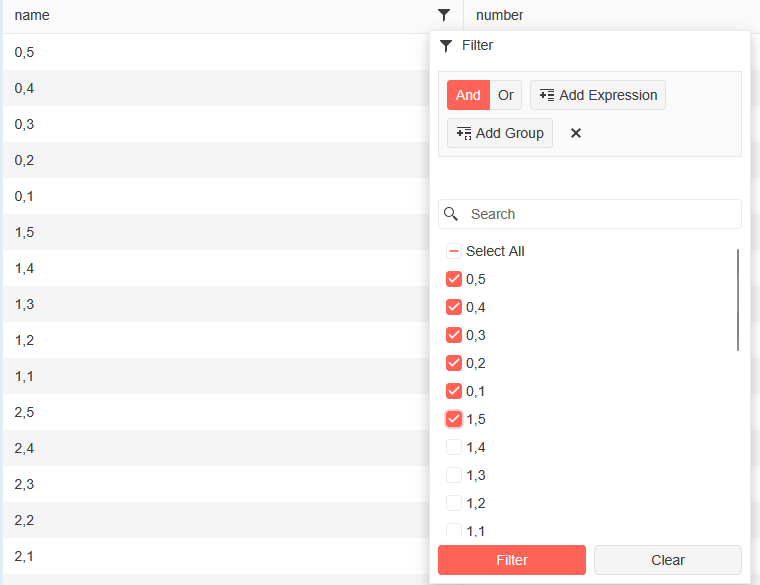
Filtered:
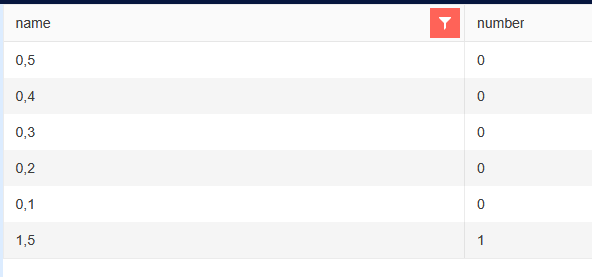
Open filter menu and click "Clear":

Re-open the filter menu:
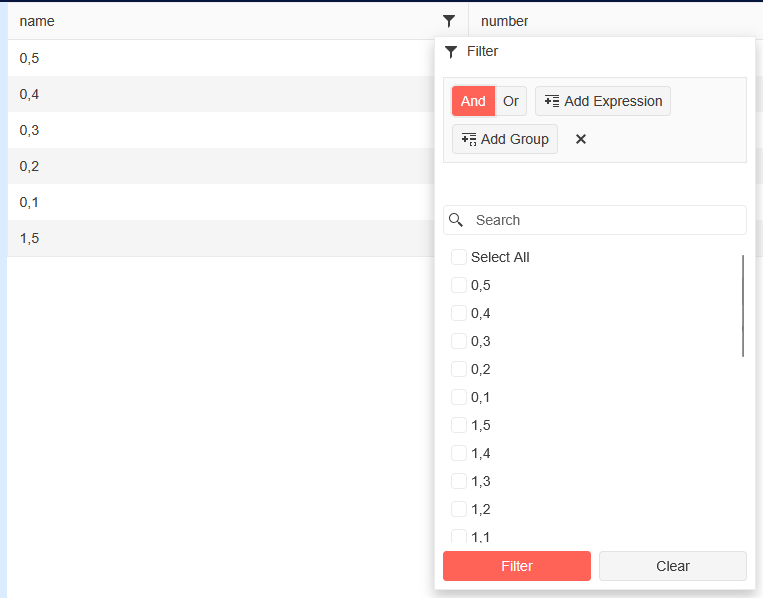
New filter:
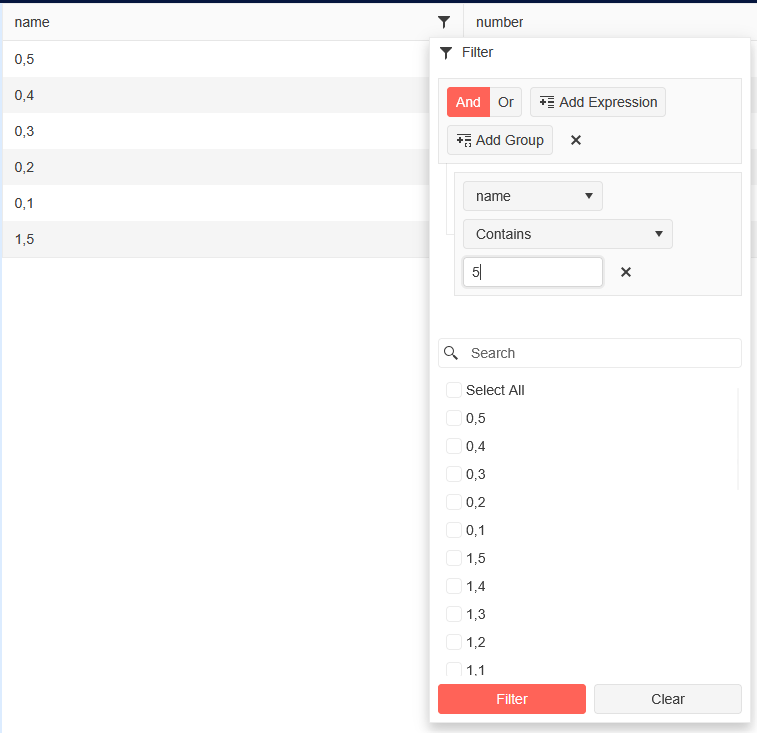
Click "Filter":
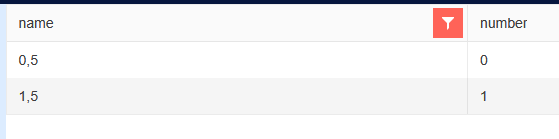
Re-open filter menu:
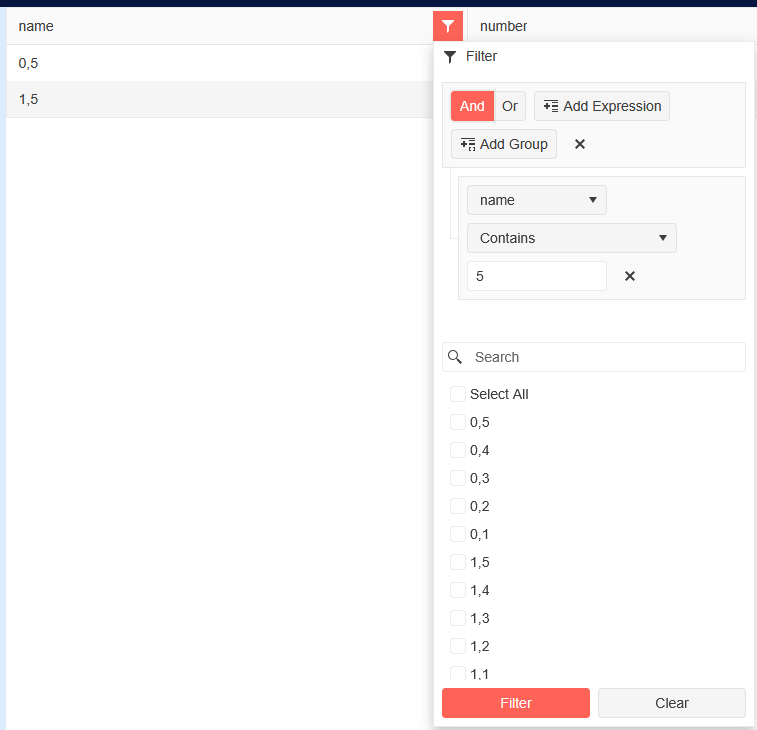
Click "Clear" button again:
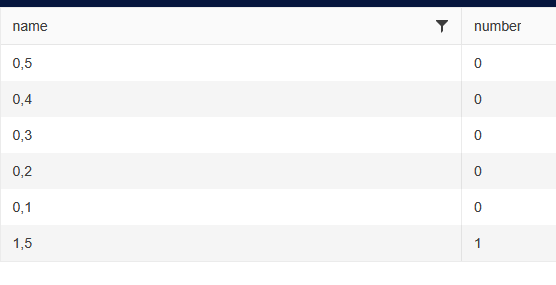
While working on how to connect the filters together, I noticed that the clear button can gets the later part of the CompositeFilterDescriptor stuck in the grid.
Reproducible example: https://blazorrepl.telerik.com/wzuRPRvB00Vlj1Ac28
With the current configuration of the repl, filtering using only the TelerikCheckBoxListFilter and clicking filter will filter the column as expected, and clicking clear will blank out the checklist but won't reset the grid's filtering from those checkboxes until after ticking a checkbox and clicking filter, then unticking all checkboxes and clicking filter again. If the checkbox gets used then the clear button gets clicked, clicking the filter button after using the TelerikFilter without any checkboxes checked will filter based on the checkboxes the grid remembers ANDed with the new values from the TelerikFilter, again until the checkbox gets used and then manually emptied without using the clear button.
If the order of _textFilterValueInternal and _checkFilterValueInternal in the FilterDescriptors list get reversed, then the grid's filter memory issue gets transferred to the TelerikFilter meaning the issue is presumably with the grid itself. Also, if you use one or more values in both filters, then the clear button works as intended if there weren't already filters stuck inside the grid.
The clear button works as expected if filtering with both the filter and the checklist before clearing the filter.
Example images:
Start:

Check some boxes:
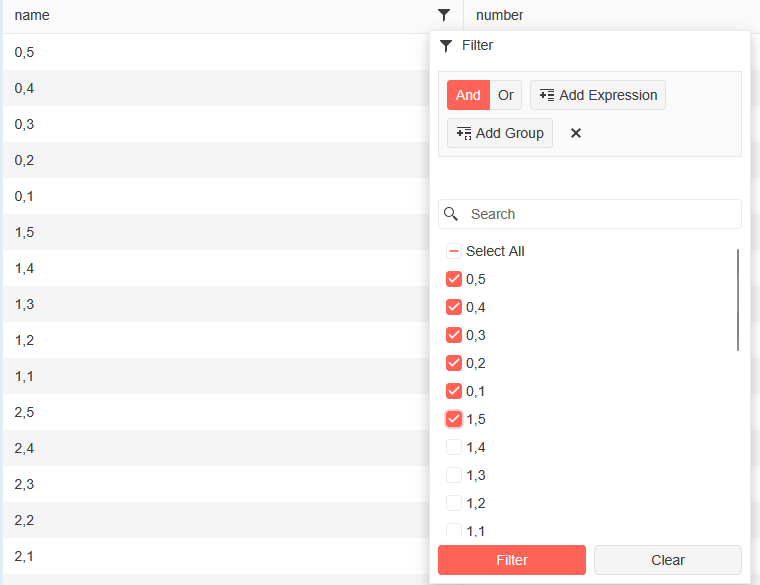
Filtered:
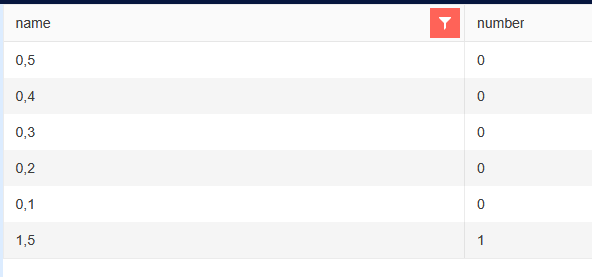
Open filter menu and click "Clear":

Re-open the filter menu:
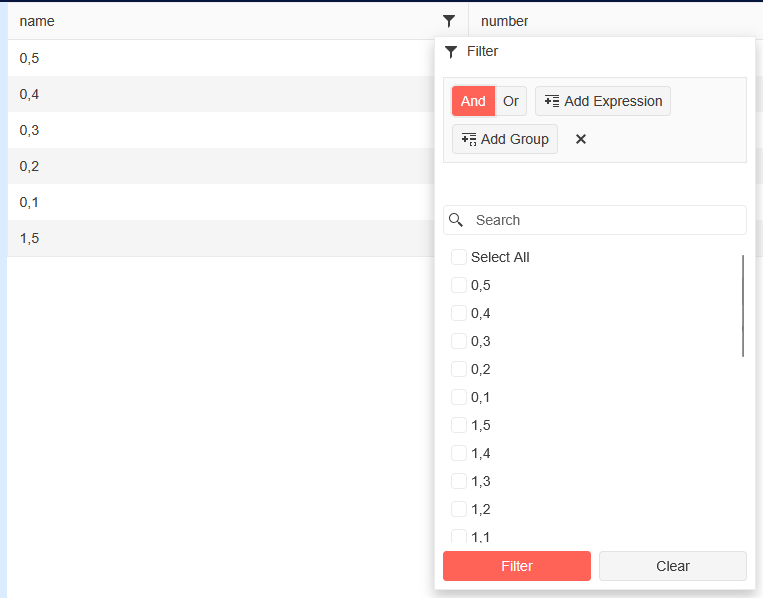
New filter:
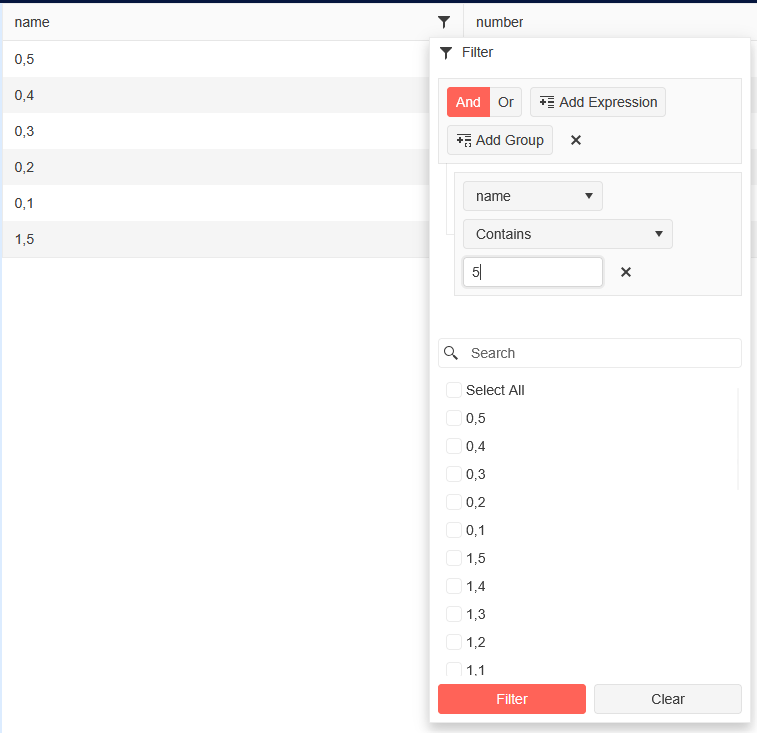
Click "Filter":
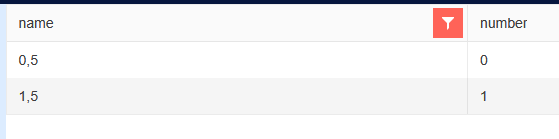
Re-open filter menu:
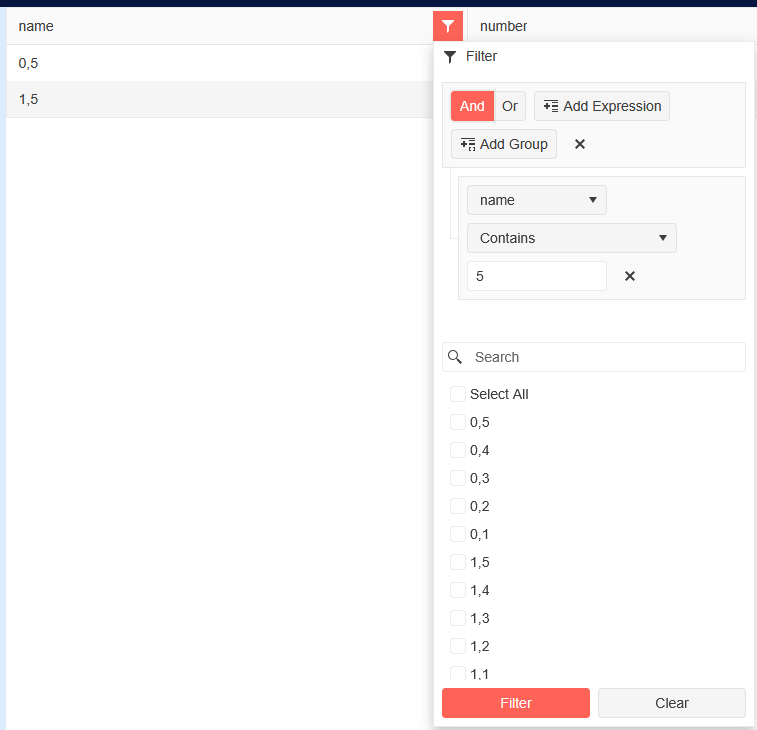
Click "Clear" button again:
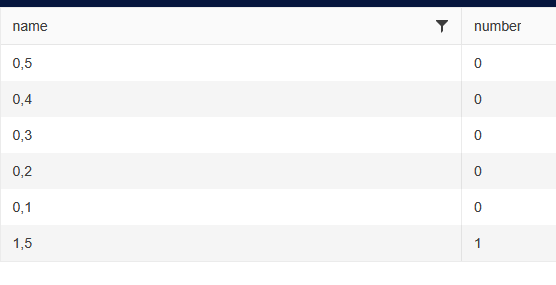
3 comments
ADMIN
Nadezhda Tacheva
Posted on:
27 Mar 2025 11:54
Jared
Posted on:
20 Mar 2025 16:25
ADMIN
Nadezhda Tacheva
Posted on:
20 Mar 2025 13:49



