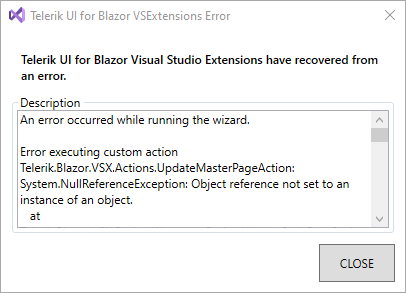Declined
Last Updated:
25 Sep 2024 10:12
by ADMIN
Kasim
Created on:
17 Oct 2022 10:50
Category:
Installer and VS Extensions
Type:
Bug Report
An error occurred while running the wizard
Error executing custom action Telerik.Blazor.VSX.Actions.UpdateMasterPageAction: System.NullReferenceException: Object reference not set to an instance of an object.
at Telerik.Blazor.VSX.ProjectWrappers.ProjectWrap.<SetIsRootProject>b__30_0()
at Telerik.VSX.Internal.VisualStudio.VisualStudioThreadHelper.<>c__DisplayClass1_0`1.<<RunInMainThread>b__0>d.MoveNext()
--- End of stack trace from previous location where exception was thrown ---
at System.Runtime.ExceptionServices.ExceptionDispatchInfo.Throw()
at System.Runtime.CompilerServices.TaskAwaiter.HandleNonSuccessAndDebuggerNotification(Task task)
at Microsoft.VisualStudio.Threading.JoinableTask.CompleteOnCurrentThread()
at Microsoft.VisualStudio.Threading.JoinableTask`1.CompleteOnCurrentThread()
at Telerik.VSX.Internal.VisualStudio.VisualStudioThreadHelper.RunInMainThread[T](Func`1 func)
at Telerik.Blazor.VSX.ProjectWrappers.ProjectWrap..ctor(Project dteProject)
at Telerik.Blazor.VSX.ProjectManagement.ProjectWrapFactory.<>c.<.cctor>b__5_0(Project p)
at Telerik.VSX.Internal.ProjectManagement.ProjectWrapFactoryBase`1.GetForProjects(IList`1 projects)
at Telerik.Blazor.VSX.Actions.UpdateMasterPageAction.GetProjectWrapsForSolution(IProjectWrap projectWrap)
at Telerik.Blazor.VSX.Actions.UpdateMasterPageAction.Execute(WizardContext wizardContext, IPropertyDataDictionary arguments, IProjectWrap projectWrap)
at Telerik.VSX.WizardEngine.ActionManager.ExecActions()
at Telerik.Blazor.VSX.ProjectWrappers.ProjectWrap.<SetIsRootProject>b__30_0()
at Telerik.VSX.Internal.VisualStudio.VisualStudioThreadHelper.<>c__DisplayClass1_0`1.<<RunInMainThread>b__0>d.MoveNext()
--- End of stack trace from previous location where exception was thrown ---
at System.Runtime.ExceptionServices.ExceptionDispatchInfo.Throw()
at System.Runtime.CompilerServices.TaskAwaiter.HandleNonSuccessAndDebuggerNotification(Task task)
at Microsoft.VisualStudio.Threading.JoinableTask.CompleteOnCurrentThread()
at Microsoft.VisualStudio.Threading.JoinableTask`1.CompleteOnCurrentThread()
at Telerik.VSX.Internal.VisualStudio.VisualStudioThreadHelper.RunInMainThread[T](Func`1 func)
at Telerik.Blazor.VSX.ProjectWrappers.ProjectWrap..ctor(Project dteProject)
at Telerik.Blazor.VSX.ProjectManagement.ProjectWrapFactory.<>c.<.cctor>b__5_0(Project p)
at Telerik.VSX.Internal.ProjectManagement.ProjectWrapFactoryBase`1.GetForProjects(IList`1 projects)
at Telerik.Blazor.VSX.Actions.UpdateMasterPageAction.GetProjectWrapsForSolution(IProjectWrap projectWrap)
at Telerik.Blazor.VSX.Actions.UpdateMasterPageAction.Execute(WizardContext wizardContext, IPropertyDataDictionary arguments, IProjectWrap projectWrap)
at Telerik.VSX.WizardEngine.ActionManager.ExecActions()
5 comments
ADMIN
Dimo
Posted on:
25 Sep 2024 10:12
ADMIN
Nikolay Mishev
Posted on:
26 Oct 2022 12:07
Kasim
Posted on:
24 Oct 2022 09:56
ADMIN
Nikolay Mishev
Posted on:
21 Oct 2022 08:30
Kasim
Posted on:
17 Oct 2022 10:55