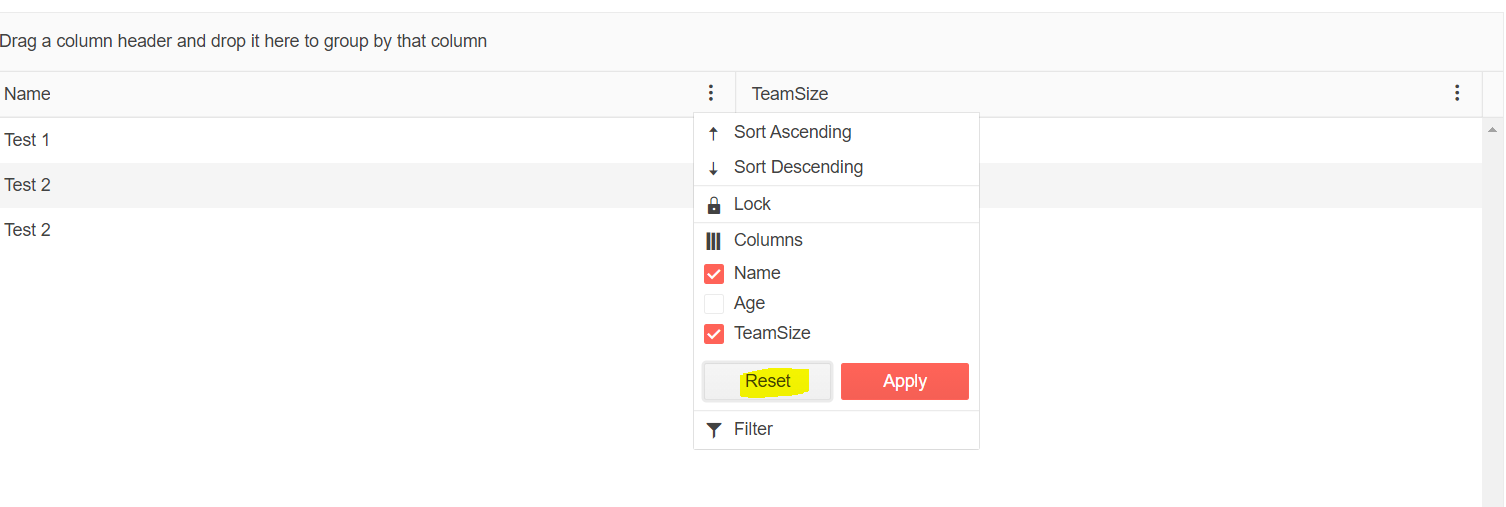Further to issue reported in https://feedback.telerik.com/blazor/1545177-selected-items-are-not-preserved-when-loading-the-state-when-the-component-is-bound-to-expandoobjects wrt Expando Object, the column menu reset also does not work when grid is bound to Expando Object
Regards
Naved
Hi Meindert,
As there is currently no other workaround available, it is indeed an option to disable the Reset button and reduce the confusion. You can use some custom CSS to style the button as disabled (for example, fade it and stop its pointer events) or you can directly hide it.
Regards,
Nadezhda Tacheva
Progress Telerik
Virtual Classroom, the free self-paced technical training that gets you up to speed with Telerik and Kendo UI products quickly just got a fresh new look + new and improved content including a brand new Blazor course! Check it out at https://learn.telerik.com/.
Hello,
Data source we use resides in a state object: public IEnumerable<ExpandoObject> ObjectData { get; set; }
<TelerikGrid Data=@TableStateInstance.ObjectData
@ref=@Grid
Users of the tool asked where the reset button is for?! If it is not working, can I disable it?
Regards, Meindert
Hello Naved,
My name is Kristian and I'm part of the Dev team. I will get the item from here since Nadezhda is currently out of the office.
I reviewed the previous communications and I tried to reproduce the problem with the data you provided.
I did reproduce it and indeed there is a problem. Moreover, I tied the same scenario with Grid bound to ObservableCollection and normal object (non-expando) and it was also reproducible.
Unfortunately, I cannot give you any workaround for this scenario, except for the obvious of not using the ObservableCollection.
I'm making the item Unplanned and I'm adding your vote to it, so it can be prioritized in our future releases.
Regards,
Kristian
Progress Telerik
Hello Nadezhda,
The issue is replicable when Grid is bound to ObservableCollection<ExpandoObject>. The demo link works fine but it is binding to
IEnumerable<ProductDto> . The example code is attached under this link (savestatethroughcontroller-razor.zip).
Regards
Naved
Hello Naved,
I have tested the Reset option of the Menu Column Chooser in a Grid bound to ExpandoObject but so far I haven't been able to reproduce any problematic behavior - it seems to me it works as expected. You can check our demo for reference on the expected Reset button behavior - its purpose is to allow the user get back to the last applied choice.
In addition, I am also linking the example that I used for testing, so you can check it on your side. I am sharing it via Telerik REPL for Blazor, so you can directly run and test it in the browser - https://blazorrepl.telerik.com/cblGbTlT097bQffk11. I am also attaching a video of the result I am getting.
Note: for best performance of the Telerik UI for Blazor components we strongly recommend using the latest stable version of the product (currently 2.30.0). That said, as a first step I would suggest upgrading to latest and test again to see if the issue still occurs.
If you have upgraded but you are still experiencing some problem, could you please take a look at the example and video and advise if I am missing something while testing? Could you also provide some more details on the exact problematic behavior you are experiencing? It will be helpful to send us a runnable reproduction of the issue, so we can test it on our side and be able to provide some more insights (you can modify the REPL example I sent and generate a new link).
Thank you in advance! I will be looking forward to receiving your response!
Regards,
Nadezhda Tacheva
Progress Telerik
- All
- Completed (1370)
- Declined (361)
- Duplicated (404)
- In Development (3)
- Need More Info (24)
- Pending Review (2)
- Planned (8)
- Under Review (2)
- Unplanned (1118)
- Won't Fix (22)
- All
- UI for Blazor
- Agentic UI Generator
- AICodingAssistant
- AIPrompt
- AnimationContainer
- AppBar
- ArcGauge
- AutoComplete
- Avatar
- Badge
- Barcode
- Breadcrumb
- Button
- ButtonGroup
- Calendar
- Card
- Carousel
- Charts
- Chat
- Checkbox
- Chip
- ChipList
- ChunkProgressBar
- CircularGauge
- ColorGradient
- ColorPalette
- ColorPicker
- ComboBox
- ContextMenu
- DateInput
- DatePicker
- DateRangePicker
- DateTimePicker
- Diagram
- Dialog
- DockManager
- Drawer
- DropDownButton
- DropDownList
- DropZone
- Editor
- FileManager
- FileSelect
- Filter
- FlatColorPicker
- FloatingActionButton
- FloatingLabel
- Form
- Gantt
- Grid
- GridLayout
- InlineAIPrompt
- Installer and VS Extensions
- Licensing
- LinearGauge
- ListBox
- ListView
- Loader
- LoaderContainer
- Map
- MaskedTextBox
- MediaQuery
- Menu
- MultiColumnComboBox
- MultiSelect
- Notification
- NumericTextBox
- Page Templates / Building Blocks
- Pager
- PanelBar
- PDFViewer
- PivotGrid
- Popover
- Popup
- ProgressBar
- QRCode
- RadialGauge
- RadioGroup
- RangeSlider
- Rating
- Scheduler
- Signature
- Skeleton
- Slider
- SpeechToTextButton
- SplitButton
- Splitter
- Spreadsheet
- StackLayout
- Stepper
- StockChart
- Switch
- TabStrip
- TextArea
- TextBox
- TileLayout
- TimePicker
- ToggleButton
- ToolBar
- Tooltip
- TreeList
- TreeView
- Upload
- ValidationMessage
- ValidationSummary
- ValidationTooltip
- VS Code Extension
- Window
- Wizard