Declined
Last Updated:
01 Jan 2022 10:26
by ADMIN
Matt
Created on:
24 Aug 2021 15:55
Category:
UI for Blazor
Type:
Bug Report
initCheckBox was undefined
I have a form with a range of checkboxes. With 2.25, the code worked. With 2.26, I receive an error initCheckbox was undefined.
<TelerikWindow @bind-Visible="ShowAdd" Modal="true" Class="NewRequest">
<WindowTitle>Add Applications</WindowTitle>
<WindowContent>
<div style="position: relative; width: 90vw; max-width: 400px; display: grid; ">
<span style="font-size: medium">@thisEmployee.EmpNickName</span>
<div style="align-content: center; padding: 5px; width: 100%; display:flex; justify-content: center; align-items: center; border: inset">
<div style="padding: 1px "><label for="ckDev">Dev</label><TelerikCheckBox Id="ckDev" @bind-Value="@thisEmployee.Developer" /></div>
<div style="padding: 1px "><label for="ckSales">Sales</label><TelerikCheckBox Id="ckSales" @bind-Value="@thisEmployee.Salesman" /></div>
<div style="padding: 1px "><label for="ckEng">Eng</label><TelerikCheckBox Id="ckEng" @bind-Value="@thisEmployee.Engineer" /></div>
<div style="padding: 1px "><label for="ckPE">PE</label><TelerikCheckBox Id="ckPE" @bind-Value="@thisEmployee.LeadEng" /></div>
<div style="padding: 1px "><label for="ckPM">PM</label><TelerikCheckBox Id="ckPM" @bind-Value="@thisEmployee.PM" /></div>
<div style="padding: 1px "><label for="ckPurch">Purch</label><TelerikCheckBox Id="ckPurch" @bind-Value="@thisEmployee.Purchasing" /></div>
<div style="padding: 1px "><label for="ckSF">Shop</label><TelerikCheckBox Id="ckSF" @bind-Value="@thisEmployee.ShopFore" /></div>
<div style="padding: 1px "><label for="ckFS">Super</label><TelerikCheckBox Id="ckFS" @bind-Value="@thisEmployee.FieldSuper" /></div>
</div><br />
<div style="font-size:smaller">
<TelerikGrid Data="@allApps" Height="50vh" FilterMode="@GridFilterMode.FilterMenu" FilterMenuType="@FilterMenuType.CheckBoxList">
<GridColumns>
<GridColumn Field="MenuCategoryTitle" Title="Category" />
<GridColumn Field="MenuCategoryID" Width="0" />
<GridColumn Width="3em">
<Template>
<div style="float:left; cursor:pointer; color: forestgreen; padding-right: 8px" title="Add Category" @onclick="@((args) => AddCategory((context as Index_Menu).MenuCategoryID))"><ic class="fad fa-plus-square" /></div>
</Template>
</GridColumn>
<GridColumn Field="MenuItemID" Width="0" />
<GridColumn Field="MenuItemTitle" Title="App" />
<GridColumn Width="3em">
<Template>
@if ((context as Index_Menu).MIAssigned == false)
{
<div style="float:left; cursor:pointer; color: forestgreen; padding-right: 8px" title="Add App" @onclick="@((args) => AddItem((context as Index_Menu).MenuItemID))"><ic class="fad fa-plus-square" /></div>
}
else
{
<div style="float:left; cursor:pointer; color: red; padding-right: 8px" title="Delete App" @onclick="@((args) => DeleteApp((context as Index_Menu).MenuItemID))"><ic class="fad fa-trash-alt" /></div>
}
</Template>
</GridColumn>
</GridColumns>
</TelerikGrid>
</div>
<div style="align-content:center; padding:5px; width: 100%; display: flex; justify-content: center; align-items: center; ">
<TelerikButton OnClick="@CancelWindow">CLOSE</TelerikButton>
</div>
</div>
</WindowContent>
</TelerikWindow>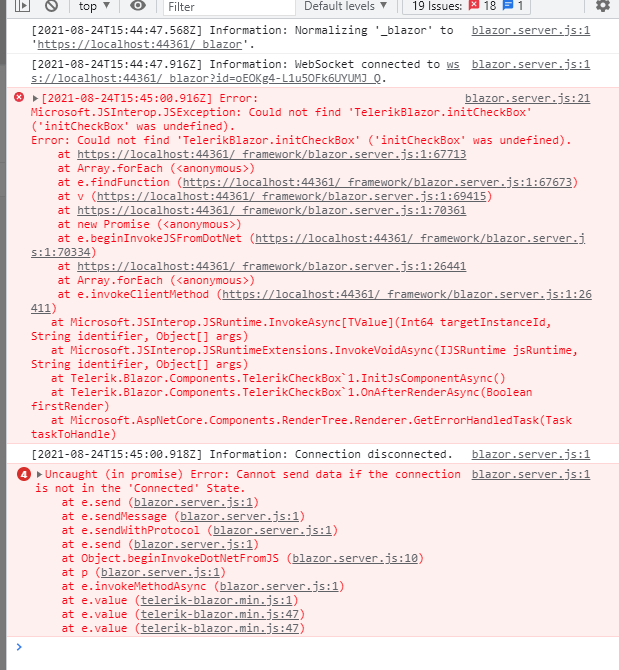
7 comments
ADMIN
Marin Bratanov
Posted on:
01 Jan 2022 10:26
Maurice
Posted on:
30 Dec 2021 20:27
Maurice
Posted on:
30 Dec 2021 17:17
ADMIN
Marin Bratanov
Posted on:
28 Aug 2021 07:45
Matt
Posted on:
26 Aug 2021 20:54
ADMIN
Marin Bratanov
Posted on:
26 Aug 2021 20:10
Matt
Posted on:
24 Aug 2021 15:56
