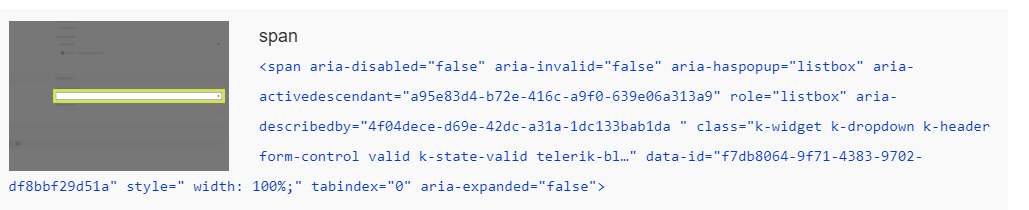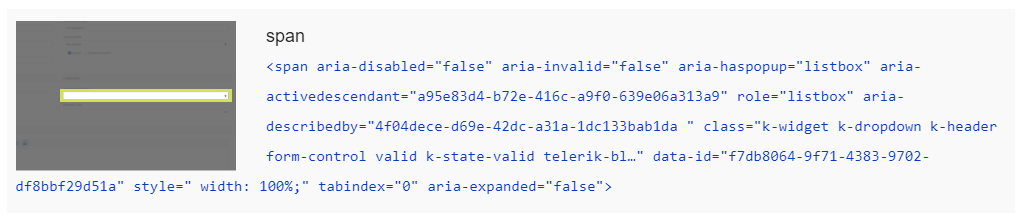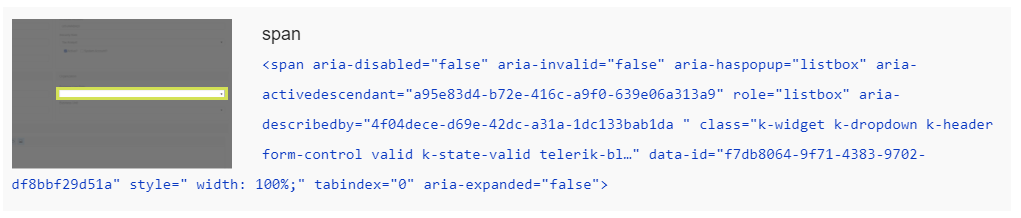Hi Antena24.ro,
Please open a new separate bug report or a support ticket and provide the following information:
- Telerik UI for Blazor product version
- Component configuration
Since you have tested our components on a live production site, I assume your company has an active commercial license (using trial components on a live production site is not allowed). So please ask the license holder at your company to assign you a license for compliant account standing. Or, submit the above information from another Telerik account that already has an active license (I was unable to find this information myself, so thank you for your cooperation).
Regards,
Dimo
Progress Telerik
Love the Telerik and Kendo UI products and believe more people should try them? Invite a fellow developer to become a Progress customer and each of you can get a $50 Amazon gift voucher.
I have a problem, discovered on google spedd insight
on the desktop/accessibility side.
"Elements of an ARIA role [role]that require child elements to contain a particular element [role]are missing one or all of their required child elements."
List elements ( <li>) are not included in parent elements <ul>, <ol>or <menu>.
If I deactivate the environment I have a score of 100/100 but with it activated it gives me this situation.
What to do?
https://pagespeed.web.dev/analysis/https-www-antena24-ro/v11155ebop?form_factor=desktop
web site https://www.antena24.ro/
Hi Scott,
The DropDownList does not have an <input> element, and if you set its Id parameter it will render as the id attribute of its topmost <span> element. The DefaultText renders in a span that is denoted by the aria-described-by attribute and so setting a default text should provide a description even if there is no item selected. The issue here is that there is a trailing space at the end of the value and that will be fixed.
That said, we have these reports on our radar and we will be investigating them.
Regards,
Marin Bratanov
Progress Telerik
Love the Telerik and Kendo UI products and believe more people should try them? Invite a fellow developer to become a Progress customer and each of you can get a $50 Amazon gift voucher.
Here are all the aria issues i found on drop down lists.
ARIA input fields do not have accessible names
When an input field doesn't have an accessible name, screen readers announce it with a generic name, making it unusable for users who rely on screen readers.
Elements with an ARIA [role] that require children to contain a specific [role] are missing some or all of those required children.
Some ARIA parent roles must contain specific child roles to perform their intended accessibility functions.
[aria-*] attributes do not have valid values
Assistive technologies, like screen readers, can't interpret ARIA attributes with invalid values.
- All
- Completed (1368)
- Declined (361)
- Duplicated (404)
- In Development (3)
- Need More Info (24)
- Pending Review (3)
- Planned (10)
- Under Review (2)
- Unplanned (1113)
- Won't Fix (22)
- All
- UI for Blazor
- Agentic UI Generator
- AICodingAssistant
- AIPrompt
- AnimationContainer
- AppBar
- ArcGauge
- AutoComplete
- Avatar
- Badge
- Barcode
- Breadcrumb
- Button
- ButtonGroup
- Calendar
- Card
- Carousel
- Charts
- Chat
- Checkbox
- Chip
- ChipList
- ChunkProgressBar
- CircularGauge
- ColorGradient
- ColorPalette
- ColorPicker
- ComboBox
- ContextMenu
- DateInput
- DatePicker
- DateRangePicker
- DateTimePicker
- Diagram
- Dialog
- DockManager
- Drawer
- DropDownButton
- DropDownList
- DropZone
- Editor
- FileManager
- FileSelect
- Filter
- FlatColorPicker
- FloatingActionButton
- FloatingLabel
- Form
- Gantt
- Grid
- GridLayout
- InlineAIPrompt
- Installer and VS Extensions
- Licensing
- LinearGauge
- ListBox
- ListView
- Loader
- LoaderContainer
- Map
- MaskedTextBox
- MediaQuery
- Menu
- MultiColumnComboBox
- MultiSelect
- Notification
- NumericTextBox
- Page Templates / Building Blocks
- Pager
- PanelBar
- PDFViewer
- PivotGrid
- Popover
- Popup
- ProgressBar
- QRCode
- RadialGauge
- RadioGroup
- RangeSlider
- Rating
- Scheduler
- Signature
- Skeleton
- Slider
- SpeechToTextButton
- SplitButton
- Splitter
- Spreadsheet
- StackLayout
- Stepper
- StockChart
- Switch
- TabStrip
- TextArea
- TextBox
- TileLayout
- TimePicker
- ToggleButton
- ToolBar
- Tooltip
- TreeList
- TreeView
- Upload
- ValidationMessage
- ValidationSummary
- ValidationTooltip
- VS Code Extension
- Window
- Wizard