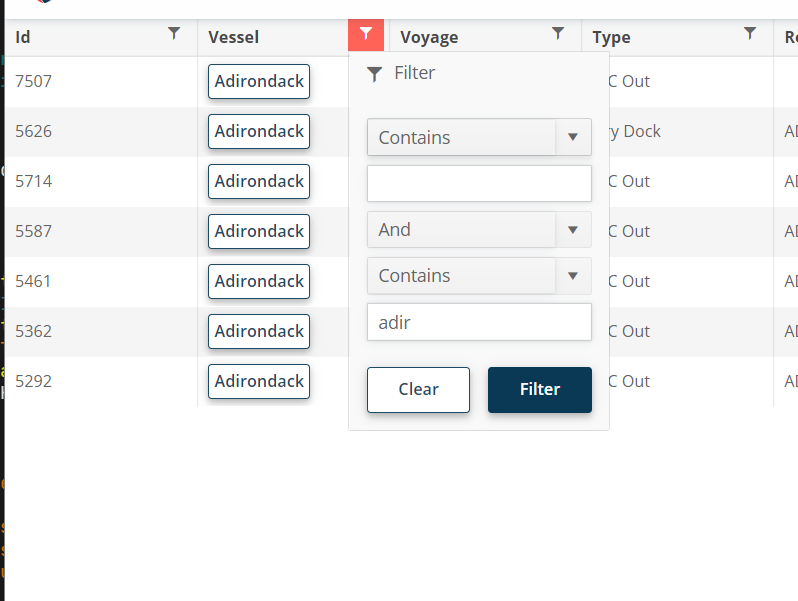Hi - this one is a feature request, not a bug. :)
For the filter menu, when you enter a filter value, it would be nice if you could press enter to execute the filter instead of having to click "Filter."
Hi Rob,
Thank you for taking the time to share your feedback! I completely understand your frustration. We recognize how important this functionality is to many of our users, and we sincerely regret that it’s taken longer than expected to address.
I’ve reached out directly to our Product Manager to highlight the urgency that the community continues to express around this feature. While it’s currently marked as “Unplanned,” please know that conversations are actively happening internally to reassess priorities in light of continued feedback like yours.
We truly value your patience and passion—it’s what helps us shape a better product.
Regards,
Nadezhda Tacheva
Progress Telerik
Love the Telerik and Kendo UI products and believe more people should try them? Invite a fellow developer to become a Progress customer and each of you can get a $50 Amazon gift voucher.
Nice work Hristian and thank you!!
5 years later and this is still "unplanned"? WTH Telerik?
Our users have been demanding this "feature" for a long long time ... what do we need to do to get your team to implement?
Rob.
Nice workaround!
I've done similair workarounds in the past. In a future release, Telerik might change a name of a css class or some other selector which might make this kind of workaround stop working. Just a heads up...
Hi René,
Sharing your workaround here, publicly so other developers facing the scenario can benefit from it is highly appreciated.
Thank you.
Regards,
Hristian Stefanov
Progress Telerik
Love the Telerik and Kendo UI products and believe more people should try them? Invite a fellow developer to become a Progress customer and each of you can get a $50 Amazon gift voucher.
I added this to my site.js:
function addKeyDownHandlerForTelerikFilterMenu() {
document.body.addEventListener("keydown", function (event) {
if (event.key === "Enter") {
if (event.target.classList.contains("k-input-inner") && event.target.closest(".k-filter-menu-container")) {
const filterMenuContainer = event.target.closest(".k-filter-menu-container");
const filterButton = filterMenuContainer.querySelector(".k-button-solid-primary");
if (filterButton) {
filterButton.click();
}
}
}
if (event.key === "Delete") {
if (event.target.closest(".k-filter-menu-container")) {
const filterMenuContainer = event.target.closest(".k-filter-menu-container");
const clearButton = filterMenuContainer.querySelector('button[type="reset"]');
if (clearButton) {
clearButton.click();
}
}
}
});
}
And in my MainLayout.razor I added this:protected override async Task OnAfterRenderAsync(bool firstRender)
{
if (firstRender)
{
await JsRuntime.InvokeVoidAsync("addKeyDownHandlerForTelerikFilterMenu");
}
await base.OnAfterRenderAsync(firstRender);
}
Now I can confirm any input in a textfield of the filtermenu with ENTER and this will perform a click on the Filter-Button.
If the focus is set to a FilterMenu and I hit the DEL-Key, a click on the Clear-Button is performed.
Hi Dave,
I can confirm that the item is still unplanned. Until next month at least, our backlog/short-term planning is filled with items of more priority and demand.
When we transfer the task to our short-term backlog, the status will be updated to "Planned" along with an associated release month.
Regards,
Hristian Stefanov
Progress Telerik
Do you have a stake in the designеr-developer collaboration process? If so, take our survey to share your perspective and become part of this global research. You’ll be among the first to know once the results are out.
-> Start The State of Designer-Developer Collaboration Survey 2024
Hello,
Is there any update on this request? I have customers openly complaining that this feature does not exist. I may have to consider other options that support this feature.
Regards,
Dave
Please raise the priority for this. Whenever I watch users utilizing the filters they almost always hit Enter before clicking on the filter button (with a sigh).
Regards,
René
Hi Andrew,
The best way to get updates is to click the Follow button on the page. When something happens (such as the release being known), you will receive an email update.
For the time being I can only suggest you consider a custom filter template where you can implement the desired logic (which is not trivial).
Regards,
Marin Bratanov
Progress Telerik
Virtual Classroom, the free self-paced technical training that gets you up to speed with Telerik and Kendo UI products quickly just got a fresh new look + new and improved content including a brand new Blazor course! Check it out at https://learn.telerik.com/.
Hello Eric,
I moved this to the feature requests in the feedback portal: https://feedback.telerik.com/blazor/1455841-enter-to-execute-filter so you can Follow it.
At the moment, you can use the Tab key to go through the elements in the filter menu and when the Filter button is focused, Enter will click it to execute the filter. You can find more details on the supported keyboard actions in the grid in the following demo: https://demos.telerik.com/blazor-ui/grid/keyboard-navigation
Regards,
Marin Bratanov
Progress Telerik
- All
- Completed (1373)
- Declined (362)
- Duplicated (404)
- In Development (1)
- Need More Info (24)
- Pending Review (2)
- Planned (9)
- Under Review (2)
- Unplanned (1122)
- Won't Fix (22)
- All
- UI for Blazor
- Agentic UI Generator
- AICodingAssistant
- AIPrompt
- AnimationContainer
- AppBar
- ArcGauge
- AutoComplete
- Avatar
- Badge
- Barcode
- Breadcrumb
- Button
- ButtonGroup
- Calendar
- Card
- Carousel
- Charts
- Chat
- Checkbox
- Chip
- ChipList
- ChunkProgressBar
- CircularGauge
- ColorGradient
- ColorPalette
- ColorPicker
- ComboBox
- ContextMenu
- DateInput
- DatePicker
- DateRangePicker
- DateTimePicker
- Diagram
- Dialog
- DockManager
- Drawer
- DropDownButton
- DropDownList
- DropZone
- Editor
- FileManager
- FileSelect
- Filter
- FlatColorPicker
- FloatingActionButton
- FloatingLabel
- Form
- Gantt
- Grid
- GridLayout
- InlineAIPrompt
- Installer and VS Extensions
- Licensing
- LinearGauge
- ListBox
- ListView
- Loader
- LoaderContainer
- Map
- MaskedTextBox
- MediaQuery
- Menu
- MultiColumnComboBox
- MultiSelect
- Notification
- NumericTextBox
- Page Templates / Building Blocks
- Pager
- PanelBar
- PDFViewer
- PivotGrid
- Popover
- Popup
- ProgressBar
- QRCode
- RadialGauge
- RadioGroup
- RangeSlider
- Rating
- Scheduler
- Signature
- Skeleton
- Slider
- SpeechToTextButton
- SplitButton
- Splitter
- Spreadsheet
- StackLayout
- Stepper
- StockChart
- Switch
- TabStrip
- TextArea
- TextBox
- TileLayout
- TimePicker
- ToggleButton
- ToolBar
- Tooltip
- TreeList
- TreeView
- Upload
- ValidationMessage
- ValidationSummary
- ValidationTooltip
- VS Code Extension
- Window
- Wizard