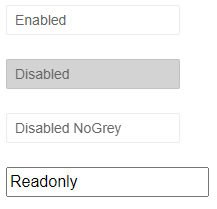Completed
Last Updated:
16 Jan 2023 15:11
by Peter
Release 2.15.0
Arty
Created on:
03 Jul 2019 15:55
Category:
TextBox
Type:
Feature Request
Add to TelerikTextBox more parameters, such as: Type, Autocomplete, Required, ReadOnly
Type needed for Password set
29 comments
Peter
Posted on:
16 Jan 2023 15:11
ADMIN
Marin Bratanov
Posted on:
26 Jun 2021 15:29
Dale
Posted on:
26 Jun 2021 01:17
ADMIN
Marin Bratanov
Posted on:
12 Apr 2021 06:20
Seth
Posted on:
11 Apr 2021 17:49
ADMIN
Marin Bratanov
Posted on:
11 Apr 2021 10:44
Ian
Posted on:
11 Apr 2021 09:59
ADMIN
Marin Bratanov
Posted on:
08 Apr 2021 13:20
Ian
Posted on:
08 Apr 2021 13:13
ADMIN
Marin Bratanov
Posted on:
08 Apr 2021 13:05
Smiljan
Posted on:
08 Apr 2021 10:28
Ian
Posted on:
08 Apr 2021 10:00
Patrick
Posted on:
31 Aug 2020 16:00
ADMIN
Marin Bratanov
Posted on:
31 Aug 2020 15:32
Patrick
Posted on:
31 Aug 2020 13:14
ADMIN
Marin Bratanov
Posted on:
31 Aug 2020 09:33
Patrick
Posted on:
30 Aug 2020 23:51
ADMIN
Marin Bratanov
Posted on:
27 Jul 2020 07:08
Seth
Posted on:
26 Jul 2020 14:30
ADMIN
Marin Bratanov
Posted on:
26 Jul 2020 08:21
Seth
Posted on:
24 Jul 2020 21:33
Gilles
Posted on:
20 Mar 2020 15:00
ADMIN
Marin Bratanov
Posted on:
12 Feb 2020 10:29
ADMIN
Marin Bratanov
Posted on:
10 Feb 2020 11:31
ADMIN
Marin Bratanov
Posted on:
13 Oct 2019 13:11
Robert
Posted on:
13 Oct 2019 12:33
ADMIN
Marin Bratanov
Posted on:
04 Oct 2019 06:35
ADMIN
Marin Bratanov
Posted on:
04 Jul 2019 11:05
ADMIN
Marin Bratanov
Posted on:
04 Jul 2019 05:16