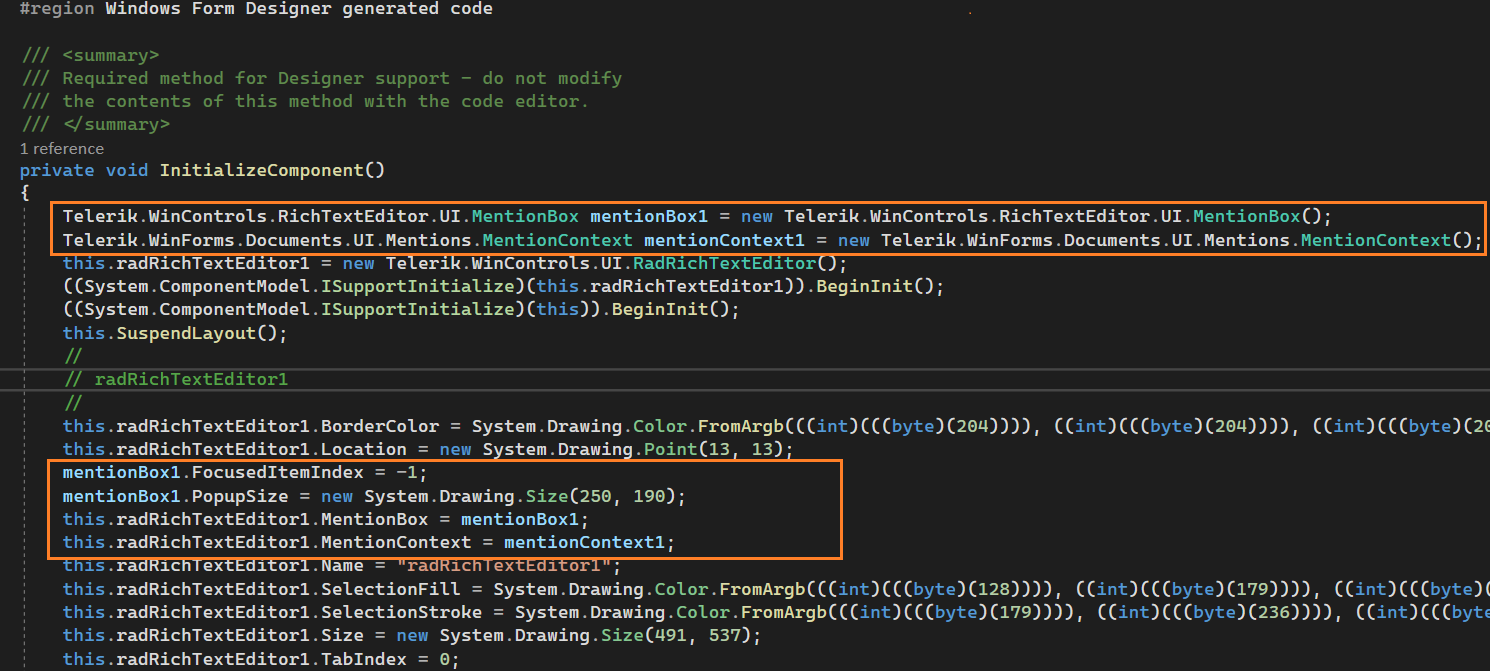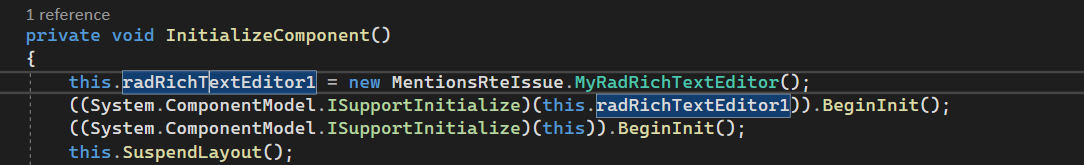Hi Sir,
We updated telerik and facing some issues with that.
in new update with rich text editor has new property called MentionBox settings of that auto added in to designer code.
which creates an error when we run the application.
following line is auto added.
mentionBox1.FocusedItemIndex = -1;
we have to comment every time after doing UI changes. and we need to check every time whether that line is commented or not.
Please Help Us.
Thanks,
Ashish.
Hi,
The issue causes great trouble in projects with the RadRichTextEditor. We are releasing a SP with the fix next week.
Regards,
Hristo
Progress Telerik
Love the Telerik and Kendo UI products and believe more people should try them? Invite a fellow developer to become a Progress customer and each of you can get a $50 Amazon gift voucher.
Hello Ashish,
I have converted your ticket to a bug report and I have exposed it publicly on our feedback portal. You can subscribe to it and be updated whenever its status changes. The item is already being investigated. I have also updated your Telerik points for this report.
I confirm that the issue is caused by the introduction of the new mentions in the RadRichTextEditor. The FocusedItemIndex property of the mention box is causing it because there are no mention items. The actual problem is that the MentionBox and MentionContext objects should have never been serialized in the designer file. Please excuse us for this inconvenience.
A possible workaround is to create a custom RadRichTextEditor control and override the MentionBox and MentionContext properties this way:
public class MyRadRichTextEditor : RadRichTextEditor
{
public override string ThemeClassName
{
get
{
return typeof(RadRichTextEditor).FullName;
}
}
[Browsable(false)]
[DesignerSerializationVisibility(DesignerSerializationVisibility.Hidden)]
public new MentionContext MentionContext
{
get
{
return base.MentionContext;
}
set
{
base.MentionContext = value;
}
}
[Browsable(false)]
[DesignerSerializationVisibility(DesignerSerializationVisibility.Hidden)]
public new IMentionBox MentionBox
{
get
{
return base.MentionBox;
}
set
{
base.MentionBox = value;
}
}
}
In order to apply the workaround you will need to first go in your designer files and delete the mention box and context objects:
Then you will need to change the instance of the RadRichTextEditor control to be the one of the custom type with the hidden properties.
I am also attaching my test project as an example.
I have increased the priority of the item and a fix for it will be available with our next internal lib. Until then I hope that you could use the suggested workaround. Let us know if you will need further assistance.
Regards,
Hristo
Progress Telerik
Love the Telerik and Kendo UI products and believe more people should try them? Invite a fellow developer to become a Progress customer and each of you can get a $50 Amazon gift voucher.
- All
- UI for WinForms
- AI Coding Assistant
- AIPrompt
- ApplicationMenu
- AutoCompleteBox
- Barcode (Obsolete)
- BarcodeView
- BindingNavigator
- BreadCrumb
- BrowseEditor
- Buttons
- ButtonTextBox
- Calculator
- CalculatorDropDown
- Calendar
- Callout
- CardView
- Carousel
- ChartView
- Chat
- CheckedDropDownList
- CheckedListBox
- CollapsiblePanel
- ColorBox
- ColorDialog
- CommandBar
- ContextMenu
- DataEntry
- DataFilter
- DataLayout
- DateOnlyPicker
- DateTimePicker
- DesktopAlert
- Diagram, DiagramRibbonBar, DiagramToolBox
- Dock
- DomainUpDown
- DropDownList
- Editors
- FileDialogs
- FilterView
- Flyout
- FontDropDownList
- Form
- Forms/Dialogs/Templates
- GanttView
- GridView
- GroupBox
- HeatMap
- ImageEditor
- Installer and VS Extensions
- Label
- LayoutControl
- Licensing
- ListControl
- ListView
- Map
- MaskedEditBox
- Menu
- MessageBox
- MultiColumnCombo
- NavigationView
- NotifyIcon
- OfficeNavigationBar
- Overlay
- PageView
- Panel
- Panorama
- PdfViewer
- PictureBox
- PipsPager
- PivotGrid
- PopupEditor
- ProgressBar
- PropertyGrid
- RadialGauge, LinearGauge, BulletGraph
- RangeSelector
- Rating
- RibbonBar
- RibbonForm
- RichTextEditor
- Rotator
- Scheduler/Reminder
- ScrollablePanel
- ScrollBar
- Separator
- ShapedForm
- SlideView
- SparkLine
- SpellChecker
- SpinEditor
- SplashScreen
- SplitContainer
- Spreadsheet
- StatusStrip
- StepProgressBar
- SyntaxEditor
- TabbedForm
- TaskbarButton
- TaskBoard
- TaskDialog
- TextBox
- TextBoxControl
- TimeOnlyPicker
- TimePicker
- TimeSpanPicker
- TitleBar
- ToastNotificationManager
- ToolbarForm
- Tools for WinForms: Visual Style Builder, Control Spy, Shape Editor, Element Hierarchy Editor
- TrackBar
- TreeMap
- TreeView
- UI Framework
- ValidationProvider
- VirtualGrid
- VirtualKeyboard
- WaitingBar
- WebCam
- Wizard