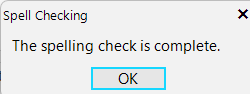Expose a way to disable the Spell Checking Complete dialog:
This behavior is observed in MS TextBox and RadTextBox. In RadTextBox is observed because internally the control host MS TextBox. So this behavior derives from MS TextBox. In a few words, if the RadSpellChecker control does not have a suggestion for the wrong spell word it should give the user an option to add it to a custom dictionary. Instead, the default MS ContextMenu appears.
A possible workaround is to remove the default MS ContextMenu:
Me.TextBox1.ContextMenu = New ContextMenu
Me.RadTextBox1.TextBoxElement.TextBoxItem.TextBoxControl.ContextMenu = New ContextMenu
Add a RadSpellchecker and a RadTextBox:
public RadForm1()
{
InitializeComponent();
this.radSpellChecker1.AutoSpellCheckControl = this.radTextBox1;
}When running the application and typing fast "th", you will notice that there is a slight delay before seeing "h" in the editor.
However, the next time you type "th", it will be entered instantly.
All the dictionaries for the spell checking functionality are loaded with MEF. That is why the initial loading may be slow. RadRichTextEditor uses internally Telerik.WinForms.Documents.Proofing.DocumentSpellChecker which offers AutomaticallyLoadDefaultDictionaries property. It controls whether MEF should be used to load default dictionaries. Such functionality should be introduced for Telerik.WinControls.SpellChecker.Proofing.DocumentSpellChecker used by RadSpellchecker.
Note: Please refer to Example 8: Use Spell Checking Without MEF: https://docs.telerik.com/devtools/wpf/controls/radrichtextbox/mef