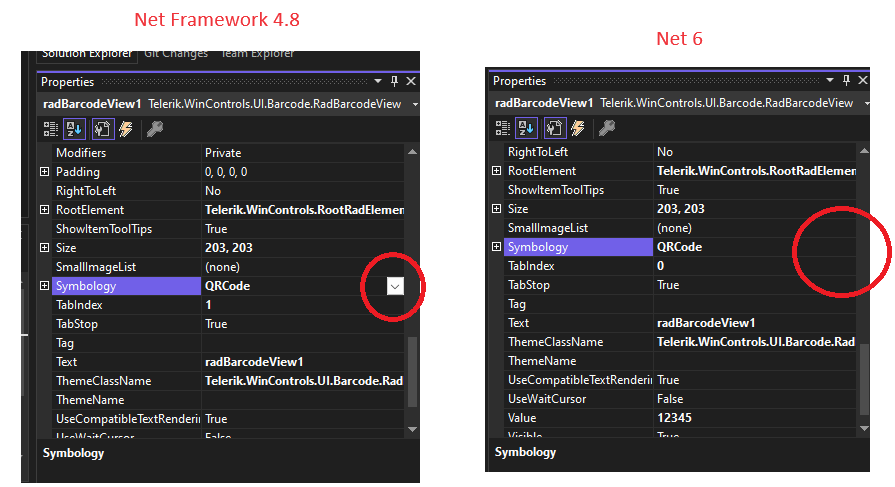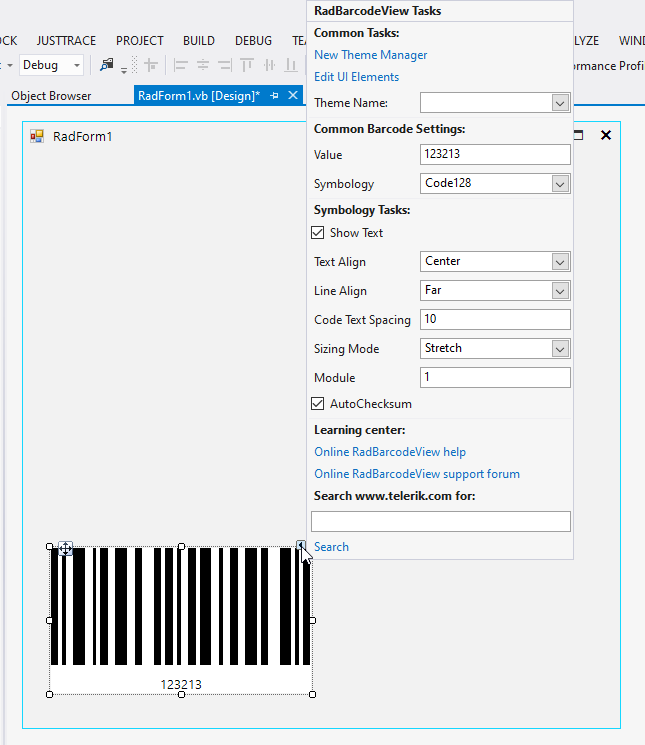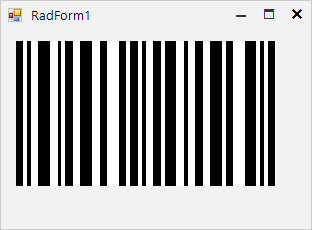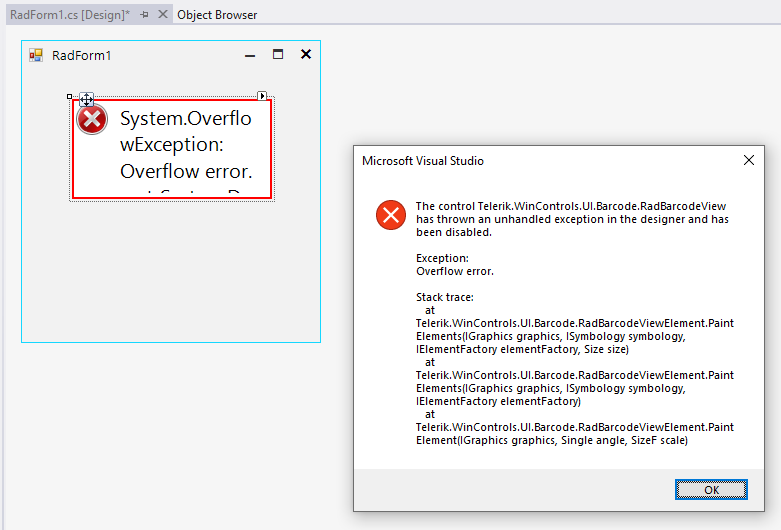Recently Updated
Completed
Last Updated:
31 Jan 2024 11:39
by ADMIN
Release 2024 Q1 (2024.1.130)
Created by:
Art
Comments:
1
Category:
BarcodeView
Type:
Bug Report
The symbology drop-down option is missing in the VS properties window when targeting Net Core projects
Unplanned
Last Updated:
28 Feb 2023 09:40
by ADMIN
Created by:
P VENTURE GROUP
Comments:
1
Category:
BarcodeView
Type:
Bug Report
Use the following settings of RadBarcodeView at design time:
Pay attention to the barcode and how it looks. If you run the project, the following result is displayed:
Completed
Last Updated:
23 Sep 2022 13:07
by ADMIN
Release R3 2022
Created by:
chaoyuan
Comments:
0
Category:
BarcodeView
Type:
Bug Report
Steps to reproduce:
1. Set AutoSize to true.
2. Set the Symbology to EAN128B.
3. Set the Value property to "a1111111"