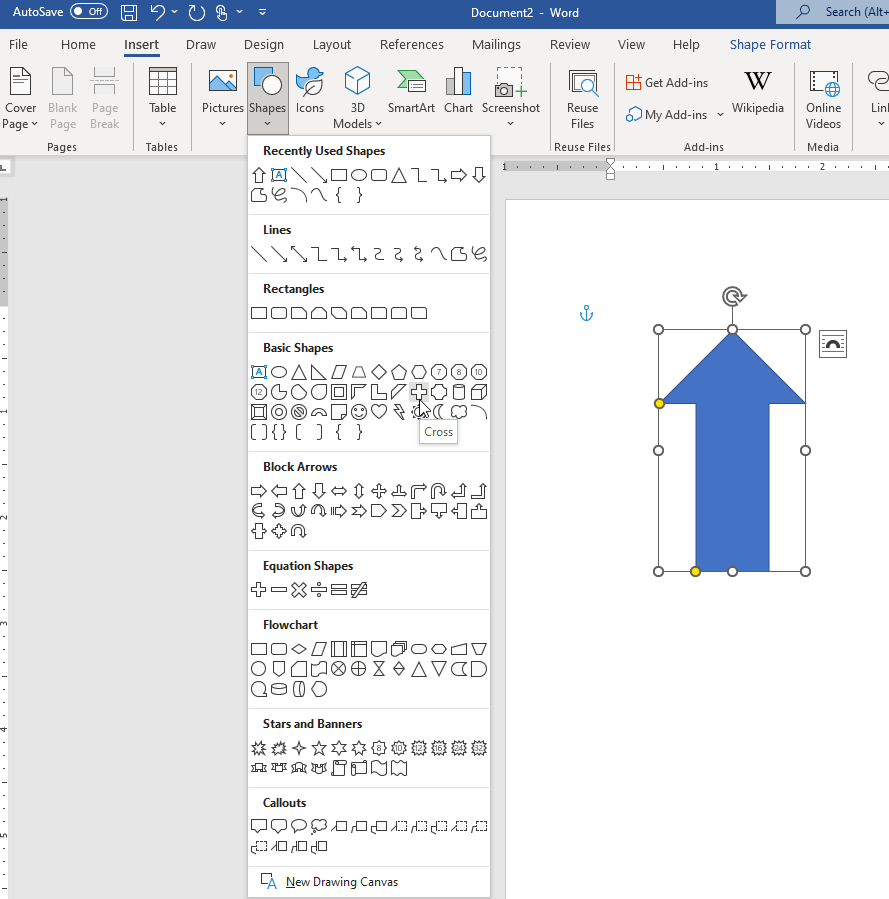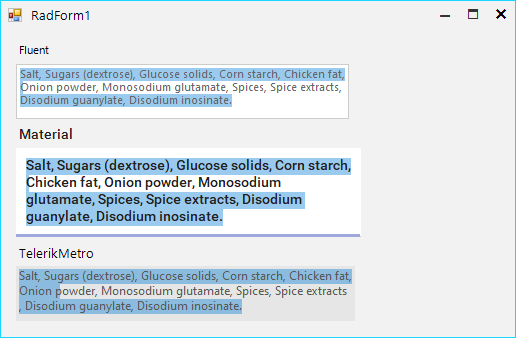Team,
we did not get any help from public forum,
we are expecting in 2026 Q1,
RadControl: Incorrect Font scaling after DPI switch runtime
team,
we did not get any help from public forum,
already we commited our stack holders will resolve in 2026 Q1, so please close ASAP.
team,
we did not get any help from public forum,
already we commited our stack holders will resolve in 2026 Q1, so please close ASAP.
RadFileDialogs: Selecting Large Number of Files is Very Slow
Team,
we did not get any help from public forums,
we are expecting in 2026Q1,
so please handle it, https://feedback.telerik.com/winforms/1700973-radfiledialogs-selecting-large-number-of-files-is-very-slow
Hello,
We encountered problems with configuration of the toolbox in Visual Studio 2022 when out-of-proc designer is active.
More information about the usage and reason for the out-of-proc designer: https://github.com/dotnet/winforms/blob/main/docs/designer/designer-selection.md
Tested environment:
- Visual Studio 2022
- .NET Framework 4.7.1
- 32-bit application
- Windows 11 Pro
- Telerik UI For Winforms 2025.2.520.462
When trying to add a rad control from the toolbox the error in attachment occurs.
Workaround:
- Disable the out-of-proc designer in the project file:
<UseWinFormsOutOfProcDesigner>False</UseWinFormsOutOfProcDesigner>
This bug is about a mismatch between what behaviour is expected (on a functional level) and the actual behavior. There are different scenario's:
A normal example without a bug
int index = myRadGridView.Rows.Add(1, 2, 3); Actual and expected behavior
Adds a row to the grid, filling cells with the values 1, 2 and 3. Even when there are more columns than values, only the first 3 cells are filled.
Bug #1
int index = myRadGridView.Rows.Add(); // Will result in: myRadGridView.Rows.Add(new object[0]);Actual behavior
IndexOutOfRangeException is thrown.
Expected behavior
A new row is added, the cells are not filled with anything, since it should not matter if 3, 4 or zero values are added to the cells. Or, if you are very strict, an ArgumentOutOfRangeException, telling us at least 1 value is required.
Remark
Of course there is also a NewRow() method. But that is no reason Add() should not be allowed to accept zero values.
Bug #2
int index = myRadGridView.Rows.Add((object[])null);
Actual behavior
A NullReferenceException is thrown.
Expected behavior
ArgumentNullException, telling us that parameter "values" is not allowed to be null.
Bug #3
int index = myRadGridView.Rows.Add(new GridViewDataRowInfo(...), new GridViewDataRowInfo(...));
// or
int index = myRadGridView.Rows.Add(new object[] { new GridViewDataRowInfo(...), new GridViewDataRowInfo(...) });Actual behavior
Only the first row is added. The second row, or even the second value (integer, string, whatever) is totally ignored.
Expected behavior
- Or when a mixture of rows and values if given, an ArgumentException telling us that values and rows are not allowed to be mixed.
- Or when the values are all rows, all rows are added and the index of the last row is returned.
- Or an ArgumentException telling us that rows are not allowed to be added by this method and Add(GridViewDataRowInfo) or AddRange(GridViewDataRowInfo[]) are to be used.
Remark
The method Add(params object[] values) checks if the first value is a row, resulting in this and the previous bugs.
RadPdfViewer can not display annotated PDF file Kindly,i used VintaSoft SDk to Annotate PDF File, File is annotated successfully and i can open it with Adobe Reader and see annotations is added to it but while i try to view annotated PDF file using RadPDFViewer File will displayed without annotations ,only original content displayed. Kindly find my attached AnnotatedPDFfile To be loaded in RadPDfViewer
After more than 10 years this is STILL a Bug.
https://feedback.telerik.com/winforms/1369181-fix-radgroupbox-with-collapsed-header-does-not-fill-the-entire-content-if-there-is-a-docked-child-control-inside-the-groupbox
The groupbox header does not collapse when I put a table layout panel inside of it.
Is this product (Telerik for winforms) still being supported? Or should I be looking elsewhere for a different controls toolkit solution for my company?
The attached file lorem-ipsum.pdf is rendered incorrectly in PdfViewer. I suspect it has something to do with kerning, because monospace font is not affected. Adobe Acrobat, Foxit PDF Reader, and Chrome render the file correctly.
The file was created with Pandoc, open source software, converting a markdown file (.md) to .pdf.
I noticed a weird issue with the RadTextBoxControl when using a combination of word wrap and multiline.
If the text that is being wrapped is too close to the edge of the control, the selection highlight renders incorrectly.
Here is an example:
I have attached a sample to reproduce the issue.
Allow user to export current view as an image.
See attached screenshot. The popup calendar looks wrong when running on a display with 250% scaling. Surely, that's not correct. The calendar should not be so large and the fonts so small. Am I missing something? I have done all the other steps to enable High DPI support, and as you can see, the textbox area seems to scale fine.
Any ideas?
David
Please add radSpreadsheet RTL support in windows version of Telerik.
Today we testing last trial version , and we see this option inside the component properties , but its not working.
Thank You.
I'd like to have the merge columns mode, for example like TrueDBGrid (desing time)
It's fantastic, and there is the vertical alignment
I've tried all yours codes to emulate it but it's too slow if radgridview has a lot of rows.
Thanks