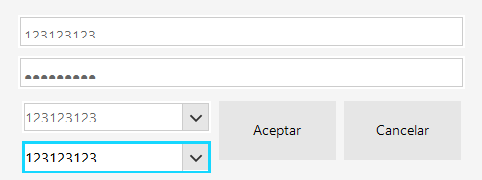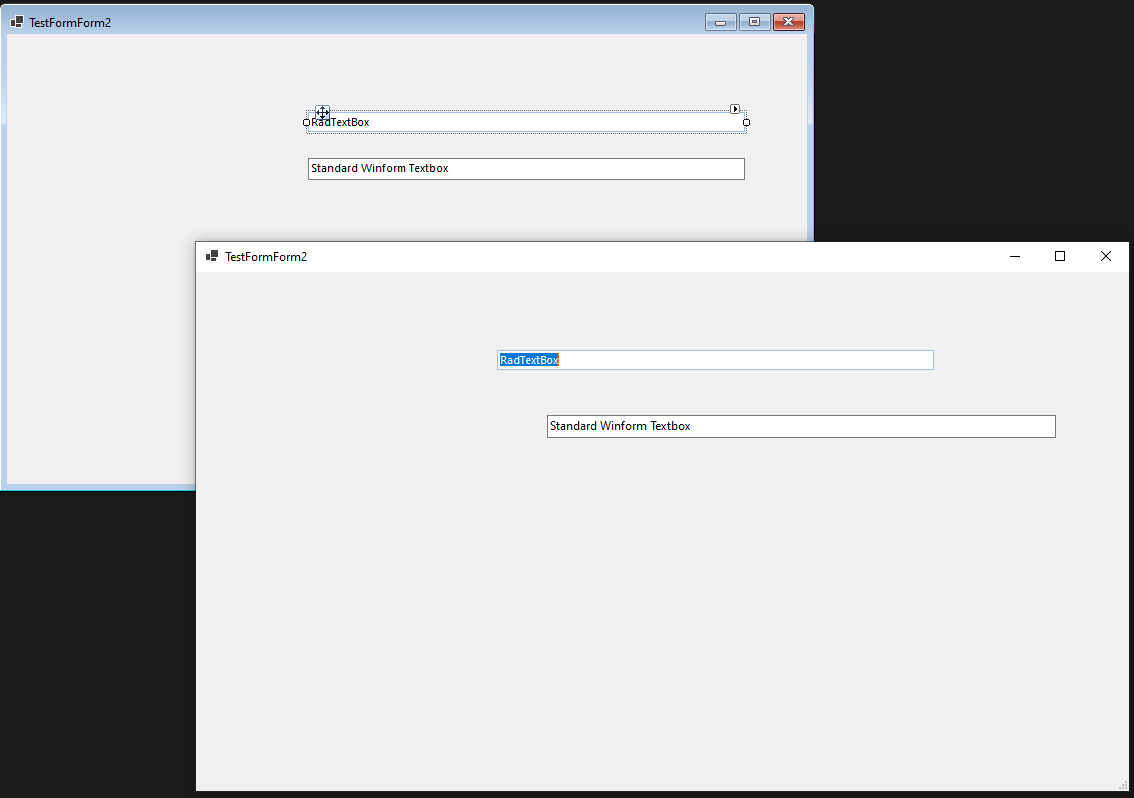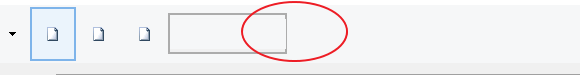When I create 100 TextBox's, it take about 5 ms. So that is 0,05 ms. per TextBox.
When I create 100 RadTextBox's, it takes about 1335 ms. So that is 13,35 ms. per RadTextBox.
That is a factor 267 difference!
I know a RadTextBox is much more complex that a TextBox, it creates many sub controls / instances / objects / etc, but still. I must create 60 miljoen array's of 100 bytes to get the same delay / performance, so object creation cannot be it.
Now I have to requests:
- Make the RadTextBox faster (and while you are on it, maybe take a look at the other controls). Maybe with some lazy loading, reusing of objects, etc.
...or... - Make the controls resettable. For example: Give them a IResettableControl interface (with method void Reset()). Resetting the control brings it back to it initials state (all properties to their default state, all users event handlers removed from the events, etc.
When option 2 is implemented, the control can be place in a pool an be reused.
Background info: I create a lot of controls in a "factory" based on an enum ControlType (with elements like TextBox, CheckBox, etc.) This factory could facilitate pooling.
Moving the mouse over the null text, the text flickers. This behavior is observed in the following list of controls:
- RadMultiColumnComboBoxControl
- RadDropDownList
- RadDateTimePicker
It could be observed in other controls where the input element is RadTextBox and the null text property is set.
This behavior is not observed in standalone RadTextBox control.
public RadForm1()
{
InitializeComponent();
this.radTextBox1.ShowEmbeddedLabel = true;
this.radTextBox1.EmbeddedLabelText = "Enter name:";
}
private void RadForm1_Shown(object sender, EventArgs e)
{
this.radTextBox1.Focus();
}Text is clipped in Fluent and Breeze theme
To workaround this, we can set the EnableRadAutoScale property to false.
RadControl.EnableRadAutoScale = false;
This scenario is observed in .Net6. When we place one RadTextBox control and run the application, the control is not scaled correctly.
I have a form with two TextBox controls with ShowEmbeddedLabel and RepositionEmbeddedLabel enabled. The TextBox font size is 18P and the Embedded Label sizes are 18P and 10P.
When running, the first textbox with the larger EL looks and works fine. The textbox with the 10P EL, not so much. The EL rests in the center of the control, rather than the bottom. What property have I overlooked to have the 10P EL align to the bottom of the control rather than hover in the center?
I've tried disabling TextBoxElement.AutoSize and setting its Size, but that really confuses the renderer. Messing the the LightVisualElements, didn't help either. Resizing the control almost works, but the descenders, the 'tails', of letters are clipped then the EL is bottom aligned.
Thanks!
public RadForm1()
{
InitializeComponent();
radTextBox1 = new Telerik.WinControls.UI.RadTextBox();
radTextBox1.Font = new System.Drawing.Font("Segoe UI", 18F);
radTextBox1.Location = new System.Drawing.Point(10, 10);
radTextBox1.Size = new System.Drawing.Size(300, 80);
radTextBox1.EmbeddedLabelText = "RTB1: 18F x 18F";
radTextBox1.ShowEmbeddedLabel = true;
this.Controls.Add(this.radTextBox1);
radTextBox1.TextBoxElement.Font = new System.Drawing.Font("Segoe UI", 18F);
radTextBox2 = new Telerik.WinControls.UI.RadTextBox();
radTextBox2.Font = new System.Drawing.Font("Segoe UI", 18F);
radTextBox2.Location = new System.Drawing.Point(10, 90);
radTextBox2.Size = new System.Drawing.Size(300, 80);
radTextBox2.EmbeddedLabelText = "RTB2: 18F x 10F";
radTextBox2.ShowEmbeddedLabel = true;
this.Controls.Add(this.radTextBox2);
radTextBox2.TextBoxElement.Font = new System.Drawing.Font("Segoe UI", 10F);
}
Hi Guys,
Just one more small thing on RadTextBox with DPI 200%. The right border is like cut with textbox with one pixel
Project attached is for you to try also.
Only 200% dpi settings are behaving like this.
Best regards
Zan
Hi team,
Please refer to the attached project for demonstration. To reproduce the crash:
1. Add a PageView control with two pages
2. Place the RadTextBox control in the second page (but launch the program in the first one)
3. Set the RadTextBox.ShowClearButton to True
4. Programmically set RadTextBox.Text = Nothing when the TextBox is not in the current page (won't crash if .Text="" or something else)
5. Switch to the page containing the TextBox -> crash.