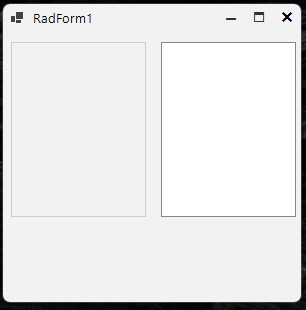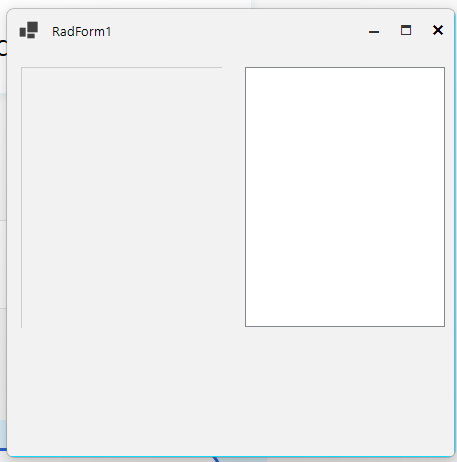I am working with the RadListView and noticed that its right and bottom border gets clipped at some (not all) width/heights and some scale factors (most notably 150% and 175%). This problem does not occur with the basic System.Windows.Forms.ListView.
Here is the code that I have wrote to replicate this problem with both the WinForms list view and the RadListView.
private void InitializeComponent()
{
this.listView1 = new System.Windows.Forms.ListView();
this.radListView1 = new Telerik.WinControls.UI.RadListView();
((System.ComponentModel.ISupportInitialize)(this)).BeginInit();
this.SuspendLayout();
this.listView1.HideSelection = false;
this.listView1.Location = new System.Drawing.Point(155, 10);
this.listView1.Name = "listView1";
this.listView1.Size = new System.Drawing.Size(135, 175);
this.radListView1.Location = new System.Drawing.Point(5, 10);
this.radListView1.Name = "radListView1";
this.radListView1.Size = new System.Drawing.Size(135, 175);
this.radListView1.UseCompatibleTextRendering = true;
this.Controls.Add(this.radListView1);
this.Controls.Add(this.listView1);
this.Name = "RadForm1";
this.Text = "RadForm1";
((System.ComponentModel.ISupportInitialize)(this)).EndInit();
this.ResumeLayout(false);
}Here is a screenshot of the dialog when the scale factor is at 100% (left is the RadListView component):
and here is a screenshot of when my display is scaled at 150% (left is the RadListView component):
To replicate: run the project attached, both at 100% scaling and 150% scaling.
Thanks!
Currently, it takes around 5 seconds to load the RadSpreadsheetRibbonBar.
Please run the project and compare the load time when clicking the two buttons in the main form.
There is a big problem with Telerik controls when using national resource files. Switching from one language to another and again sometimes destroys the user interface. It especially concerns RadCheckBox control. Text, tooltip and probably other properties from one control appear in other control etc. I think it can be a general problem because I also noticed that sometimes Image from one RadButton control appears in other button.
I prepared a set of images which show how it happended in my case. Switching from Default language to Polish language and again and then adding and removing new RadCheckBox completly destroyed user interface in my sample UserControl. This new RadCheckbox was created as a copy of existing RadCheckBox what may be a clue.
I also attached VS2019 project with my sample UserControl.
Best regards,
Andrzej
Repro-steps:
- Use the code beneath.
- Run this form.
- 20 records are shown, the "AddNewRow" is shown.
- Select all records.
- Press <delete>
- 0 records are shown (as expected), the "AddNewRow" is invisible (unexpected).
- Close the program.
- Modify LoadTable(true) to LoadTable(false). Records will not be created..
- Run this form.
- 0 records are shown (as expected), the "AddNewRow" is invisible (unexpected).
Expected behavior:
- Even when the dataTable or view has no rows, we should still be able to add new rows.
Observed behavior:
- When datatable/view is empty, no new records are allowed to enter.
Please observe that Grid.UserAddedRow is not handled, but since we cannot even see the AddNewRow, it is not required for this bug.
public partial class TestForm: Form
{
private readonly DataView _view;
public TestForm()
{
InitializeComponent();
_view = new DataView(LoadTable(true));
_grid.ColumnCount = _view.Table.Columns.Count;
_grid.RowCount = _view.Count;
_grid.AllowAddNewRow = true;
_grid.SelectionMode = VirtualGridSelectionMode.FullRowSelect;
}
static private DataTable LoadTable(bool fill)
{
var table = new DataTable();
table.Columns.Add("Number", typeof(int));
if (fill)
for(int i = 0; i < 20; i++)
table.Rows.Add(i);
return table;
}
#region Windows Form Designer generated code
/// <summary>
/// Required method for Designer support - do not modify
/// the contents of this method with the code editor.
/// </summary>
private void InitializeComponent()
{
this._grid = new Telerik.WinControls.UI.RadVirtualGrid();
((System.ComponentModel.ISupportInitialize)(this._grid)).BeginInit();
this.SuspendLayout();
//
// _grid
//
this._grid.Dock = System.Windows.Forms.DockStyle.Fill;
this._grid.Location = new System.Drawing.Point(0, 0);
this._grid.MultiSelect = true;
this._grid.Name = "_grid";
this._grid.SelectionMode = Telerik.WinControls.UI.VirtualGridSelectionMode.FullRowSelect;
this._grid.Size = new System.Drawing.Size(800, 450);
this._grid.TabIndex = 0;
this._grid.CellValueNeeded += new Telerik.WinControls.UI.VirtualGridCellValueNeededEventHandler(this._grid_CellValueNeeded);
this._grid.UserDeletedRow += new Telerik.WinControls.UI.VirtualGridRowsEventHandler(this._grid_UserDeletedRow);
//
// TestForm
//
this.AutoScaleDimensions = new System.Drawing.SizeF(6F, 13F);
this.AutoScaleMode = System.Windows.Forms.AutoScaleMode.Font;
this.ClientSize = new System.Drawing.Size(800, 450);
this.Controls.Add(this._grid);
this.Name = "TestForm";
this.Text = "TestForm";
((System.ComponentModel.ISupportInitialize)(this._grid)).EndInit();
this.ResumeLayout(false);
}
#endregion
private Telerik.WinControls.UI.RadVirtualGrid _grid;
private void _grid_CellValueNeeded(object sender, Telerik.WinControls.UI.VirtualGridCellValueNeededEventArgs e)
{
if (e.ColumnIndex < 0)
return;
if (e.RowIndex < 0)
{
e.FieldName = _view.Table.Columns[e.ColumnIndex].ColumnName;
if (e.RowIndex == RadVirtualGrid.HeaderRowIndex)
e.Value = e.FieldName;
}
else if (e.RowIndex < _view.Count)
{
e.Value = _view[e.RowIndex][e.ColumnIndex];
}
}
private void _grid_UserDeletedRow(object sender, Telerik.WinControls.UI.VirtualGridRowsEventArgs e)
{
var rowIndexes = e.RowIndices.Distinct().OrderByDescending(i => i).ToList(); // Off topic: I have seen duplicate row indexes in this row collection. And unsorted. Is that by design?
if (rowIndexes.Count == _view.Count)
{
_view.Table.Rows.Clear();
}
else
{
foreach(var index in rowIndexes)
_view[index].Delete();
}
_grid.RowCount = _view.Count;
}
}We are experiencing a significant issue with the latest version of Telerik components for WinForms.
The RadTreeView control is affected.
The tree view is populated with nodes.
When nodes are expanded and then scrolled, the +/- indicators are no longer displayed correctly and the elements are also no longer displayed correctly. It even goes so far that no elements are displayed at all (only the root element always seems to remain).
It happens only on environments that we access by remote desktop connection. Never on the local environment till now.
In the following case, we have a document with hyperlinks that scroll to a specific location in the document. Clicking on the links does not scroll to the specified location.
I want to choose columns by checkboxes, something like this: