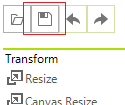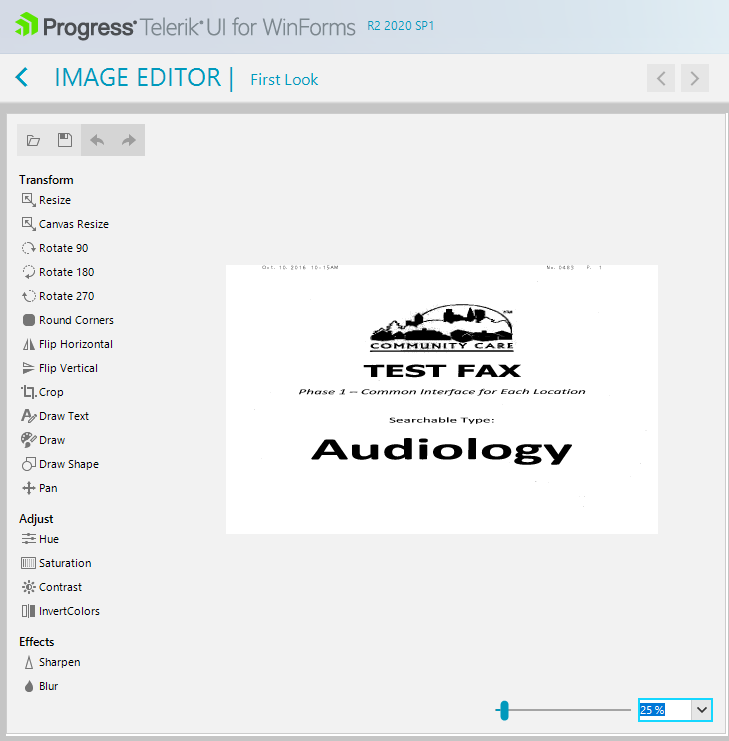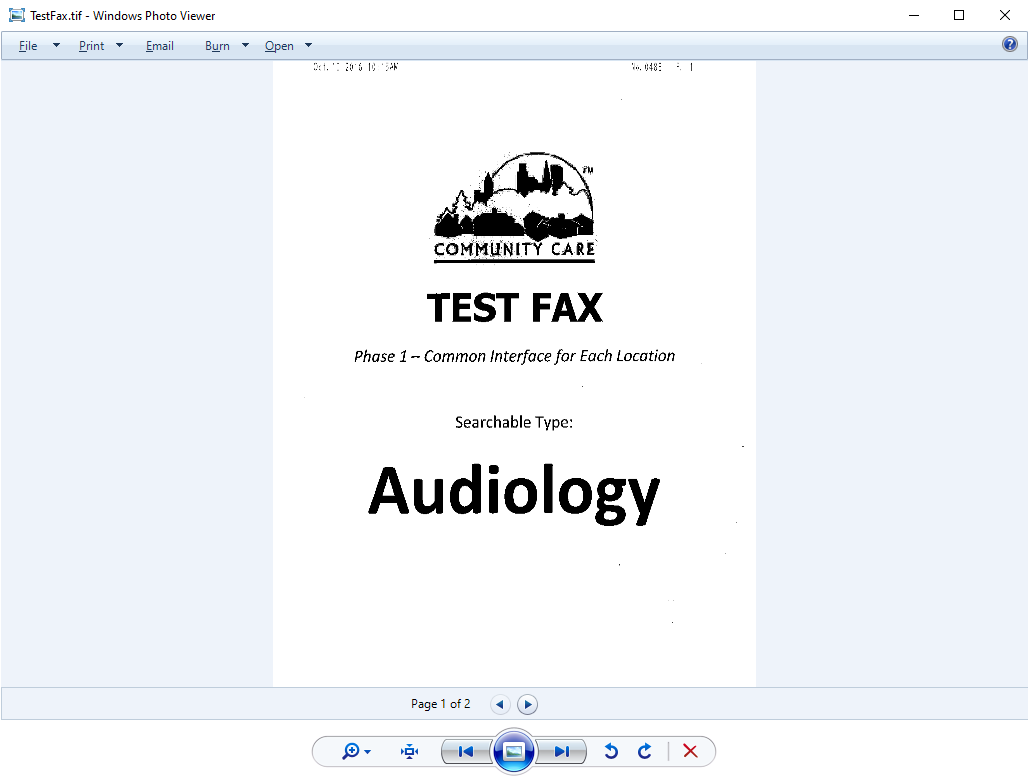Dear Sir,
I’m a retired computer analyst and program for my own enjoyment.
I recently downloaded your UI for Winforms product and played with your Image editor control.
A very nice control indeed. It does some great manipulations of images.
It would be even more flexible if a user were able to add their controls to the radImageEditor control, have access to the loaded image, and be able to add further options to be able to edit images.
Just a thought.
Kind regards
Phil Sargeant
Use this code and click the save icon:
public RadForm1()
{
InitializeComponent();
this.radImageEditor1.ImageSaved+=radImageEditor1_ImageSaved;
this.radImageEditor1.OpenImage(@"..\..\London_01.jpg");
}
private void radImageEditor1_ImageSaved(object sender, EventArgs e)
{
RadMessageBox.Show("Saved!");
}You will notice that the ImageSaved event is not fired.
- To reproduce use an image with horizontal and/or vertical resolution different from 96.
- Open with with RadImageEditor.
- Check this.radImageEditor.CurrentBitmap.HorizontalResolution and you will see that it has a value of 96.
1.Load an image to RadImageEditor and click the save button:
2. Enter the file name and select .jpeg extension:
3. Even though the file is saved as .jpg, its stores .png content:
Please refer to the attached tiff file. When you load it in RadImageEditor, its orientation is horizontal and the image looks , not vertical as it is displayed in Windows Photo Viewer:
Hi,
I hope you are doing well. I'm creating a profile form where users can upload a profile image. They can choose a file from the PC and it will be nice to pop up an image editor to crop the image as a circle and center the face to the center of the result image.
I have found this article https://www.telerik.com/blogs/crop-save-images-telerik-ui-for-xamarin-imageeditor
Is it possibile to achieve the same result with an ImageEditor control?
Thank you.
I am working on a application where the user can take a photo, saved in jpeg format, and add text notes with a line/arrow head pointing to where the note applies on the photo.
1. Is this possible now?
2. If not, I would like to request it for a future release.
When I select Auto option in zoom drop-down list the image will not be resized to fit available space. The only way to auto-fit the image is to type "Auto" in drop-down list. Also, when editor form is resized while "Auto" option is selected the zoom will not be updated.
Additional methods OnResize and DropDownList_SelectedIndexChanged are required to update the zoom, because in DropDownList_TextChanged event handler this.dropDownList.SelectedIndex is always set to -1 when any option is selected with mouse, and will be different from -1 only when a text matching an option is entered with keyboard.
For the first time, I tried to use the ImageEditor.
Open a 6000x4000 pixels file.
Click on Sharpen tool.
Click on the numeric up-down widget to go from 0 to 1.
Result: CRASH
An unhandled exception of type 'System.OutOfMemoryException' occurred in Telerik.WinControls.UI.dll
What happens ? Component limited in dimensions ?
OS has 16GB of memory.
Thank you in advance,
Philippe